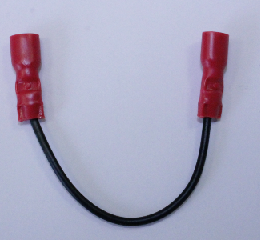8.1 Operation Interruption and Battery Replacement
Operation Interruption and Battery Replacement
Disconnection and replacement of rechargeable batteries:
- Disconnect the CU from the mains power. Remove the upper cover (see the preceding subsection – CU Electrical Installation, Operational Start).
Disconnect the battery interconnecting cable (see the figure) to disconnect the backup rechargeable batteries.
- Disconnect the FASTON terminals of the motherboard - battery connecting cable too to replace the rechargeable batteries.
- Remove the rechargeable battery holder using a No. 8 spanner.
- Replace the rechargeable batteries and fix the holder again using a No. 8 spanner.
- Interconnect the rechargeable batteries, but do not connect them to the motherboard.
- Plug in the CU supply cable into a 230V socket.
- Put the upper cover back on the CU and tighten the cover-fitting screws. Make sure that the earthing wire is connected with the cover before replacing the cover!
- By reset button proceed the Zero backup rechargeable battery life counter (see chapter: 2.1 )
Warning
- Always disconnect the mains power before you start installing, maintaining or checking the CU.
- Always use the rechargeable batteries supplied or approved by the manufacturer for replacement! If an correct type of rechargeable batteries is used, there is a danger of fire or explosion or damage to the CU electronics.
- Adhere to the polarity of the rechargeable batteries! When their polarity is reversed, there is a danger of fire or explosion or damage to the CU electronics.
- Replace both the rechargeable batteries in the equipment at the same time, never mix old and new rechargeable batteries! Make sure that the rechargeable batteries in the device are of the same type and age!
- Retired rechargeable batteries contain dangerous chemicals and so must be disposed of ecologically in compliance with the applicable regulations!
Warning
- WARNING! Live parts are exposed after the CU cover is removed!
- Be very careful and do not touch dangerous live parts!
- Never work with a switched-on CU with its protective cover off unless you are an authorised person duly trained according to Decree 50 / 1978 Coll.
- Never insert damaged batteries. Do not insert the batteries in the CU that might show electric or mechanical damage.
- Never use 2N® Lift8 without its protective cover to avoid electric accident, malfunction due to wrong interconnection and/or 2N® Lift8 electronics damage or destruction as a result of electric short-circuit or adverse environmental conditions. It is because 2N® Lift8 is not protected against dangerous touch and water – IP00.
- Make sure before installation that the 2N® Lift8 board is not damaged!
- Do not connect a power supply other than the allowed one to avoid electric accident or device damage.
Caution
- Remember to put the product in operation in time after disconnecting the battery interconnecting cable.
- The product can be stored for a maximum of 1 week without recharging and for 1 month after full charging.
- Never leave the rechargeable batteries flat longer than needed.
- If the battery is completely flat, recharge it as soon as possible.
- Remember to replace the rechargeable batteries every 2 years to provide backup in the case of power outage.
Always remember that the state of the batteries is essential for the system operation.