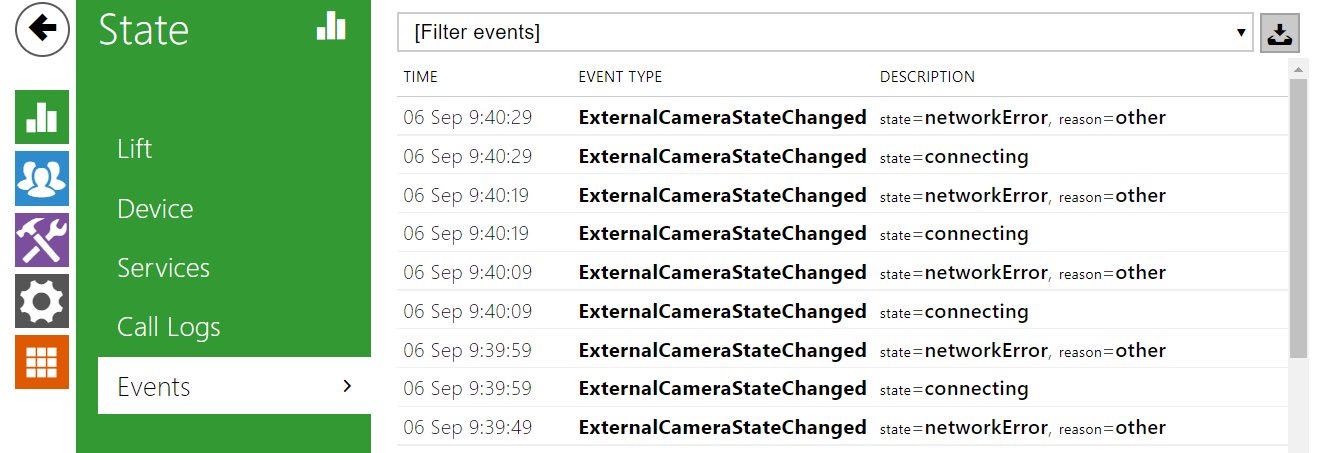4.1.5 Events
The Events folder displays the last 500 events recorded by the device. Every event includes the capturing time and date, event type and a detailed description. Use the pop-up menu above the event record to filter the events by the type.
- – the button helps you export all the logged events into a CSV file.
| Event | Meaning |
|---|---|
| AudioLoopTest | Audio test result. |
| CallSessionStateChanged | Provides information on the current call phase (creation, connecting, ringing, connected, terminated). |
| CallStateChanged | Indicates a call state change (ringing, connected, terminated) including call direction (incoming, outgoing) and counterparty identification. |
| CapabilitiesChanged | Change of the list of available functions. |
| ConfigurationChanged | Device configuration change. |
| DeviceState | Device state indication, e.g. device booting. |
| DirectoryChanged | Change in the directory. |
| DirectorySaved | Change saved in the directory. |
| DtmfEntered | DTMF code received during a call. |
| ErrorStateChanged | Device error state. |
| ExternalCameraStateChanged | External IP camera state. |
| HardwareChanged | Change of extending module connection. |
| CheckingCall | Checking call state. |
| InputChanged | Logic input change. |
| KeyPressed | Key pressing event. |
| KeyReleased | Key releasing event. |
| LoginBlocked | Entering of 3 wrong logins to the device web. Contains information on the login IP address. |
| OutputChanged | Logic output change. |
| RegistrationStateChanged | Change of the SIP Proxy registration state. |
| RescueStateChange | Rescue mode state change. |