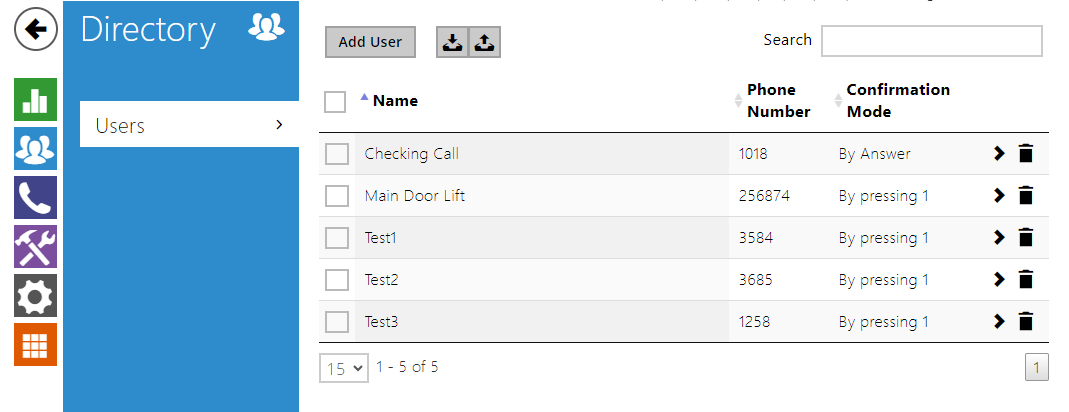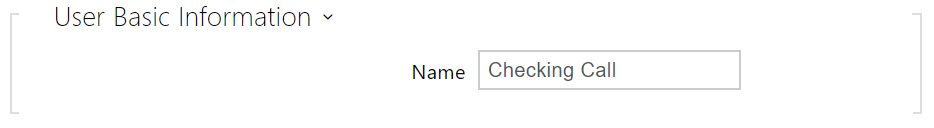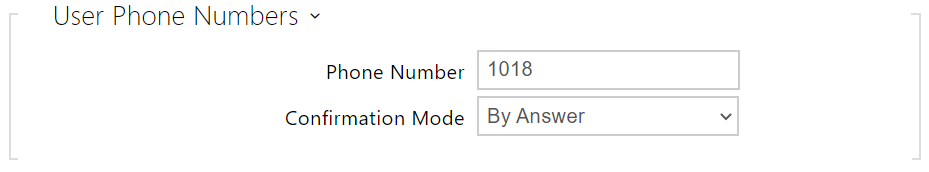4.2 Directory
Directory is one of the most essential parts of the 2N® LiftIP 2.0 configuration.
The Search function works as a fulltext search in names and phone numbers. It searches the directory for all matches. Press the button above the table to add a User. Click to show the user details. Press to remove a user and delete its details. The user positions in the directory are alphabetically arranged.
Using the / icon, it is possible to export/import from/into the device a CSV file including a user list. If the directory is empty, a file is exported with the header only (in English) to be used as a user importing template. If an empty file with the header only is imported and Replace directory is selected, the whole directory is deleted. Up to 10,000 users can be imported depending on the device type.
Caution
- Special users such as those created by My2N or 2N Access Commander are not part of the directory export.
- While editing the CSV file using Microsoft Excel, remember to save the file in the CSV UTF-8 format (with separators).
Every record in the Users list includes the following parameters:
- Name– mandatory parameter for easier user search, for example.
- Phone Number – enter the phone number of the station to which the call shall be routed. Enter sip:[user_id@]domain[:port] for the so-called direct SIP calling, e.g.: sip:200@192.168.22.15 or sip:name@yourcompany. Enter device:device ID for local calls to 2N IP devices and answering units. Set the device name for the relevant devices. Enter RAVA:device_name to make Crestron calls. If you enter /1 or /2 after the phone number, SIP account 1 or 2, respectively, will be used for outgoing calls explicitly. Enter /S or /N to force an encrypted or unencrypted call respectively. Combine account selection, encryption and Callback door opening as e.g. /1S, etc. The parameter may include up to 255 characters.
- Confirmation Mode – select the confirmation mode to set up a call.
- By pressing 1
- By Answer
- Protocol Autodetection
- CPC Antenna
- CPC Antenna Ext
- CPC KONE
- P100