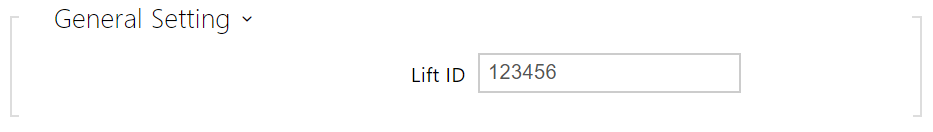4.4.1 Lift
General Setting
The Lift folder displays the lift / lift communicator ID to be sent or read in calls. The identification number has to consist of 16 digits at most.
Caution
- The CPC protocol uses up to 16 digits for lift identification, P100 uses only 8 digits.
Cabin Monitoring
- Monitoring Mode – set the device monitoring mode. This changes the microphone behavior (mute) and indication of the monitoring mode by the device (the device signals that audio and video are unavailable from the cabin due to privacy protection). Monitoring can be Enabled permanently, Disabled permanently, Enabled during rescue or Enabled during and after an alarm call.
- Allow After Alarm Call for – set how long the microphone shall be off and the device shall signal that monitoring is disabled (cabin audio and video are unavailable due to privacy) after an alarm call. This is valid only if the monitoring mode is set to Enabled after alarm call.
Rescue Mode
The rescue mode is activated after the alarm call is connected. Set the rescue ending method too while enabling the rescue mode.
- Enable Rescue Mode – enable the rescue mode (if enabled, the rescue mode requires one of the rescue ending methods to be set).
- End by ALARM2 Button– set that the rescue mode can be ended by pressing the ALARM2 button.
- End by Password – set that the rescue mode can be ended using a password (sent to the device as DTMF in a call).
- Password – set the rescue ending password. The password is sent to the device as DTMF into a call and may contain digits only (up to 16).