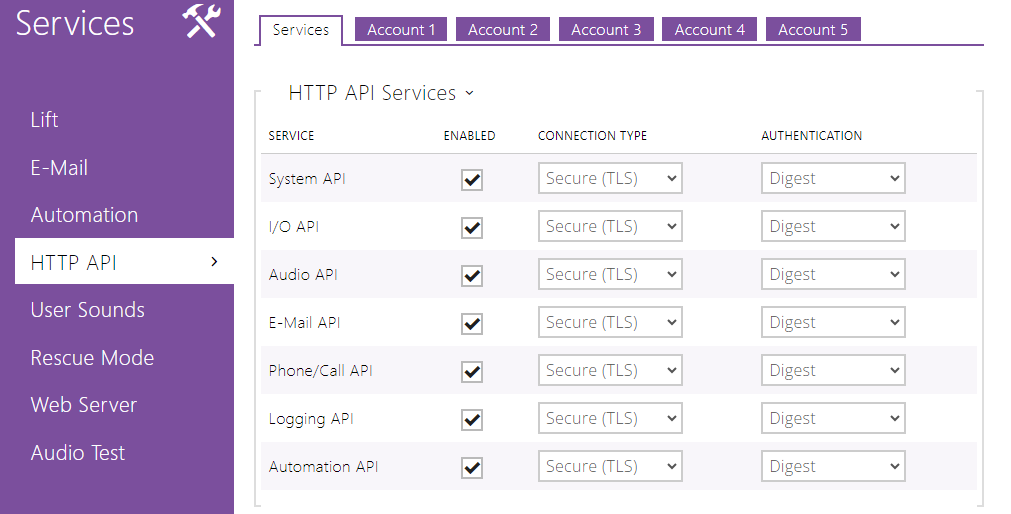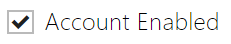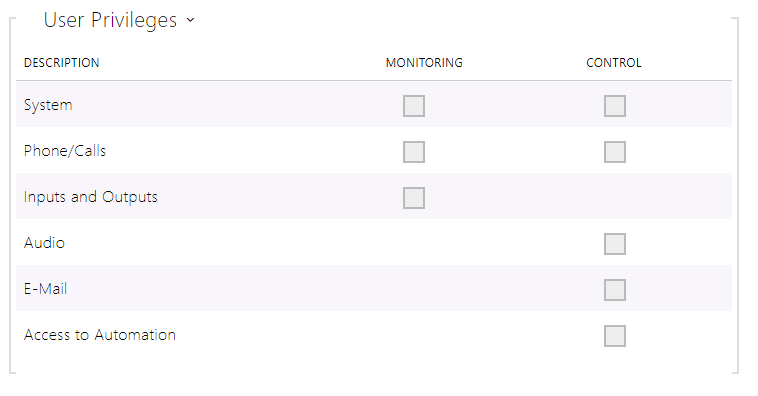4.4.4 HTTP API
HTTP API is an application interface designed for control of selected functions via the HTTP. It enables 2N LiftIP 2.0 to be integrated easily with third party products, such as home automation, security and monitoring systems, etc.
Services
HTTP API provides the following services:
- System API – provides device configuration changes, status info and upgrade.
- I/O API – provides device logic input/output control and monitoring.
- Audio API - provides audio playback control and microphone monitoring.
- E-mail API – provides sending of user e-mails.
- Phone/Call API – provides incoming/outgoing call control and monitoring.
- Logging API – provides reading of event records.
- Automation API – provides Secure/Unsecure communication settings and authorization requirements.
Set the transport protocol (HTTP or HTTPS) and way of authentication (None, Basic or Digest) for each function. Create up to five user accounts (with own username and password) in the HTTP API configuration for detailed access control of services and functions.
Set authentication methods for the requests to be sent to the device for each service. If the required authentication is not executed, the request will be rejected. Requests are authenticated via a standard authentication protocol described in RFC-2617. The following three authentication methods are available:
- None – no authentication is required. In this case, this service is completely unsecure in the LAN.
- Basic – Basic authentication is required according to RFC-2617. In this case, the service is protected with a password transmitted in an open format. Thus, we recommend you to combine this option with HTTPS where possible.
- Digest – Digest authentication is required according to RFC-2617. This is the default and most secure option of the three above listed methods.
Refer to the HTTP API Configuration Manual for the HTTP API function and configuration details.
Account 1–5
The device allows you to manage up to five user accounts for access to the HTTP API services. The user account includes the user name and password and a list of user privileges to HTTP API.
- Account Enabled – enable this user account.
- Username – enter the username fot the HTTP authentication.
- Password – enter the HTTP API authentication password.