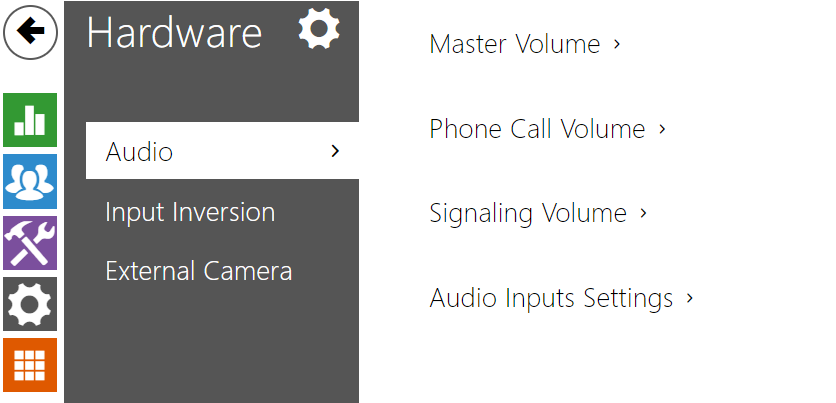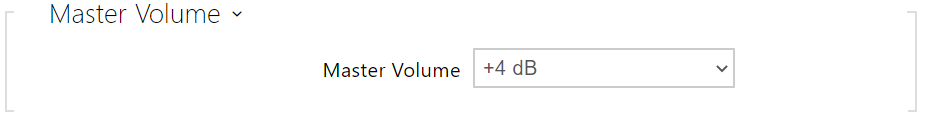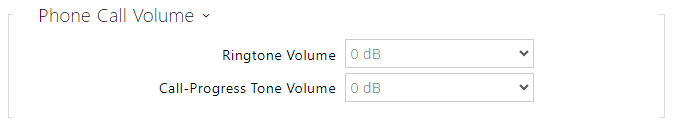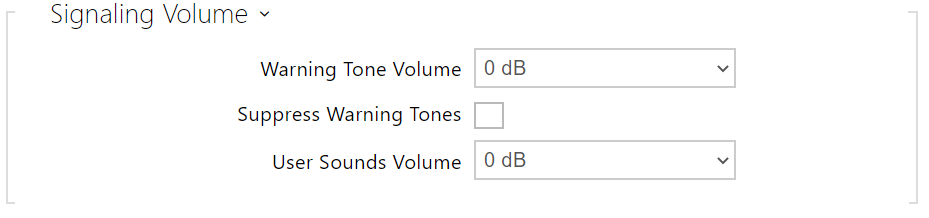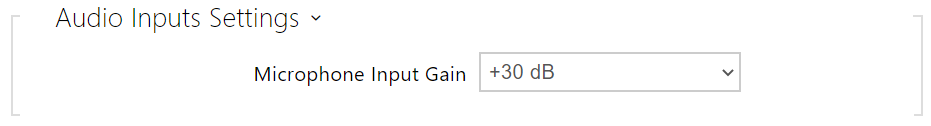4.5.1 Audio
You can set the call and signaling volumes for various device states in this part of configuration. The Master Volume parameter controls the overall volume of the device including calls, signaling tones, etc. Consider the noise level of the ambient environment while setting this parameter.
- Master volume – set the master volume based on the desired call volume, then adjust other sound volumes as needed. This setting affects the volume of all sounds.
Tip
- The master volume can be adjusted using the device buttons marked as VOL+/− too. Press the respective button once to turn up/down the volume.
- Ringtone volume – set the volume of the incoming call ringtone. The value is relative to the master volume.
- Call-progress tone volume – set the volume for dial, ringing, and busy tones. This setting will not be applied if ringback tones are generated externally. The value is relative to the master volume.
- Warning Tone Volume – set the volume of warning and signaling tones described in the Signaling of Operational Statuses section. The value is relative to the master volume.
- Suppress Warning Tones – the following operational statuses will not be signaled: Internal application started, IP address received and IP address lost.
- User Sound Volume – set the volume of user sounds played by automation. The value is relative to the master volume.
- Microphone Input Gain – set the microphone input gain.