5.2 Firmware Upgrade
The factory default firmware in 2N® MeterCom PRO can be upgraded. Contact the 2N TELEKOMUNIKACE a.s. Technical Support for information on new functions and firmware versions at support@2n.cz.
To upgrade the 2N® MeterCom PRO firmware, use DLMS, open the URL for rmware upgrade and use the OBIS code 0.0.44.0.0.255. Enter the URL into parameter 2 where a new firmware file is available.
Tip
- For example, URL can have the following format: „http://194.134.27.147:95/metercom_pro_fw/upgrade.bin"
Caution
- Make sure that the web server providing the new FW file supports the HTTP version 1.1! Lower HTTP versions are not supported.
Having received the command, 2N® MeterCom PRO will connect to the server and download the new firmware. Then 2N® MeterCom PRO will get restarted automatically
Tip
- Check the Module firmware version object with the OBIS code 0.0.96.1.5.255 to make sure that the firmware upgrade has been executed successfully.