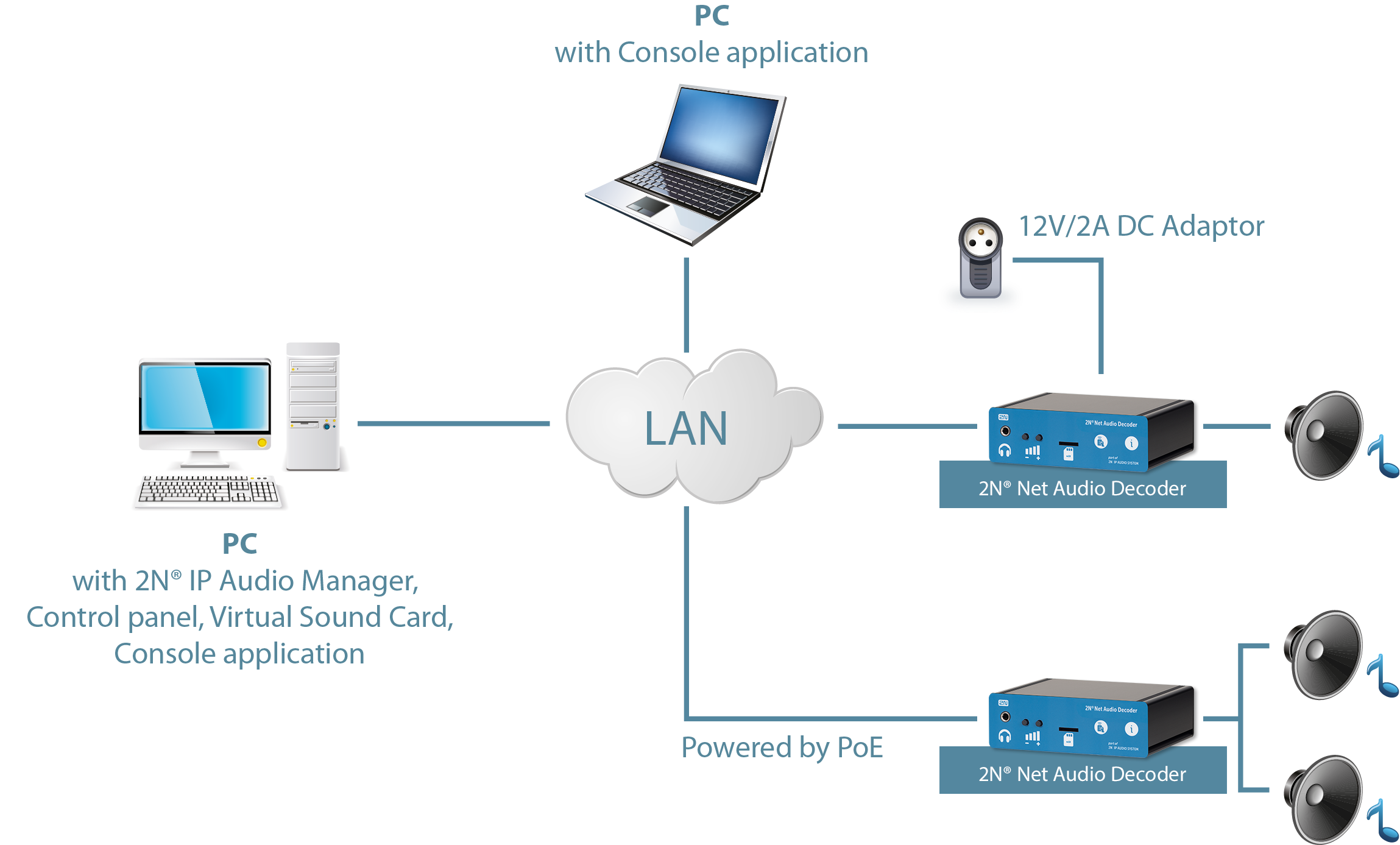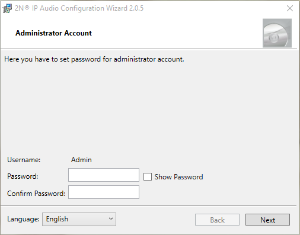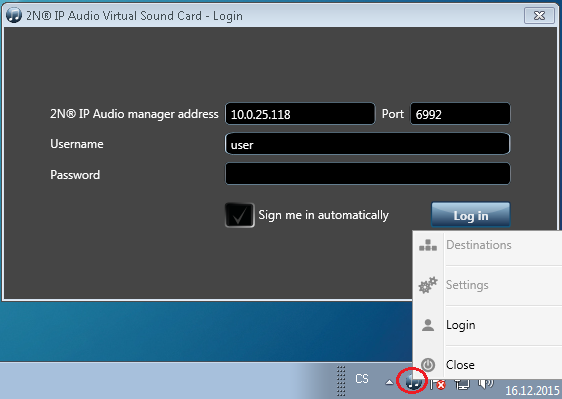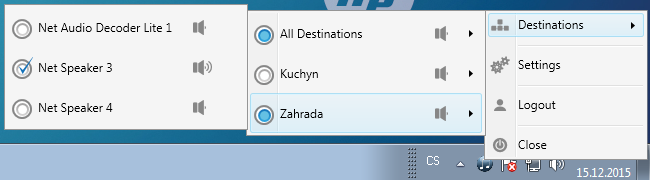2N® Net Audio Decoder Quick Start
What you should know
- 2N® IP Audio Manager requires administrator rights for installation.
- The firewall may block the 2N® IP Audio Manager and also connection of the 2N® Net Audio Decoder units to the 2N® IP Audio Manager.
- Virtual Network adapters may cause malfunction of some 2N® IP Audio Manager components.
- 2N® IP Audio Manager allows you to use all features of this system for 800 hours, which is a trial licence. Without licences, you can use up to 5 2N® Net Audio devices or 2N® Net Speaker units and 1 RTP destination.
- Please contact your reseller to get an extended warranty.
Warning!
- From version 2.0 not supported downgrade to version 1.5
2N® Net Audio Decoder Quick Start
2N Net Audio System consists of software application 2N® IP Audio Manager and number of end points (2N® Net Audio Decoder, 2N® Net Audio Decoder Lite, 2N® Net Audio Encoder, 2N® Net Mic and 2N® Net Speaker). 2N® Net Audio Decoder can be ready for playing in a few minutes. The purpose of the Quick Start manual is to provide easy system installation for use in home or business environment. Just follow the quick steps below.
Box Contents
- 2N® Net Audio Decoder unit,
- 2x terminal (1x 5pin, 1x 4pin *),
- 4 adhesive rubber feet and this Quick Start manual. Refer to www.2n.cz for the latest 2N IP Audio System control and playing software version.
* item is not included in 2N® Net Audio Decoder Lite package (Part No. 914013)
Installation Preparation
You need your 2N® Net Audio Decoder unit, a 12 V / 2 A DC power supply or PoE switch (except for 2N® Net Audio Decoder Lite and 2N® Net Audio Decoder Lite PCB), the UTP cable and a PC with Windows Vista or later or Windows Server for installation.
2N® Net Audio Decoder in Network Environment
Installation
2N® IP Audio Manager installation and configuration:
- Launch the 2N® IP Audio Manager installer on the PC used as a server.
- The 2N IP Audio Configuration Wizard starts automatically after instalation is complete (see the figure below).
2N® IP Audio Configuration Wizard
- Follow all the Configuration Wizard steps to configure your system.
2N® IP Audio Virtual Sound Card installation and configuration:
- Launch the 2N® IP Audio Virtual Sound Card installation wizard.
Start the 2N® IP Audio Virtual Sound Card, use the right mouse button to access the menu and log in using the username and password created by Configuration Wizard.
Login via 2N® IP Audio Virtual Sound Card
- Now you can control 2N® Net Audio Decoder in your network (see the figure below) and play music from your favourite player or service.
2N® Net Audio Decoder Selection via 2N® IP Audio Virtual Sound Card Application
All the above mentioned steps should be sufficient for a successful 2N® Net Speaker setup in your LAN. In the case of troubles or for a more advanced setup please refer to the 2N Net Audio System manual at wiki.2n.cz or the 2N® IP Audio Control Panel.
2N TELEKOMUNIKACE a.s. hereby declares that this product complies with all basic requirements and other relevant provisions of the 1999/5/EC directive. For the full wording of the Declaration of Conformity see www.2n.cz.
This device complies with Part 15 of the FCC Rules. Its operation is subject to the following two conditions: (1) This device may not cause harmful interference, and (2) this device must accept any interference received, including interference that may cause undesired operation.