If you are running 2N® Access Commander version 1.9.1 or older, proceed please to this section for further details. |
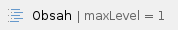
2N® Access Commander version 3.3.1 Firmware Support & Bugfix (April 2025)
2N® Access Commander version 3.3 introduces better support for devices in remote network segments, support for additional SIP accounts in our intercom products (FW 2.46 required) and enhances security by validating the unique device certificate of our connected devices.
This release includes security fixes and addresses concerns regarding two user reported vulnerabilities that have been published as CVEs. More details can be found on our website - www.2n.com/en-GB/newsroom/latest-cve-disclosures-reinforce-our-commitment-to-cybersecurity/. It is strongly recommended that all users upgrade to version 3.3 to ensure the security of their installation.
New Features & Improvements:
Maintaining connection with remote devices
The current method of device discovery and then using that discovered IP address for connection works well for flat networks where our discovery protocol works unhindered, but when devices are on remote connections (eg, VPN, NAT or multi-segment topology) and the device IP address changes (such as a DHCP lease expiration) then the connection to this device is lost and cannot be reconnected. This release supports an optional mode where devices can report back to Access Commander via HTTP in the event of an address change.
Support for additional SIP accounts
Intercom firmware 2.46 now supports two additional SIP accounts (SIP 3 and 4) and a dedicated account for calling MS Teams extensions. Users in Access Commander can now be assigned phone numbers that call out via these accounts by applying the suffix /3, /4 or prefix 'msteams:' as appropriate. For example, number '3008/3' would call extension 3008 from an intercom's third SIP account or 'msteams:15684999' would call number 15684999 via MS Teams. The status of these additional accounts can be monitored on the devices monitoring page and on the device detail page.
Device certificate fingerprint validation
Three security options are now available for connected devices.
- None - Communication will be encrypted (HTTPS), but certificates will not be validated. This mode is the default.
- Certificate Fingerprint Validation - Checks the certificate fingerprint of the device and verifies its match with approved values. This method provides good security for encrypted communication. Note - devices with mismatched or unrecognised certificate fingerprints will no longer be synchronised.
- Full Certificate Validation (PKI) - Performs a complete certificate check according to PKI rules and requires certificates from trusted authorities. This option provides the highest level of security for encrypted communication. Devices without valid certificates signed by a trusted authority will no longer be synchronised.
Support for RFID card compatibility mode
RFID card compatibility mode allows cards with trailing characters that match, regardless of their overall length, to be treated as identical. Enabling this feature applies compatibility mode across all connected intercoms and access units. Prior to the introduction of this option, cards that 2NOS would recognize as identical were inconsistently handled by Access Commander, resulting in some cards being rejected when assigned to a user.
Corrections:
- Fixed a bug which caused problems when changing the password of a connected device.
- Attendance export now includes timestamp when user doesn't clock out.
- Addressed an issue with LDAP login.
- Card ID is now included in access logs for all card access events.
Additional Notes
IMPORTANT - In May 2023, we announced the retirement of APIv2 in favour of our more advanced APIv3, with a one-year transition period where both versions were supported. Since version 3.2, APIv2 has been completely removed from Access Commander, and any integrations relying on APIv2 will no longer function. For more information on Access Commander's API, please refer to the documentation in the user manual.
IMPORTANT - For security reasons, this version of Access Commander is not compatible with 2N Intercoms and 2N Access Units running firmware version 2.37 or older. Access Commander will not manage devices with these firmware versions even if compatibility mode is enabled. Please ensure all devices are running firmware version 2.38 or newer before upgrading.
Required Device Firmware Versions for Full Feature Support
- 2N IP Intercoms: 2.47.x
- 2N Access Unit: 2.47.x
Minimum Supported Firmware Versions (Devices running firmware older than these versions will not sync with Access Commander)
- 2N IP Intercoms: 2.42.x
- 2N Access Unit: 2.42.x
- 2N Indoor Touch 2.0: 4.3.x (Devices running earlier versions will be disabled in Access Commander)
- 2N Indoor Touch 1.0 is not supported in Access Commander
API Changes
2N® Access Commander version 3.3 (January 2025)
2N® Access Commander version 3.3 introduces better support for devices in remote network segments, support for additional SIP accounts in our intercom products (FW 2.46 required) and enhances security by validating the unique device certificate of our connected devices.
This release includes security fixes and addresses concerns regarding two user reported vulnerabilities that will be published as CVEs. Security advisory to be published on 2n.com. It is strongly recommended that all users upgrade to version 3.3 to ensure the security of their installation.
New Features & Improvements:
Maintaining connection with remote devices
The current method of device discovery and then using that discovered IP address for connection works well for flat networks where our discovery protocol works unhindered, but when devices are on remote connections (eg, VPN, NAT or multi-segment topology) and the device IP address changes (such as a DHCP lease expiration) then the connection to this device is lost and cannot be reconnected. This release supports an optional mode where devices can report back to Access Commander via HTTP in the event of an address change.
Support for additional SIP accounts
Intercom firmware 2.46 now supports two additional SIP accounts (SIP 3 and 4) and a dedicated account for calling MS Teams extensions. Users in Access Commander can now be assigned phone numbers that call out via these accounts by applying the suffix /3, /4 or prefix ‘msteams:’ as appropriate.
For example, number ‘3008/3’ would call extension 3008 from an intercom’s third SIP account or ‘msteams:15684999’ would call number 15684999 via MS Teams. The status of these additional accounts can be monitored on the devices monitoring page and on the device detail page.
Device certificate fingerprint validation
Three security options are now available for connected devices.
- None - Communication will be encrypted (HTTPS), but certificates will not be validated. This mode is the default.
- Certificate Fingerprint Validation - Checks the certificate fingerprint of the device and verifies its match with approved values. This method provides good security for encrypted communication. Note - devices with mismatched or unrecognised certificate fingerprints will no longer be synchronised.
- Full Certificate Validation (PKI) - Performs a complete certificate check according to PKI rules and requires certificates from trusted authorities. This option provides the highest level of security for encrypted communication. Devices without valid certificates signed by a trusted authority will no longer be synchronised.
Support for RFID card compatibility mode
RFID card compatibility mode allows cards with trailing characters that match, regardless of their overall length, to be treated as identical. Enabling this feature applies compatibility mode across all connected intercoms and access units. Prior to the introduction of this option, cards that 2NOS would recognize as identical were inconsistently handled by Access Commander, resulting in some cards being rejected when assigned to a user.
Additional Notes
IMPORTANT - In May 2023, we announced the retirement of APIv2 in favour of our more advanced APIv3, with a one-year transition period where both versions were supported. Since version 3.2, APIv2 has been completely removed from Access Commander, and any integrations relying on APIv2 will no longer function. For more information on Access Commander’s API, please refer to the documentation in the user manual.
IMPORTANT - For security reasons, this version of Access Commander is not compatible with 2N Intercoms and 2N Access Units running firmware version 2.37 or older. Access Commander will not manage devices with these firmware versions even if compatibility mode is enabled. Please ensure all devices are running firmware version 2.38 or newer before upgrading.
Required Device Firmware Versions for Full Feature Support
- 2N IP Intercoms: 2.46.x
- 2N Access Unit: 2.46.x
Minimum Supported Firmware Versions (Devices running firmware older than these versions will not sync with Access Commander)
- 2N IP Intercoms: 2.42.x
- 2N Access Unit: 2.42.x
- 2N Indoor Touch 2.0: 4.3.x (Devices running earlier versions will be disabled in Access Commander)
- 2N Indoor Touch 1.0 is not supported in Access Commander
API Changes
---------------------------------------------------------------------------------------------------------------------------------------------------------------------------------
2N® Access Commander version 3.2.2 Firmware Support & Bugfix (December 2024)
This release adds support for 2NOS FW 2.46 (released in December 2024).
2N® Access Commander version 3.2 introduces automation capabilities, the ability to assign logical names to installations, and several other security and usability enhancements. Please note that APIv2 has been removed in this version. Ensure that any third-party applications previously utilising APIv2 have been updated to version 3, specifically 2N Picard Commander and 2N Milestone plugin. Please go to the 2N website and download new versions of these applications.
This release includes security fixes and addresses concerns regarding the following user reported vulnerabilities.
- CVE-2024-47253, CVSS 7.2 Path Traversal vulnerability could allow an attacker to write files on the filesystem to achieve arbitrary remote code execution.
- CVE-2024-47254, CVSS 6.3 Insufficient Verification of Data Authenticity vulnerability could allow an attacker to escalate their privileges and gain root access to the system.
- CVE-2024-47255, CVSS 4.7 Local attacker can escalate their privileges in the system which could allow for arbitrary code execution with root permissions.
It is strongly recommended that all users upgrade to version 3.2 to ensure the security of their installation.
New Features:
Automation (Node-RED)
Node-RED has been integrated into Access Commander. Node-RED, a flow-based programming tool from the OpenJS Foundation, allows users to create custom automations by connecting ‘nodes.’ These automations can facilitate simple or complex integrations with third-party APIs or trigger custom scenarios within Access Commander itself. The Access Commander implementation of Node-RED includes six custom nodes that enable automations based on System and Access Log events, SignalR topics, REST API queries, and a dedicated node for writing events to the system log. Automation is available only to users with Admin-level login rights.
- IMPORTANT - Please read bottom of release notes for more information about Automation and our disclaimer.
Installation Naming
You can now assign a name to each Access Commander installation through Settings > Configuration. This name will be displayed in the application header, browser tab, and all outgoing e-mail notifications. This feature is particularly useful for administrators or installers managing multiple instances of Access Commander, making it easy to identify the origin of each e-mail.
Other Improvements
- FTP and LDAP TLS server certificates can now be validated against trusted certification authorities, reducing the risk of ‘man-in-the-middle’ attacks.
- User Managers can now view card IDs in user logs (previously restricted to Admin users only). This feature is useful for copying card IDs during the onboarding of new users. The setting is disabled by default but can be enabled in Settings > Credentials.
- Support for encrypted (password-protected) device backups in alignment with 2NOS.
- The SIP proxy state of intercoms on the device detail and monitoring pages now accurately reflects the true status of each account (SIP Disabled, Registering, Registered, etc.).
- The 2N Mobile Key application has been integrated into the My2N app. All references to 2N Mobile Key have been removed from this release, and the Bluetooth pairing e-mail now directs new users to download the My2N app.
Corrections
- Installations using the Basic license can now manually approve ‘incompatible’ device firmware versions.
- Door Managers can now hold doors open directly from the door widget.
- Presence can now be enabled without requiring an attendance license.
Additional Notes
IMPORTANT - In May 2023, we announced the retirement of APIv2 in favor of the more advanced APIv3, with a one-year transition period where both versions were supported. As of this release, APIv2 has been completely removed from Access Commander, and any integrations relying on APIv2 will no longer function. For more information on Access Commander’s API, please refer to the documentation in the user manual.
IMPORTANT - For security reasons, this version of Access Commander is not compatible with 2N Intercoms and 2N Access Units running firmware version 2.37 or older. Access Commander will not manage devices with these firmware versions even if compatibility mode is enabled. Please ensure all devices are running firmware version 2.38 or newer before upgrading.
Integration with the Milestone XProtect plugin is not compatible with 2FA. Do not enable 2FA for the Milestone user login.
Required Device Firmware Versions for Full Feature Support
- 2N IP Intercoms: 2.46.x
- 2N Access Unit: 2.46.x
Minimum Supported Firmware Versions (Devices running firmware older than these versions will not sync with Access Commander)
- 2N IP Intercoms: 2.40.x
- 2N Access Unit: 2.40.x
- 2N Indoor Touch 2.0: 4.3.x (Devices running earlier versions will be disabled in Access Commander)
- 2N Indoor Touch 1.0 is not supported in Access Commander
API Changes
Automation in 2N Access Commander
We are pleased to announce the introduction of a powerful new Automation feature in 2N Access Commander, available under the Advanced, Pro, and Unlimited licences. Built upon the robust Node-RED platform, this addition brings extensive flow-based programming capabilities directly to our software, allowing users to seamlessly connect 2N Access Commander with various third-party systems and automate custom workflows based on events within the platform.
If you wish to take advantage of this versatile automation tool, please bear in mind the following:
Customer Responsibility for Security:
Users are responsible for ensuring that their Automation configurations and workflows are secure and in line with cybersecurity best practices. This includes securing the Node-RED environment, managing permissions appropriately, and safeguarding sensitive data within your automations.
Use of the REST API node:
If not used properly this node may lead to data loss or unintended modifications. It is the user’s responsibility to ensure that the node is configured and implemented correctly. Please exercise caution and double-check your settings to avoid potential risks to your data.
Third-Party Nodes and Add-ons:
2N is not responsible for the use or integration of any third-party nodes, add-ons, or custom modifications to Node-RED within the Automation feature. Customers should carefully evaluate and ensure the security and stability of any additional components they choose to install. Any issues arising from third-party extensions will need to be resolved by the customer or the respective third-party provider.
Technical Support Limitations:
While our support team will assist with issues related to the basic functionality of the Automation feature within 2N Access Commander, including our custom Access Commander nodes, they will not be able to provide assistance with the design, development, or debugging of custom Node-RED flows. Users who wish to create complex automations may need to seek additional support from qualified Node-RED experts or consult available resources.
For those looking to get started with Node-RED, we recommend exploring the wealth of online resources available, such as detailed manuals and numerous YouTube tutorials, which provide guidance on creating and managing your own flows.
For more information about our custom 2N Access Commander nodes and using the Automation feature within 2N Access Commander, please refer to our manual.
We believe this new feature will significantly enhance the capabilities of 2N Access Commander, and we encourage you to explore its potential, keeping in mind the importance of securing your configurations.
Thank you for your understanding.
---------------------------------------------------------------------------------------------------------------------------------------------------------------------------------
2N® Access Commander version 3.1.1 Firmware Support & Bugfix (June 2024)
2N® Access Commander version 3.1.1 includes support for Intercom and Access Unit firmware 2.44 and a few minor bug fixes in addition to the features introduced by 3.1 listed below.
2N® Access Commander version 3.1 (April 2024)
2N® Access Commander version 3.1 introduces a more secure method of login (2FA), Dutch Language and other improvement
**IMPORTANT** Due to security reasons this version of Access Commander is not compatible with 2N Intercoms and 2N Access Units running FW 2.37 or older. Access Commander will not manage devices with these FW even with enabled compatibility mode. Please ensure that all devices are running FW 2.38 or newer before upgrading.
New Features:
- Two Factor Authentication
Two factor authentication is now available for login. When enabled each user requires both password and secondary authentication via an authenticator app such as Google Authenticator in addition to their unique user name. This extra level of security can be optional for all users, mandatory for users with a role (Managers), or mandatory all users and is set by Admin. 2FA works even for installations that are offline (have no internet connection).
Dutch is now included as a language variant in Access Commander's web environment. The online and offline manual also supports machine translated Dutch.
* Access Commander now supports API Keys - access without user authentication opening up further possibilies for integration.
* When setting up Access Commander from the browser for the first time the linux root password is now synchronised with the system admin password if the root password hasn't yet been changed from default.
* Access Unit QR is supported in this version.
Corrections
* Device sensor (door sensor) status is now correctly displayed in the device monitoring page.
* User name for access granted/denied now displayed in the Access Log widget.
* Device configuration can now be accessed from the device list as it was in Access Commander version 2.
Additional notes
**IMPORTANT** - In May 2023 we announced that the old APIv2 will be retired in place of a more advanced APIv3 and gave a transition period of one year where the two versions run side by side. From this release APIv2 will be no longer supported, and will be removed completely from Access Commander 3.2 (Q3 2024).
If you are using Access Commander with a third-party integration, please ensure that this integration is compatible with APIv3 soon to avoid loss of functionality in future versions.
For more information on Access Commander's API see the documentation in the user manual
- The old user interface is no longer available in this version
- Known issue - In 3.1 it is not possible to manually approve a device firmware on a Basic (free) license. Please ensure all devices meet the firmware requirements listed below. Fix comming in Access Commander 3.2 (August)
- Integration with the Milestone Xprotect plugin is not compatible with 2FA. Do not enable 2FA for the Milestone user login.
Required device firmware versions for full feature support
2N IP intercoms 2.43.x
2N Access Unit 2.43.x
Minimum supported firmware versions (devices prior to these versions will not be synchronised with Access Commander)
2N IP intercoms 2.39.x
2N Access Unit 2.39.x
2N Indoor Touch 2.0: 4.3.x (devices running versions prior to this will be disabled in Access Commander)
2N Indoor Touch 1.0 is not supported in Access Commander
API changes
* [APIv2 Change log] No changes were made
* [APIv3 Change log] https://www.2n.com/documents/22902/2323545/Diffv3_v3.0-v3.1+2.md/c8a5ad20-6179-4902-b8a5-81a8f26d50d1
---------------------------------------------------------------------------------------------------------------------------------------------------------------------------------
2N® Access Commander version 3.0.1 Firmware Support & Bugfix (April 2024)
IMPORTANT Due to security reasons this version of Access Commander is not compatible with 2N Intercoms and 2N Access Units running FW 2.37 or older. Access Commander will not manage devices with these FW even with enabled compatibility mode. Please ensure that all devices are running FW 2.38 or newer before upgrading.
Supported device firmware version:
2N® Access Commander version 3.0 (production February 2024)
2N® Access Commander version 3.0 introduces a brand new look and feel. While the look has changed, it's the same trusted Access Commander, now more user-friendly, simplified and intuitive.
Changelog 3.0
New interface
New improvements
Mobile friendly visitor enrolment
Russian language support has been removed from Access Commander 3.0
Access Commander 3.0 includes the ability to toggle back to the old interface. It's worth noting that starting from version 3.1, only the new interface will be available, and the old interface will no longer be supported.
Upgrade to PostgreSQL 15
Supported device firmware version:
* 2N IP intercoms from 2.38.x to 2.42.x
* 2N Access Unit from 2.38.x to 2.42.x
* 2N Indoor Touch 2.0: 4.3.x (devices running versions prior to this will be disabled in Access Commander)
**IMPORTANT**
In May 2023 we announced that the old APIv2 will be retired in place of a more advanced APIv3 and gave a transition period of one year where the two versions run side by side. From Access Commander 3.1 (Q2 2024) APIv2 will be no longer supported, and will be removed completely from Access Commander 3.2 (Q3 2024).
If you are using Access Commander with a third-party integration, please ensure that this integration is compatible with APIv3 soon to avoid loss of functionality in future versions.
For more information on Access Commander's API see the documentation in the online manual
* Russian language support has been removed from Access Commander 3.0
API changes
* [APIv2 Change log](https://www.2n.com/documents/22902/74426/APIv2+change+log+-+2N%C2%AE+Access+Commander+3.0.md/94202e31-ba91-4b16-9679-a4474581b2a9)
* [APIv3 Change log](https://www.2n.com/documents/22902/74426/APIv3+change+log+-+2N%C2%AE+Access+Commander+3.0.md/d3581281-c2e2-4115-a86a-c64d85d4210f)
---------------------------------------------------------------------------------------------------------------------------------------------------------------------------------
2N® Access Commander version 2.7.1 Firmware Support & Bugfix (November 2023)
2N® Access Commander version 2.7.1 supports new version of firmware, that will be released.
Changelog 2.7.1
Supported device firmware version:
- 2N IP Intercoms from 2.36.x to 2.42.x
- 2N Access Unit from 2.36.x to 2.42.x
2N® Access Commander version 2.7 (August 2023)
2N® Access Commander version 2.7 introduces export of user list and possibility to assign credentials to users in bulk.
Changelog 2.7.0
New Features:
- User list export - Access Commander now allows exporting User list in a form of CSV file with various attributes (e.g. zones and doors that users can enter or groups to which they belong). It is also possible to export a sync file containing users data, edit it and then synchronize again so that the changes in CSV are propagated back to Access Commander. User list exports are especialy useful when the user data stored in Access Commander is supposed to be used by another system or when external auditor without access to Access Commander needs to check the data and possibly make necessary changes.
Assigning credentials to users in bulk - It is now possible to assign PIN codes, QR codes and Bluetooth pairing PIN codes to multiple users at once. This significantly reduces the time of new users onboarding. Email template for Bluetooth credentials can newly be edited in the same way as the other email templates so that admins may adapt its content to their company needs and make their users better perceive it. To increase security when a large number of pairing PIN codes is active, the number of PIN code digits has been increased from 6 to 8.
Corrections:
- Device monitoring upgrade issue fixed.
- Indoor Touch 2.0 proxy issue fixed.
- Resolved issue with imports from older Access Commander versions.
- Devices connectivity issues resolved.
Required device firmware versions for full feature support
Minimum supported firmware versions (devices prior to these versions will not be synchronized with Access Commander)
- 2N Indoor Touch 2.0: 4.3.x (devices running versions prior to this will be disabled in Access Commander)
---------------------------------------------------------------------------------------------------------------------------------------------------------------------------------
2N® Access Commander version 2.6.1 Firmware Support & Bugfix (June 2023)
Please note that this version is a minor release, further to the release of version 2.6 in May 2023. It introduces no new feature and only brings a specific bugfix.
Changelog 2.6.1
Corrections:
- Fixed issue with backup creation/restore.
2N® Access Commander version 2.6 (May 2023)
2N® Access Commander version 2.6 introduces new API v3.
Changelog 2.6
New features:
- API v3
- API received a major overhaul in version 3 (APIv3) for easier integration. Users, devices (and other entities) can now be created with all properties in a single POST request, where APIv2 needed separate requests to add every RFID card, phone number, etc. APIv3 also supports PATCH, so to change a single user property, it is enough just to send that one field via PATCH, instead of having to send the whole object in a PUT request. We will continue to support the current APIv2 until 31.5. 2024.
Corrections:
- Fixed issue with a device display configuration.
- Minor translation corrections.
- Resolved issue with BT pairing for users synchronized over FTP.
- Resolved issue with filtering in access logs.
- Corrected picture import.
- Corrected attendance intervals connection.
- LDAP synchronization and long distinguishedName resolved.
- Update over proxy issue resolved.
Required device firmware versions for full feature support
- 2N IP intercoms 2.40.x
- 2N Access Unit 2.40.x
Minimum supported firmware versions (devices prior to these versions will not be synchronized with Access Commander)
- 2N IP intercoms 2.35.x
- 2N Access Unit 2.35.x
- 2N Indoor Touch 2.0: 4.3.x (devices running versions prior to this will be disabled in Access Commander)
---------------------------------------------------------------------------------------------------------------------------------------------------------------------------------
2N® Access Commander version 2.5.1 Firmware Support & Bugfix (February 2023)
Please note that this version is a minor release, further to the release of version 2.5 in December 2022. It focuses on corrections and compatibility with the 2.38 FW version of the 2N OS, it introduces no new feature.
Changelog 2.5.1
Corrections:
- Resolved issue with LDAP settings.
- Resolved issue with global time profiles.
Updates:
- New version of the USB driver with a new certificate valid until end of January 2024 has been added to this release.
2N® Access Commander version 2.5 (Beta November 2022, production December 2022)
2N® Access Commander version 2.5 introduces NTP server functionality whilst work continues on a new API and interface.
Changelog 2.5
New Features:
- NTP Server - 2N® Access Commander now offers NTP server functionality. This is especially useful in installations having no access to the internet - Access Commander may distribute its clock (either as a proxy to external NTP server or its own clock) to all 2N intercoms and access units on site. There is then no need to manage time on each device manually.
Corrections:
- Resolution of minor issues and imperfections in this version.
Required device firmware versions for full feature support
- 2N IP intercoms 2.37.x
- 2N Access Unit 2.37.x
Minimum supported firmware versions (devices prior to these versions will not be synchronized with Access Commander)
- 2N IP intercoms 2.33.x
- 2N Access Unit 2.33.x
- 2N Indoor Touch 2.0: 4.3.x (devices running versions prior to this will be disabled in Access Commander)
---------------------------------------------------------------------------------------------------------------------------------------------------------------------------------
2N® Access Commander version 2.4.1 Firmware Support & Bugfix (October 2022)
Changelog 2.4.1
Corrections:
- Resolved issue with configuring of devices' display when more than one device connected to Access Commander.
- Resolved problem with creating/updating an RFID card over LDAP.
- Resolved issue with company colors and email templates.
- Resolved issue with disabling user's door controller role.
- It is possible to sort the devices by FW version now.
2N® Access Commander version 2.4 (September 2022)
2N® Access Commander version 2.4 makes Attendance Monitoring available even for smaller installations, and introduces some minor features whilst work continues on a new API and interface.
Changelog 2.4.0
New Features:
- Attendance Monitoring for Access Commander Basic
- Installations of 2N® Access Commander running the free ‘Basic’ license will now be able to add on the optional ‘Attendance Monitoring’ license, making attendance monitoring available to smaller sites with 5 or less devices and 50 or less users. (The ‘Basic & Attendance monitoring’ license must only be applied to Access Commander version 2.4 or superior)
- Ready for PICard secure credentials
- 2N’s access control solution will soon support credentials secured by a new standalone application. 2N PICard Commander will offer credential security built on MIFARE DESFire technology. 2N® Access Commander is ready to import the unique keys created in this standalone application, once it is released.
- Feedback form
- Feedback and ideas for improvements can now be provided directly within the application, allowing future development to more closely reflect the needs of daily users. Feedback can be provided by any Access Commander user with some management authorization (eg: user manager or access)
Corrections:
- Corrected loading of phone time profiles
- LDAP synchronization behavior
- Change of default password behavior
Required device firmware versions for full feature support
- 2N IP intercoms 2.36.x
- 2N Access Unit 2.36.x
Minimum supported firmware versions (devices prior to these versions will not be synchronized with Access Commander)
- 2N IP intercoms 2.34.x
- 2N Access Unit 2.34.x
- 2N Indoor Touch 2.0: 4.3.x (devices running versions prior to this will be disabled in Access Commander)
---------------------------------------------------------------------------------------------------------------------------------------------------------------------------------
2N® Access Commander version 2.3.1 Firmware Support & Bugfix
Changelog 2.3.1
Please note that this version is a minor release, further to the release of version 2.3 in April. It focusses on corrections and introduces no new features.
Corrections:
- System admin reverted to state where it does not consume any manager licenses
- Attendance management authorizations will be removed from users where an installation without the attendance management license is updated to a new version.
- Presence of a user is updated in presence list without need for page refresh
- Corrected timestamps of attendance records when exported to CSV
2N® Access Commander version 2.3
Changelog 2.3
2N® Access Commander version 2.3 introduces a new access matrix for quick setup and audit of access permissions, allows backup and restore to be managed from the web GUI and introduces new user authorization settings for increased flexibility.
New Features:
- Access Matrix
- Setting up and auditing of access permissions has been made much simpler and quicker thanks to the visual representation offered in the new access matrix.
- Offers a single place where new zones and groups may be created, and where they may be combined with time profiles to create access rules
- Allows quick auditing of existing rules in a single table
- Users and devices can be filtered, allowing auditing of individual users access to individual doors
- Backup and restore in web GUI
- Installers previously needed to connect a monitor and keyboard to 2N® Access Commander box or to the server running 2N® Access Commander in order to configure periodic backup or perform a restore. This is no longer necessary as these settings are now available directly in the web GUI.
- SMB backup location may be set within web GUI, as well as backup period settings
- Local storage may be set as the backup destination, allowing backups to be stored within the 2N® Access Commander filesystem. These backups can be downloaded to the client machine directly via the web GUI
- Transfer of database form another instance of 2N® Access Commander may now be done within the web GUI
- New ‘backup now’ function for ad-hoc backups
- New user authorizations and access to dashboard widgets
- User authorizations have been overhauled to accommodate recent new features and innovations such as dashboard widgets, door control and visitor management.
- New ‘Visitor management’ and ‘Door control’ authorizations have been added
- Admins may assign companies whose visitors can be managed by a Visitor manager
- Admins may assign doors which can be controlled by a user with this authorization
- Existing roles of Attendance, User and Access management now have access to a selected range of dashboard widgets which are relevant to their role/authorization level
Improvements:
- Support of upcoming IP Verso 2.0
- PIN codes up to 15 characters in length may be defined
- Previous state information relating to offline devices is no longer shown in the Device Monitoring table
- Password validation added when deleting a device
- Clarification of Multifactor Authentication texts
- Focus is automatically placed on first input in modal input box
Corrections:
- Attendance mode can now be disabled if user does not have access credential
- After change of device, any existing exceptions are now added to the new device
- Credentials removed from access log for non-admins/user managers
- Corrected log export for managers
- User manager can set one time password for users
- User import fixed where first card or switch code is empty
Required device firmware versions for full feature support
- 2N IP intercoms 2.35.x
- 2N Access Unit 2.35.x
Minimum supported firmware versions (devices prior to these versions will not be synchronised with Access Commander)
- 2N IP intercoms 2.33.x
- 2N Access Unit 2.33.x
- 2N Indoor Touch 2.0: 4.3.x (devices running versions prior to this will be disabled in Access Commander)
---------------------------------------------------------------------------------------------------------------------------------------------------------------------------------
2N® Access Commander version 2.2
Changelog 2.2
2N® Access Commander version 2.2 (Beta November 2021 - Production December 2021)
2N® Access Commander version 2.2 introduces support of QR codes as a user credential, enables core functions to be set in the GUI and extends the range of ways a door may be controlled.
The maximum PIN code length will change to 9 digits in this version. PIN codes of 10 digits or more will automatically be represented as a QR code after updating, although they may still be entered as PIN codes on a keypad. To avoid this behavior, ensure PIN codes are shorter than 10 digits
Support of QR code reading in IP Style requires firmware version 2.34, which may be released several weeks after Access Commander version 2.2
2N® Access Commander version 2.2 introduces support of QR codes as a user credential, enables core functions to be set in the GUI and extends the range of ways a door may be controlled.
New Features:
- QR code support:
- QR codes may be attributed to users and visitors as access credentials, enabling simple and convenient access via supported devices.
- Standard users or visitors may be allocated a QR code in place of a PIN code as an access credential
- QR codes are automatically generated, based on a random 10 digit code
- QR codes may be emailed directly to the user or visitor
- The underlying 10 digit PIN may still be entered by keypad where QR code reading isn't possible
- Requires IP Style to read the QR code
- Core setting availability in web GUI
- Installers previously needed to connect a monitor and keyboard to 2N® Access Commander box or to the server running 2N® Access Commander in order to enable remote access by SSH and manage several core settings. This is no longer necessary as these settings are now available directly in the web GUI.
- SSH connection may be enabled or disabled directly in the web GUI
- System time & date settings may be directly managed in the web GUI
- Access Commander application network settings may be directly managed in the web GUI
- More door control options
- The ways in which the operator may control a door are extended in this release, allowing greater flexibility and easier control in larger installations.
- Door may be held open or door opening triggered from device detail page
- Doesn't require door to have corresponding widget
- Device monitoring page show's door held status
- Time profile for multi-factor authentication
- The admin may now govern the need for multi-factor authentication amongst a zone’s devices by a time profile. This enables more flexibility in security policy be enforcing heightened security only during critical times.
- Multi-factor authentication options for a zone includes a time profile attribute
- Outside the time profile, single-factor authentication is possible
- Multi-factor authentication may still be applied continuously in a zone, without the condition of a time profile
- Template email management
- Emails containing user or visitor PIN codes or QR codes may be customised for each company, allowing for content to be tailored to the needs of a company and its brand.
- Templates contain customisable header, introduction and additional message
- Can be used to include information such as directions to a company
- Includes customisable background and foreground color options
- Templates may differ for each company
- Enforcement of valid device certificates
- To offer even greater security options, the admin may choose to enforce the use of valid certificates in devices to allow connection to Access Commander.
- Toggle option added to enforce device certificate validation
- Where enabled, Access Commander will only allow connection to devices with valid certificates
Improvements:
- SMTP server certificate validation options added
- Database optimisations to improve system performance
Corrections:
- Attendance monitoring may now be activated for users who hold only Bluetooth credentials
- Holidays are now synchronized to lift devices
- CSV synchronisation now works during trial
- Corrected issue with door widget lockdown state in certain conditions
- Corrected function of deputy imported from a device
- System texts clarified or modified
Required device firmware versions for full feature support:
- 2N IP intercoms 2.34.x
- 2N Access Unit 2.34.x
Minimum supported firmware versions (devices prior to these versions will not be synchronised with Access Commander):
- 2N IP intercoms 2.32.x
- 2N Access Unit 2.32.x
- 2N Indoor Touch 2.0: 4.3.x (devices running versions prior to this will be disabled in Access Commander)
---------------------------------------------------------------------------------------------------------------------------------------------------------------------------------
2N® Access Commander version 2.1
Changelog 2.1
2N® Access Commander version 2.1 (Beta August 2021 - Production September 2021)
2N® Access Commander 2.1 introduces powerful new features aimed at user management and controlling the flow of people.
New Features:
- Occupancy Management
- In the wake of the Covid-19 pandemic, managing the density of staff or visitors in different areas has become increasingly important to ensure their safety. The Occupancy Management feature in Access Commander empowers building admins with the ability to control occupancy in a flexible way.
- Creation of new ‘Area restrictions’ section to accommodate Anti Pass-bask and Occupancy management.
- Occupancy thresholds may be set for each area
- Enforcement may be set to either deny access after threshold is reached, or just to log the event
- New ‘Occupancy’ dashboard widget available
- New ‘Occupancy limit reached’ notification added
- Visitor management
- Manage visitors more easily than ever before with this dedicated new section focused on visitor management. Issue credentials before they arrive for ‘self-serve’ access and easily track users who failed to return their access cards.
- New section for enrolling visitors
- PIN codes and License Plate numbers may now be attributed as credentials to allow access
- PIN codes may be sent by customizable email directly to the visitor, prior to their visit
- Unreturned cards are easily visible
- New ‘Visitors’ dashboard widget available
- Access point support
- The introduction of ‘Access Points’ allows for more flexible access management. It enables more accurate monitoring of the flow of users between zones, and differing multi-factor authentication requirements between zones, where a single device is used to control movement through a door in both directions.
- Admin may chose between using ‘devices’ or ‘Access Points’ (for installations where a single device controls movement through a door in both directions)
- Access points may be assigned to zones, in place of devices
- Access point labels introduced in device detail pages, zone ‘devices’ tab and access logs
- A single access point may be blocked (for Occupancy Management), rather than the whole device
- Please note that there are corresponding changes in the labelling of entry points, which are now called ‘Access Point 1’ and ‘Access Point 2’, rather than ‘Entry’ and ‘Exit’
- Support of groups in LDAP sync
- Where an LDAP compliant directory is used for user synchronization, the user’s groups may also be synchronized, making the management of users via such a directory even more streamlined and effective.
- Users may be syncronised and automatically placed into the corresponding groups in Access Commander (provided they have been set up)
- Group specific base DN option introduced
- Nested groups supported
Improvements:
- Notes may now be saved for each user or visitor
- Support added for IP Style
- License plate number supported in CSV synchronization
- Message added for LDAP users to show why they can’t change UN/PW in Access Commander
- Paging, search and filtering optimisations to improve system performance
Corrections:
- Standard user can no longer see navigation menu collapse icon
- Wrong user icon in attendance log
- Anti pass-back failure alert corrected
- Access log sorting by groups/zones respected beyond 1st page
- SignalR Connection drop in Chrome after 5 minutes fixed
Required device firmware versions for full feature support
- 2N IP intercoms 2.33.x
- 2N Access Unit 2.33.x
Minimum supported firmware versions (devices prior to these versions will not be synchronised with Access Commander)
- 2N IP intercoms 2.31.x
- 2N Access Unit 2.31.x
- 2N Indoor Touch 2.0: 4.3.x (devices running versions prior to this will be disabled in Access Commander)
---------------------------------------------------------------------------------------------------------------------------------------------------------------------------------
2N® Access Commander version 2.0
Changelog 2.0
2N® Access Commander 2.0 is a major new release which brings great changes to the user interface, as well as powerful new features and improvements. Along with these changes, the license model of Access Commander has also been changed. All users with existing licenses will be migrated to the appropriate new license automatically and free of charge, ensuring you continue to benefit from the same functionality.
WE RECOMMEND EXISTING USERS RENEW THEIR LICENSE WITHIN 5 MINUTES OF UPDATE
New Features:
- License Plate Recognition
- License plate numbers are now a natively supported credential type in 2N® Access Commander
- Works alongside Axis cameras featuring Artpec 6 or higher processors and the "Vaxtor VaxALPR on Camera v.2.2" ACAP (support of Axis License Plate Verifier coming soon too)
- Means that access at a parking barrier can be granted simply by recognition of an authorised license plate
- License plate snapshots are saved in logs
- New customisable dashboard and widgets
- The dashboard has been entirely reimagined to offer immediate access to key functions via cutomisable widgets
- Widgets loaded to the dashboard are customisable for each authorised user
- They offer a range of functions, including: system resources, access control overview, license status, focused access logs, focused event logs, focused device states, door widget and lockdown widget
- Concentrate only on the information you need surrounding the doors/states/events most critical to your role
- Door control and video stream view
- The new 'door widget' allows you to focus on strategic doors (eg: main entry)
- Via the door's widget, you may trigger door opening
- Doors may also be 'held' for a chosen period of time to aid with maintenance, visits or evacuation
- Where a camera is connected to the IP Intercom, you may also access its internal or external video stream
- Emergency lockdown
- Site-wide instant lockdown can be implemented via the new icon in the app bar
- Lockdown 'Areas' allow devices to be grouped into logical areas for more granular lockdown control of parts of a building only
- Collapsible sidebar
- Sidebar menu may be fully revealed or collapsed
- Use the screen space more efficiently
- New licensing model
- Old license types of 5 devices, 25 user for Attendance Monitoring and Synchronisation by LDAP or CSV are replaced by a new model in 2N® Access Commander 2.0
- Old license types will be discontinued from May 31st 2021 and are not compatible with 2N® Access Commander 2.0 or above
- New licenses include free Basic license for up to 5 devices and 50 users, Advanced license for up to 30 devices and 300 users, Pro license for up to 100 devices and 1000 users, Unlimited license for unlimited doors and users
Improvements:
- Attendance records may now be bulk exported to PDF for hard copy printing
- Basic support of 2N® IP Style
- 2N® Access Commander box now set to automatically restart after unexpected power interruption
- Paging, search and filtering optimisations to improve system performance
Corrections:
- 2N® Access Commander box factory reset showing invalid progress
- Presence list not alphabetically sorted if special characters used
- LDAP base DN is case sensitive
- No progress showing whilst distributing new firmware
Required device firmware versions for full feature support
- 2N IP intercoms 2.32.x
- 2N Access Unit 2.32.x
Minimum supported firmware versions (devices prior to these versions will not be synchronised with 2N® Access Commander)
- 2N IP intercoms 2.30.x
- 2N Access Unit 2.30.x
- 2N® Indoor Touch 2.0: 4.3.x (devices running versions prior to this will be disabled in Access Commander)
---------------------------------------------------------------------------------------------------------------------------------------------------------------------------------
Changelog 1.17.0
## If Access Commander is updated before IP Intercom and Access Unit firmware 2.31.x is available then some newer functions may not be fully supported. Please note the minimum supported firmware in this version is 2.29.x. Please also note that the default 2N SMTP server will no longer be available in version 1.17.0. We suggest you ensure your own SMTP server settings are defined upon update, if you have not already done so, to ensure system and notification messages continue being sent##
New Features:
- Customisable LDAP mappings
- Admins now have the power to create customised mappings from fields in their LDAP directory to available fields in Access Commander
- This means that directory sync by LDAP may now include employee ID, avatar, additional phone numbers, RFID card numbers and PIN code, as well as the attributes which were already supported (name, e-mail address, phone number, password and login)
- The customisable schema also means that synchronisation will be possible with other directories using LDAP, not just Active Directory
- Bulk firmware update support for Indoor Touch 2.0
- Admin may now manage Indoor Touch 2.0 firmware centrally in Access Commander
- Allows considerable time-saving whilst ensuring hardware enjoys optimal performance and security
- User disabling
- Admin may set a user account to enabled or disabled status
- Whilst disabled, a user may not access doors, receive notifications, be called from an intercom or log in to their Access Commander account.
- Temporarily suspended users may quickly be disabled to suspend access whilst retaining all their data and access configuration. Access can be quickly restored by re-enabling the user
- Users disabled in Active Directory may also be disabled in Access Commander upon synchronisation
- Key functions in page headers
- Key functions are now available directly within settings pages.
- Users, devices, groups and zones can be created or deleted directly from an existing user, device, group or zone detail page
- Additional quick actions are added throughout settings pages
- Disposable user passwords
- Where no SMTP server is available, admins may create users and set a one-time, disposable password
- Disposable password can be manually sent to user by means other than email (phone call, sms, etc)
- Upon first login to Access Commander, user is required to set a new permanent password
Improvements:
- Access Commander will perform controlled shutdown in event of a full disk
- Import from device now includes: user access restrictions, Bluetooth credentials, fingerprint, employee ID, virtual number, deputy and IP Eye address
- Clearer option to assign companies to zones
- Shorter (4 digit) Bluetooth pairing pin for pairing via USB dongle
- Lockdown events added to access log
- Improved SMTP server support
Corrections:
- Correction in display of user presence
- Device FW may be updated from Access Commander after initial failed update
- Virtual number no longer written as virtual card ID
- Attendance mode corrections
- Error and tooltip text corrections
Required device firmware versions for full feature support
- 2N IP intercoms: 2.31.x
- 2N Access Unit: 2.31.x
Minimum supported firmware versions (devices prior to these versions will not be synchronised with Access Commander)
- 2N IP intercoms: 2.29.x
- 2N Access Unit: 2.29.x
- 2N Indoor Touch 2.0: 4.3.x (devices running versions prior to this will be disabled in Access Commander)
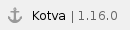 Changelog 1.16.0
Changelog 1.16.0
## Please note that the default 2N SMTP server will no longer be available in version 1.17.0. We suggest you ensure your own SMTP server settings are defined now, if you have not already done so, to ensure system and notification messages continue being sent upon update to 1.17.0 later this year ##
New Features:
- Notification rework¨
- The notification section has undergone a major rework to offer the admin access to key information at a glance
- Notifications are easier to set up as several event types may be included in a notification subscription
- A range of new notification events have been added, including the availability of a new version of 2N® Access Commander, of firmware for connected devices, and notification of blocked keypad modules
- In many cases, notifications will link to the relevant section in 2N® Access Commander to allow the admin to quickly take any necessary actions
- Real-time feedback
- By introducing support of WebSocket and SignalR technologies, 2N® Access Commander now offers real-time updates to key information, including status of devices, access and system logs, and notifications
- LDAP pagination support
- Support of pagination for LDAP means that 2N® Access Commander may now be synchronized with Microsoft Active Directories containing over 1000 users
Improvements:
- Call buttons are only synchronized when a device belongs to an access rule. Before this, call button assignments were imported form the devices during import, meaning users without call button assignments were deleted from the device used for import. This will no longer happen since the directory of the device will only be synchronized once the device is included in an access rule
- Support of 2N® Indoor View added
- Over 20 new system log events added, covering companies, users, devices, attendance, cam logs and anti-pass back
- Upgrade to latest stable Debian version
Corrections:
- LDAP user login where domain is higher than second level
- Delay in visibility of camlog snapshots
- Validation to prevent two anti-pass back areas being assigned identical names
- "Go to user" button fixed in zone error details
- Error text corrections
Required device firmware versions for full feature support
- 2N IP intercoms 2.30.x
- 2N Access Unit 2.30.x
Minimum supported firmware versions (devices prior to these versions will not be synchronised with Access Commander)
- 2N IP intercoms 2.28.x
- 2N Access Unit 2.28.x
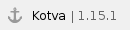 Changelog 1.15.1
Changelog 1.15.1
## Please note that, due to major improvements in the presentation of logs, direct update update to version 1.15.1 from version 1.14.0 may take longer than usual. These changes mean that logs over a year old may not be retained during the update. We suggest that you export your logs before updating if you wish to archive those older than one year. ##
Improvements:
- Processing of LDAP and CSV synchronisation is improved
Corrections:
- Fixed issue where a limited rage of 2N® Access Commander boxes were unable to update
- Fixed issue where user RFID card ID's were deleted upon LDAP synchronisation
- Use of capital letters in email addresses is now accepted
Changes:
- Whilst syncronising the directory of 2N® Access Commander via CSV, please note that company and group names are now case sensitive. Please ensure that the case of these entities in the CSV match those which you have used in 2N® Access Commander.
Required device firmware versions for full feature support
- 2N IP intercoms 2.29.x
- 2N Access Unit 2.29.x
Minimum supported firmware versions (devices prior to these versions will not be synchronised with Access Commander)
- 2N IP intercoms 2.27.x
- 2N Access Unit 2.27.x
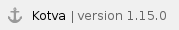 Changelog 1.15.0
Changelog 1.15.0
## Please note that, due to major improvements in the presentation of logs, the update to version 1.15 may take longer than usual. Please plan your update accordingly. Please also note that the default 2N SMTP server is to be discontinued in version 1.16.0. We suggest you ensure your own SMTP server settings are defined now to ensure full feature functionality upon update to 1.16.0 later this year. ##
New Features:
- Log management
- Admins may set maximum retention periods for access, camera and system logs, allowing them to be compliant with their GDPR obligations
- Disk space safeguarding to preserve core operation. Admins will be notified if disk usage reaches critical threshold
- Logs will be automatically deleted if admin doesn't act to manage disk space. Logs may not be deleted beyond their minimum retention threshold (configurable by admin)
- Log consolidation and optimisation
- 'Micro-events' are consolidated into single log entries to make logs much easier to read and quickly extract relevant data
- Access overview in Groups and Zones
- An overview of access logs is visible in the pages of each group and zone
- Existing access rules may be edited from this overview
- Multiple groups may be added to a zone's access rule via the overview in the zone's page
- Multiple zones may be added to a group's access rule via the overview in the group's page
Improvements:
- Attendance monitoring may be switched on/off for multiple users in bulk
- Support of password masking for device and user passwords
- Keypad block feature after repeated failed PIN entry may be enabled/disabled for entire zones of devices
- Support of call groups in display modules
- Sequential PIN codes may be used, where silent alarm is not enabled
- User numbers and Virtual numbers are now searchable user attributes in user menu
- Improved error text
Corrections:
- Improved Bluetooth pairing
- User login now case sensitive
- Improvement to groupings in IP Verso display module
- 63B size limit imposed on user names to match limit in devices
- Users denied access will not appear in presence list
- Admin LDAP login credentials no longer overwritten
Required device firmware versions for full feature support
- 2N IP intercoms 2.29.x
- 2N Access Unit 2.29.x
Minimum supported firmware versions (devices prior to these versions will not be synchronised with Access Commander)
- 2N IP intercoms 2.27.x
- 2N Access Unit 2.27.x
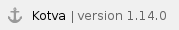 Changelog 1.14.0
Changelog 1.14.0
New Features:
- Bulk firmware update
- Users may choose to deploy firmware updates en-masse to all connected 2N IP Intercoms, Access Units, Access Units 2.0, Indoor Talk and Indoor Compact
- Device page will feature three tabs: Overview, Firmware (brand new upgrade section) & Compatibility (moved from current location in Settings menu)
- In the firmware section, users may choose the latest firmware available on 2N servers or may manually upload a firmware version of their preference to be deployed to all similar device types
- Individual devices can be chosen to test out a new firmware version before it is deployed to other similar devices
- Individual devices may be excluded from the bulk update
- Beta testing available for new versions
- Users will now be able to select to join beta testing of both Access Commander software and of compatible device firmware before their official release.
- Re-introduction of global time profiles
- Users may add up to 20 Global time profiles to all devices for use by features such as automation or general switch control in each device.
Improvements:
- Console shows IP address before login where DHCP is available or where a static IP has already been set
- Virtual machine available disk space increased to 120GB by default
- Over 20k users may now be included in the presence list
- Lowercase letters may be included in user card ID’s
- Improved error message information
- Added support for Samba 2.0
- Ability to chose which devices will be used to record attendance in ‘In/Out’ mode
Corrections:
- Improved application of zone settings to devices added to the zone
- Attendance record may be added manually where multiple time zones are used
- Attendance manager may not view other users
- Attendance bulk export to CSV now shows individual sessions per user per day
- User login now possible via LDAP credentials
- Device may be added via domain name
Required firmware versions for supported devices
- 2N IP intercoms 2.28.x
- 2N Access Unit 2.28.x
Minimum supported firmware versions (devices prior to these versions will not be synchronised with Access Commander)
- 2N IP intercoms 2.26.x
- 2N Access Unit 2.26.x
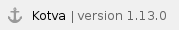 Changelog 1.13.0
Changelog 1.13.0
New features in version 1.13.0:
Improvements in version 1.13.0:
Anti-passback - Added reader HW details in the Entry/Exit Access points settings
LDAP/Microsoft Active Directory - Advanced auto import settings (hourly/daily/weekly)
LDAP/Microsoft Active Directory - Enhanced import/one-way synchronisation reflecting the User name, Email, Phone number, Password and Login changes or newly created/deleted users from the Microsoft Active Directory in the 2N® Access Commander
Web - Keep chosen "Filter" and "Rows per page" settings for the user while logged in
Web - Enhanced global search including the "User number" parameter
Added support of the USB External RFID Card Reader 125kHz (9137420E latest black version)
Removed support of the user synchronisation with the older directory structure in 2N devices (firmware 2.24 and lower)
Corrections in version 1.13.0:
Attendance view with thousands of users
- Default SMTP server
Deputy removal after deleting the phone number
Global search with the MAC address
Keypad and display modules support for the Anti-passback
Microsoft Edge support
Offline device removal
Removed support of special PINs 00 and 11
Web forms, labels, fonts and translations correction
Reqired firmware versions for supported devices:
- 2N IP intercoms 2.27.x
- 2N Access Unit 2.27.x
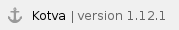 Changelog 1.12.1
Changelog 1.12.1
Improvements in version 1.12.1:
Corrections in version 1.12.1:
Device synchronisation with the firmware version 2.26
Access rules and logs filtering
CSV synchronisation settings
Manual time settings in the system console
Holiday creating exceptions
Handling of time profile duplicities
User handling across Anti-passback areas
LDAP users import
- Visibility of the 2N® Access Commander Box in the 2N® Network Scanner
- Visitor cards colision with the system upgrade
Expired license collision with the system start
System stability improvements
Reqired firmware versions for supported devices:
- 2N IP intercoms 2.26.x
- 2N Access Unit 2.26.x
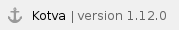 Changelog 1.12.0
Changelog 1.12.0
New features in version 1.12.0:
Support of the new directory for 2N IP intercoms and Access Units (FW version 2.25+) including:
Synchronisation of up to 10.000 users per each connected device
Immediate users synchronisation (removed Synchronize device button from the device detail)
User deputy (Users - Phone numbers)
User PIN code (up to 15 digits)
Virtual card ID (Users - Accesses)
Multiple users/numbers configuration for Quick dial buttons
Virtual number (up to 7 digits) including characters
High-security - Silent alarm for PIN and fingerprint (per Zone, Enhanced security or Gold license required for all involved devices)
Performance - Significantly boosted overall system performance, speed and stability by moving to the .NET Core platform
Improvements in version 1.12.0:
Access logs - Added user name and DTMF code detail for in-call remote door opening
Anti-passback - Increased User timeout to 12/16/24 hours and "Never" option
Bluetooth - Increased pairing time to 24 hours and 3/7/10 days
CSV sync - Template file download via web (Settings - Synchronization - Download template CSV file)
CSV sync - Optimised CSV file preview in the web browser
Display - Optimised configuration of the 2N IP Verso touch display for mass management and large installations
Fingerprint - Automation and Silent alarm features assignment to selected fingers (Users - Accesses - Biometry)
Notifications - Added option Enable for all devices
Notifications - Disposable Admin email warning about My2N or local access records in connected devices
System - Added admin troubleshooting tools (TCPdump, IPTraf)
User rights - Removed logs view on the dashboard for non-administrator user roles
Web - Alphabetical lists sorting in combo boxes for selected menus
Web - Added tooltips for all icons
Web - Added homescreen link to the 2N® Access Commander overhead text
Web - Dropdown menu replaced by the autocomplete feature with chips in selected menus
Web - Enhanced Drag & drop active area for selected menus
Web - Improved view of the Anti-passback devices and exceptions lists
Web - Increased font size for tooltips
Web - Optimised web proxy loading and view
Web - Original user password required upon change request
Web - Removed HPROJ file import from the legacy 2N Helios IP Manager
Web - Show reason device offline for specific connection states
Support of 2N Access Unit M
Support of 2N® LTE Verso (public static IP address required)
Support of 2N® Indoor Compact
Support of the Milestone XProtect Access integration plugin version 1.2.5.0
Corrections in version 1.12.0:
Attendance counting
CSV synchronisation
Device synchronization for larger installations and upon adding new holidays
System upgrade procedure
Web forms, labels, fonts and translations correction
Required firmware versions for supported devices:
- 2N IP intercoms 2.26.x
- 2N Access Unit 2.26.x
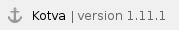 Changelog 1.11.1
Changelog 1.11.1
Improvements in version 1.11.1:
- Support of the 2N® Access Unit 2.0
- Support of the Milestone XProtect Access integration plugin version 1.2.4.0
Corrections in version 1.11.1:
- View of October 31 in the Attendance module
- Increased DB communication timeout to 60 seconds
Required firmware versions for supported devices:
- 2N IP intercoms 2.25.x
- 2N Access Unit 2.25.x
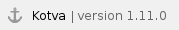 Changelog 1.11.0
Changelog 1.11.0
Features in version 1.11.0:
- Security - Anti-passback functionality including:
- Anti-passback tutorial
- Anti-passback On-Entry, Hard/Soft, Timed/with User timeout
- Anti-passback areas
- Anti-passback user exceptions (VIP users)
- Anti-passback email notifications
The Enhanced security or Gold license is required for all border 2N IP intercoms within an area to enable the Anti-passback function.
See https://wiki.2n.cz/acc/latest/en/5-rozsireni/5-7-anti-passback for further details.
- Admin - Periodic system backup over the administration console
- CAM Logs - New parameters "User denied", "Access denied - Repeated wrong entry", "Silent alarm activated"
Improvements in version 1.11.0:
- Access logs - Added direction support for the Fingerprint and Bluetooth records
- Admin - The default timezone changed to Europe/Prague
- Attendance - Added support and logs view for users with Fingerprint, Bluetooth or PIN
- CSV sync - Added support for 2 RFID user cards import (use semicolon ";" as delimiter)
- Notifications - Email notification for an input/output status change of the device
- Presence - Adjustable user presence timeout for the In/Out mode (default value - 24 hours)
- Web - Enhanced Access logs search (Card ID, PIN, User name)
- Web - Removed Call via Virtual number option for the 2N Access Unit
- Web - Removed "Copy settings" feature from Devices
- Web - Support of 4 Bluetooth keys with a manual regeneration (equal to the 2N IP intercom/Access Unit local settings)
- 2N® Indoor Touch removed from the synchronisation queue
- Support of 2N® Indoor Touch 2.0
Corrections in version 1.11.0:
- Automatic CSV synchronisation mode
- Bluetooth pairing with the 2N Access Unit
- CAM Log name featuring the apostrophe symbol "'"
- CSV import of 2.000 users
- Email notification for an input/output status change of the device
- Phone numbers including the dash symbol (-) excluded from the CSV synchronisation
- Web labels and translations correction
Required firmware versions for supported devices:
- 2N IP intercoms 2.24.x
- 2N Access Unit 2.24.x
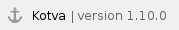 Changelog 1.10.0
Changelog 1.10.0
Features in version 1.10.0:
- CAM Logs - Optional capacity increase - 1GB (default), 3GB or 5GB
- Security - Two cards per user (incuding CSV sync)
- Security - Multiple user authentication featuring Bluetooth
- Admin - Password protected configuration backup/restore from an SMB network drive over the administration console
- Admin - Configuration import from another 2N® Access Commander system over the administration console
- Admin - FW compatibility check of supported devices
- Attendance - Bluetooth and Biometry support
- Access logs - DTMF, REX and HTTP command door opening
- Web - USB readers rework, added support of 125kHz USB reader
Improvements in version 1.10.0:
- Visitor cards - From/To validity settings improvements
- Attendance - View with the timezone reference
- Presence - Added support of visitor cards
- Presence - 24h timeout instead of the midnight timeout
- Web - Device page loading speed optimisation
- Web - IP address confirmation without Enter in the scanner
- Web - CAM Logs utilisation view
- Web - Drag & drop files upload support
- Web - Enable/Disable mass action on Devices
- Web - Clickable lines in User - Accesses
- Web - Filtering by status on device list
- Web - Device copy view adjustment
- Web - Improved announcement for licensed device
- Web - Notifications settings
- Web - Links to 2N® Mobile Key on iTunes and Google Play stores
- Admin - Force email entry for Admin user upon 1st login to the web
- Admin - Optimised system update process
- Admin - Statistics Enable/Disable
- Admin - Linux Debian system upgraded to version 9
- Support of combined readers for 2N® Access Unit and 2N® IP Verso
- Support of 2N® Indoor Talk
- Support of 2N® Indoor Touch 2.0
- New version 1.2.4 of the 2N USB driver
Improvements in version 1.10.0:
- Attendance counting
- Phone number format for User
- Large group adding to 2N® IP Verso display
- Labels and translations
- DNS settings over console
- Web - search results optimisation
- CSV synchronisation
- Removed autologout from the administration console
- System stability and performance optimisation
Required firmware versions for supported devices:
- 2N IP intercoms 2.23.x
- 2N Access Unit 2.23.x
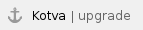 SYSTEM UPGRADE - IMPORTANT INFORMATION!
SYSTEM UPGRADE - IMPORTANT INFORMATION!
Due to the transition from Linux Debian version 7 to version 9, the online upgrade from 2N® Access Commander version 1.9.1 to the version 1.10.0 is not available. However, you may easily upgrade your system to the latest version following way:
- Run your existing 2N® Access Commander system version 1.9.1 as usual
- Go to the administration console of (1) and enable the SSH connection. Root password change might be requested.
- Install a fresh new 2N® Access Commander system version 1.10.0 (https://www.2n.cz/en_GB/support/documents/software#filter-product-2n-access-commander)
- Go to the administration console of (3), login as root (default pass '2n', change required) and choose 'Backup and restore - Import configuration from another Access Commander'
- Enter the IP address and root login credentials of (1)
- The complete configuration backup gets uploaded to the new 2N® Access Commander, the originating system gets suspended
- Keep using (3), uninstall (1).
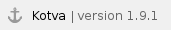 Changelog 1.9.1
Changelog 1.9.1
Improvements in version 1.9.1:
- 2N IP intercoms (former 2N Helios IP intercoms) support (firmware version 2.22+)
- User's attendance with the time zone reference
- Root password protected administration console GUI
- Forced root password change after the 1st login
- Recovery mode - System factory reset over the administration console GUI (only for 2N® Access Commander Box)
Corrections in version 1.9.1
- Attendance counting
- Fingerprint and Bluetooth labels for CAM Logs settings and Access Logs filtering
- Various phone number formats support
- System stability and performance optimisation
Required firmware versions for supported devices:
- 2N IP intercoms 2.22.0.31.8
- 2N Access Unit 2.22.0.31.8
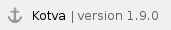 Changelog 1.9.0
Changelog 1.9.0
Features in version 1.9.0:
- Biometry support for finger print modules of 2N® Helios IP Verso and 2N® Access Unit (featuring users synchronisation, fingers rollout using the USB reader etc.)
- Time zones view support for devices and users spread over multiple sites in different zones
- Dashboard clock displaying the system time
- User groups auto-synchronisation on display modules of 2N® Helios IP Verso and 2N® Helios IP Vario
- Multiple user authentication by a combination of up to 3 ways (RFID card, PIN, Fingerprint)
- 1:1 replacement of damaged/broken device (including Zone assignment and complete configuration restore)
- Local IP address discovery of the 2N® Access Commander over the 2N® Network Scanner tool
- Network proxy settings over the console GUI
Improvements in version 1.9.0:
- Re-worked system logs view, added severity level and icons
- Send pairing PIN for Bluetooth to the user over email
- Simplified view of Accesses settings and credentials for Users
- Pagination and Search options for the Devices menu
- Pagination and Filtering options for the Access Rules menu
- Optimised HDD utilisation (periodical logs and database cleaning)
- Adjusted HTTP API endpoints, for further changelog reference see https://wiki.2n.cz/acc/latest/en
Corrections in version 1.9.0:
- Search results view on Users
- Device to device configuration copy - equal FW version required for all involved devices (eg. FW version 2.21 -> 2.21)
- Numbering of new added Time profiles
- System stability and web performance optimisation
Required firmware versions for supported devices:
- 2N Helios IP intercoms 2.21.0.30.3
- 2N® Access Unit 2.20.8.29.13
- 2N® SIP Audio Converter 2.21.0.30.3
- 2N® Indoor Touch 3.2.0.1.0
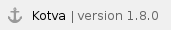 Changelog 1.8.0
Changelog 1.8.0
- IMPORTANT NOTE: This update might take longer than usual. It will be finished after the 'Server - client version collision' notification will pop up on the web interface. To reload the web interface, please use 'CTRL+SHIFT+R'.
Features in version 1.8.0:
- Visitor management module with a native support of Visitor Cards
- CSV Synchronization for data exchange with an external database (91379042 2N® Access Commander – Integration License is required)
- Advanced display configuration for 2N Helios IP intercoms (featuring drag'n'drop, sorting and autocomplete support)
- Mass devices adding over the Network scanner (all of at-once added devices must have the same or default password)
Improvements in version 1.8.0:
- Custom work days for each Company in Attendance
Captcha verification after 5 unsuccessful login attempts
Automatic detection of real amount of buttons that are available on the 2N Helios IP intercom
Icon label of licensed device
Advanced filtering and GUI improvements
Activated UFW firewall on the virtual image for higher security
API changes (added new parameters and objects), for further details see the user guide
Corrections in version 1.8.0:
- Compatibility with latest web browsers
- CAM logs download in MS Edge
- Display to display settings copy
- SIP proxy state view
- Adding of an invalid user email
- Wrong timezone of log entries over API
- System stability and web performance
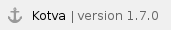 Changelog 1.7.0
Changelog 1.7.0
Features in version 1.7.0:
- Cam logs - 8 snapshot pictures for selected events in access or system logs
- Full support USB Bluetooth dongle - another way how create BT access for users
- One common PIN for all zone - one access PIN for complete zone
- Export access logs - export all or selected access logs to CSV
- Export emloyees attendance - export multi select emloyees attendance to CSV
- Page sorting users - page sorting 15,50,100 user per page
- Group notification - one preselected notification group for main monitoring of devices, UX updated
- Import users from Helios IP - import users to ACom from select Helios devices
Improvements in version 1.7.0:
- Optimizing Dasboard - faster loading than before
- Attendance time intervals - updated inputs and outputs
- Device password - improvement devices password behavior
- Back-up devices - UX updated
- Linux password - force change default password for better security
- Possibility to display hide Tutorial
- Fix more than 20 small bugs
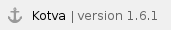 Changelog 1.6.1
Changelog 1.6.1
Improvements in version 1.6.1:
- IMPORTANT NOTE: If you make an upgrade from version 1.5.0 to version 1.6.0 then you will get an unspecified error message after successfully finished upgrade process. Kindly press "F5" or "CTRL"+"SHIFT"+"R" to refresh a page in your web browser. You will be logged out and you will see actual version 1.6.0 in the bottom right corner of login page.
- Improved password admin set up
- Several Bug fixes
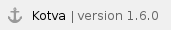 Changelog 1.6.0
Changelog 1.6.0
Features in version 1.6.0:
- IMPORTANT NOTE: If you make an upgrade from version 1.5.0 to version 1.6.0 then you will get an unspecified error message after successfully finished upgrade process. Kindly press "F5" or "CTRL"+"SHIFT"+"R" to refresh a page in your web browser. You will be logged out and you will see actual version 1.6.0 in the bottom right corner of login page.
- Bluetooth support - configuration and management of Bluetooth access credentials directly from 2N® Access Commander
- Forced change of default password - admin is forced to change the default password after the first login
- Automatically generated login password for newly created users
- Access Commander will automatically generate new secure password for connected devices
- Time restricted access rights - specification when access right of a user starts and when ends (set "Valid from" and "Valid to" parameters)
- Preconfigured default SMTP server (it is recommended to use your own server that you have under a control!)
Improvements in version 1.6.0:
- Major visual improvements iTime profiles and Attendance module
- Date picker - easier way how to set or selecet specific date (e.g. filter in logs)
- 2N® Helios IP Base is supported by 2N® Access Commander
- Possibility to change "Device name" during the adding process from Scanner or re-write the name on Device detail
- Changed format of "Time" and "Balance" in user´s Attendance (format is now hh:mm)
- Improvements in LDAP (connection to Active Directory)
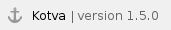 Changelog 1.5.0
Changelog 1.5.0
Features in version 1.5.0:
- IMPORTANT NOTE: Licence is now based on serial number of any 2N® Helios IP intercom or 2N® Access Unit that is managed via 2N® Access Commander - all previously generated licenses (based on “Computer ID”) need to be re-generated during next 3 months after upgrade to this version! Please contact your distributor to obtain new license file.
- Totally new design of web interface (Google Material Design)
- Integration with Milestone XProtect® Access – access logs from 2N® Access Commander are interconnected with video from monitoring cameras in one powerful interface (Milestone XProtect Client)
- Integration with Active Directory (LDAP support) - licensed feature!
- Device monitoring board – real-time monitoring of connected devices (SIP proxy registration, Tamper alarm, Forced door, Audio Loop test and several others)
- Email notifications – different types of alarms and errors occurred on connected devices
- Time profiles can have multiple intervals
- Global search in the system – easy way how to find users, devices, groups or zones from any place in the system
- Public REST API documentation for 3rd party integration
- New access event types added to system logs – audio test failed, noise detected, tamper switch activated, forced door, too long opened door, etc.
- Public holidays are reflected in created Access rules
- New user´s privilege added to the system – user who can manage access rules
Improvements in version 1.5.0:
- Major visual improvements in Attendance module
- Employee ID for 3rd party system integration
- Possibility to temporarily disable selected devices
- Global CSV export for attendance records
- We made over 370 improvements
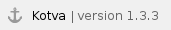 Changelog 1.3.3
Changelog 1.3.3
- Possibility to disable SSL during SMTP configuration
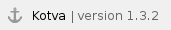 Changelog 1.3.2
Changelog 1.3.2
- Access Unit support improvements
- 2N® Helios IP Vario Display configuration improvements
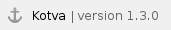 Changelog 1.3.0
Changelog 1.3.0
- Automatic device synchronization (no need to trigger sync manually by clicking a button)
- Manager role privileges introduced
- User administration
- Attendance monitoring for a selected User Group(s)
- Manager Dashboard
- Attendance PDF export
- 2N® Indoor Touch support
- Over 100 minor improvements and fixes:
- Company can be set up in Setup Wizard
- Reset upgrade link to default
- Devices stay in proper state (OFFLINE x ONLINE)
- Backup and synchronization status remembered after system restart
- Language updates
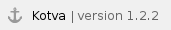 Changelog 1.2.2
Changelog 1.2.2
- bug fix: stabilization of device synchronization
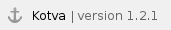 Changelog 1.2.1
Changelog 1.2.1
- system upgrade mechanism improvements
- default keyboard in system console changed to US English
- bug fix: sample user import CSV file download didn’t work
- bug fix: dashboard showed 0 users, devices, zones, etc, in specific cases
- Since the upgrade mechanism has been changed in this version, it is necessary to run the upgrade twice. After the first execution, the upgrade mechanism itself gets upgraded and the system will still show the original version number. When the upgrade is run for the second time, a regular upgrade downloads a new system version. We’re sorry for inconvenience.
|
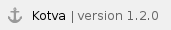 Changelog 1.2.0
Changelog 1.2.0
- Company module – Admin can configure access rules for more companies inside one office building (per one installation of 2N® Access Commander)
- Translation of web interface to 7 languages (CZ, ENG, DE, ESP, RU, IT, FR)
- Display configuration – Access Commander will automatically detect all Helios IP Vario intercoms with display and allows you to configure it very quickly (create phonebook, nametags)
- Export of employee attendance to .CSV – Use data from our Attendance with 3rd party systems (billing, advanced attendance, etc.)
- Import of users from CSV file to 2N® Access Commander
- Validation – notification about wrong format of entered data; such input can´t be confirmed and saved
- Two different modes for Attendance tracking – free and IN-OUT mode
- Support of external USB card reader – support of the newest driver
SYSTEM UPGRADE - IMPORTANT INFORMATION!