If you are running 2N® Access Commander version 1.9.1 or older, proceed please to this section for further details. |
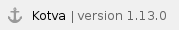 Changelog 1.13.0
Changelog 1.13.0
New features in version 1.13.0:
Improvements in version 1.13.0:
Anti-passback - Added reader HW details in the Entry/Exit Access points settings
LDAP/Microsoft Active Directory - Advanced auto import settings (hourly/daily/weekly)
LDAP/Microsoft Active Directory - Enhanced import/one-way synchronisation reflecting the User name, Email, Phone number, Password and Login changes or newly created/deleted users from the Microsoft Active Directory in the 2N® Access Commander
Web - Keep chosen "Filter" and "Rows per page" settings for the user while logged in
Web - Enhanced global search including the "User number" parameter
Added support of the USB External RFID Card Reader 125kHz (9137420E latest black version)
Removed support of the user synchronisation with the older directory structure in 2N devices (firmware 2.24 and lower)
Corrections in version 1.13.0:
Attendance view with thousands of users
Deputy removal after deleting the phone number
Global search with the MAC address
Keypad and display modules support for the Anti-passback
Microsoft Edge support
Offline device removal
Removed support of special PINs 00 and 11
Web forms, labels, fonts and translations correction
Reqired firmware versions for supported devices:
- 2N IP intercoms 2.27.x
- 2N Access Unit 2.27.x
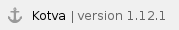 Changelog 1.12.1
Changelog 1.12.1
Improvements in version 1.12.1:
Corrections in version 1.12.1:
Device synchronisation with the firmware version 2.26
Access rules and logs filtering
CSV synchronisation settings
Manual time settings in the system console
Holiday creating exceptions
Handling of time profile duplicities
User handling across Anti-passback areas
LDAP users import
- Visibility of the 2N® Access Commander Box in the 2N® Network Scanner
- Visitor cards colision with the system upgrade
Expired license collision with the system start
System stability improvements
Reqired firmware versions for supported devices:
- 2N IP intercoms 2.26.x
- 2N Access Unit 2.26.x
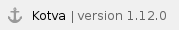 Changelog 1.12.0
Changelog 1.12.0
New features in version 1.12.0:
Support of the new directory for 2N IP intercoms and Access Units (FW version 2.25+) including:
Synchronisation of up to 10.000 users per each connected device
Immediate users synchronisation (removed Synchronize device button from the device detail)
User deputy (Users - Phone numbers)
User PIN code (up to 15 digits)
Virtual card ID (Users - Accesses)
Multiple users/numbers configuration for Quick dial buttons
Virtual number (up to 7 digits) including characters
High-security - Silent alarm for PIN and fingerprint (per Zone, Enhanced security or Gold license required for all involved devices)
Performance - Significantly boosted overall system performance, speed and stability by moving to the .NET Core platform
Improvements in version 1.12.0:
Access logs - Added user name and DTMF code detail for in-call remote door opening
Anti-passback - Increased User timeout to 12/16/24 hours and "Never" option
Bluetooth - Increased pairing time to 24 hours and 3/7/10 days
CSV sync - Template file download via web (Settings - Synchronization - Download template CSV file)
CSV sync - Optimised CSV file preview in the web browser
Display - Optimised configuration of the 2N IP Verso touch display for mass management and large installations
Fingerprint - Automation and Silent alarm features assignment to selected fingers (Users - Accesses - Biometry)
Notifications - Added option Enable for all devices
Notifications - Disposable Admin email warning about My2N or local access records in connected devices
System - Added admin troubleshooting tools (TCPdump, IPTraf)
User rights - Removed logs view on the dashboard for non-administrator user roles
Web - Alphabetical lists sorting in combo boxes for selected menus
Web - Added tooltips for all icons
Web - Added homescreen link to the 2N® Access Commander overhead text
Web - Dropdown menu replaced by the autocomplete feature with chips in selected menus
Web - Enhanced Drag & drop active area for selected menus
Web - Improved view of the Anti-passback devices and exceptions lists
Web - Increased font size for tooltips
Web - Optimised web proxy loading and view
Web - Original user password required upon change request
Web - Removed HPROJ file import from the legacy 2N Helios IP Manager
Web - Show reason device offline for specific connection states
Support of 2N Access Unit M
Support of 2N® LTE Verso (public static IP address required)
Support of 2N® Indoor Compact
Support of the Milestone XProtect Access integration plugin version 1.2.5.0
Corrections in version 1.12.0:
Attendance counting
CSV synchronisation
Device synchronization for larger installations and upon adding new holidays
System upgrade procedure
Web forms, labels, fonts and translations correction
Required firmware versions for supported devices:
- 2N IP intercoms 2.26.x
- 2N Access Unit 2.26.x
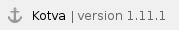 Changelog 1.11.1
Changelog 1.11.1
Improvements in version 1.11.1:
- Support of the 2N® Access Unit 2.0
- Support of the Milestone XProtect Access integration plugin version 1.2.4.0
Corrections in version 1.11.1:
- View of October 31 in the Attendance module
- Increased DB communication timeout to 60 seconds
Required firmware versions for supported devices:
- 2N IP intercoms 2.25.x
- 2N Access Unit 2.25.x
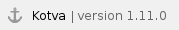 Changelog 1.11.0
Changelog 1.11.0
Features in version 1.11.0:
- Security - Anti-passback functionality including:
- Anti-passback tutorial
- Anti-passback On-Entry, Hard/Soft, Timed/with User timeout
- Anti-passback areas
- Anti-passback user exceptions (VIP users)
- Anti-passback email notifications
The Enhanced security or Gold license is required for all border 2N IP intercoms within an area to enable the Anti-passback function.
See https://wiki.2n.cz/acc/latest/en/5-rozsireni/5-7-anti-passback for further details.
- Admin - Periodic system backup over the administration console
- CAM Logs - New parameters "User denied", "Access denied - Repeated wrong entry", "Silent alarm activated"
Improvements in version 1.11.0:
- Access logs - Added direction support for the Fingerprint and Bluetooth records
- Admin - The default timezone changed to Europe/Prague
- Attendance - Added support and logs view for users with Fingerprint, Bluetooth or PIN
- CSV sync - Added support for 2 RFID user cards import (use semicolon ";" as delimiter)
- Notifications - Email notification for an input/output status change of the device
- Presence - Adjustable user presence timeout for the In/Out mode (default value - 24 hours)
- Web - Enhanced Access logs search (Card ID, PIN, User name)
- Web - Removed Call via Virtual number option for the 2N Access Unit
- Web - Removed "Copy settings" feature from Devices
- Web - Support of 4 Bluetooth keys with a manual regeneration (equal to the 2N IP intercom/Access Unit local settings)
- 2N® Indoor Touch removed from the synchronisation queue
- Support of 2N® Indoor Touch 2.0
Corrections in version 1.11.0:
- Automatic CSV synchronisation mode
- Bluetooth pairing with the 2N Access Unit
- CAM Log name featuring the apostrophe symbol "'"
- CSV import of 2.000 users
- Email notification for an input/output status change of the device
- Phone numbers including the dash symbol (-) excluded from the CSV synchronisation
- Web labels and translations correction
Required firmware versions for supported devices:
- 2N IP intercoms 2.24.x
- 2N Access Unit 2.24.x
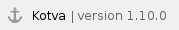 Changelog 1.10.0
Changelog 1.10.0
Features in version 1.10.0:
- CAM Logs - Optional capacity increase - 1GB (default), 3GB or 5GB
- Security - Two cards per user (incuding CSV sync)
- Security - Multiple user authentication featuring Bluetooth
- Admin - Password protected configuration backup/restore from an SMB network drive over the administration console
- Admin - Configuration import from another 2N® Access Commander system over the administration console
- Admin - FW compatibility check of supported devices
- Attendance - Bluetooth and Biometry support
- Access logs - DTMF, REX and HTTP command door opening
- Web - USB readers rework, added support of 125kHz USB reader
Improvements in version 1.10.0:
- Visitor cards - From/To validity settings improvements
- Attendance - View with the timezone reference
- Presence - Added support of visitor cards
- Presence - 24h timeout instead of the midnight timeout
- Web - Device page loading speed optimisation
- Web - IP address confirmation without Enter in the scanner
- Web - CAM Logs utilisation view
- Web - Drag & drop files upload support
- Web - Enable/Disable mass action on Devices
- Web - Clickable lines in User - Accesses
- Web - Filtering by status on device list
- Web - Device copy view adjustment
- Web - Improved announcement for licensed device
- Web - Notifications settings
- Web - Links to 2N® Mobile Key on iTunes and Google Play stores
- Admin - Force email entry for Admin user upon 1st login to the web
- Admin - Optimised system update process
- Admin - Statistics Enable/Disable
- Admin - Linux Debian system upgraded to version 9
- Support of combined readers for 2N® Access Unit and 2N® IP Verso
- Support of 2N® Indoor Talk
- Support of 2N® Indoor Touch 2.0
- New version 1.2.4 of the 2N USB driver
Improvements in version 1.10.0:
- Attendance counting
- Phone number format for User
- Large group adding to 2N® IP Verso display
- Labels and translations
- DNS settings over console
- Web - search results optimisation
- CSV synchronisation
- Removed autologout from the administration console
- System stability and performance optimisation
Required firmware versions for supported devices:
- 2N IP intercoms 2.23.x
- 2N Access Unit 2.23.x
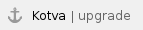 SYSTEM UPGRADE - IMPORTANT INFORMATION!
SYSTEM UPGRADE - IMPORTANT INFORMATION!
Due to the transition from Linux Debian version 7 to version 9, the online upgrade from 2N® Access Commander version 1.9.1 to the version 1.10.0 is not available. However, you may easily upgrade your system to the latest version following way:
- Run your existing 2N® Access Commander system version 1.9.1 as usual
- Go to the administration console of (1) and enable the SSH connection. Root password change might be requested.
- Install a fresh new 2N® Access Commander system version 1.10.0 (https://www.2n.cz/en_GB/support/documents/software#filter-product-2n-access-commander)
- Go to the administration console of (3), login as root (default pass '2n', change required) and choose 'Backup and restore - Import configuration from another Access Commander'
- Enter the IP address and root login credentials of (1)
- The complete configuration backup gets uploaded to the new 2N® Access Commander, the originating system gets suspended
- Keep using (3), uninstall (1).
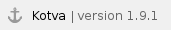 Changelog 1.9.1
Changelog 1.9.1
Improvements in version 1.9.1:
- 2N IP intercoms (former 2N Helios IP intercoms) support (firmware version 2.22+)
- User's attendance with the time zone reference
- Root password protected administration console GUI
- Forced root password change after the 1st login
- Recovery mode - System factory reset over the administration console GUI (only for 2N® Access Commander Box)
Corrections in version 1.9.1
- Attendance counting
- Fingerprint and Bluetooth labels for CAM Logs settings and Access Logs filtering
- Various phone number formats support
- System stability and performance optimisation
Required firmware versions for supported devices:
- 2N IP intercoms 2.22.0.31.8
- 2N Access Unit 2.22.0.31.8
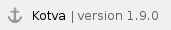 Changelog 1.9.0
Changelog 1.9.0
Features in version 1.9.0:
- Biometry support for finger print modules of 2N® Helios IP Verso and 2N® Access Unit (featuring users synchronisation, fingers rollout using the USB reader etc.)
- Time zones view support for devices and users spread over multiple sites in different zones
- Dashboard clock displaying the system time
- User groups auto-synchronisation on display modules of 2N® Helios IP Verso and 2N® Helios IP Vario
- Multiple user authentication by a combination of up to 3 ways (RFID card, PIN, Fingerprint)
- 1:1 replacement of damaged/broken device (including Zone assignment and complete configuration restore)
- Local IP address discovery of the 2N® Access Commander over the 2N® Network Scanner tool
- Network proxy settings over the console GUI
Improvements in version 1.9.0:
- Re-worked system logs view, added severity level and icons
- Send pairing PIN for Bluetooth to the user over email
- Simplified view of Accesses settings and credentials for Users
- Pagination and Search options for the Devices menu
- Pagination and Filtering options for the Access Rules menu
- Optimised HDD utilisation (periodical logs and database cleaning)
- Adjusted HTTP API endpoints, for further changelog reference see https://wiki.2n.cz/acc/latest/en
Corrections in version 1.9.0:
- Search results view on Users
- Device to device configuration copy - equal FW version required for all involved devices (eg. FW version 2.21 -> 2.21)
- Numbering of new added Time profiles
- System stability and web performance optimisation
Required firmware versions for supported devices:
- 2N Helios IP intercoms 2.21.0.30.3
- 2N® Access Unit 2.20.8.29.13
- 2N® SIP Audio Converter 2.21.0.30.3
- 2N® Indoor Touch 3.2.0.1.0
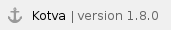 Changelog 1.8.0
Changelog 1.8.0
- IMPORTANT NOTE: This update might take longer than usual. It will be finished after the 'Server - client version collision' notification will pop up on the web interface. To reload the web interface, please use 'CTRL+SHIFT+R'.
Features in version 1.8.0:
- Visitor management module with a native support of Visitor Cards
- CSV Synchronization for data exchange with an external database (91379042 2N® Access Commander – Integration License is required)
- Advanced display configuration for 2N Helios IP intercoms (featuring drag'n'drop, sorting and autocomplete support)
- Mass devices adding over the Network scanner (all of at-once added devices must have the same or default password)
Improvements in version 1.8.0:
- Custom work days for each Company in Attendance
Captcha verification after 5 unsuccessful login attempts
Automatic detection of real amount of buttons that are available on the 2N Helios IP intercom
Icon label of licensed device
Advanced filtering and GUI improvements
Activated UFW firewall on the virtual image for higher security
API changes (added new parameters and objects), for further details see the user guide
Corrections in version 1.8.0:
- Compatibility with latest web browsers
- CAM logs download in MS Edge
- Display to display settings copy
- SIP proxy state view
- Adding of an invalid user email
- Wrong timezone of log entries over API
- System stability and web performance
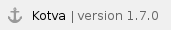 Changelog 1.7.0
Changelog 1.7.0
Features in version 1.7.0:
- Cam logs - 8 snapshot pictures for selected events in access or system logs
- Full support USB Bluetooth dongle - another way how create BT access for users
- One common PIN for all zone - one access PIN for complete zone
- Export access logs - export all or selected access logs to CSV
- Export emloyees attendance - export multi select emloyees attendance to CSV
- Page sorting users - page sorting 15,50,100 user per page
- Group notification - one preselected notification group for main monitoring of devices, UX updated
- Import users from Helios IP - import users to ACom from select Helios devices
Improvements in version 1.7.0:
- Optimizing Dasboard - faster loading than before
- Attendance time intervals - updated inputs and outputs
- Device password - improvement devices password behavior
- Back-up devices - UX updated
- Linux password - force change default password for better security
- Possibility to display hide Tutorial
- Fix more than 20 small bugs
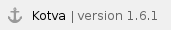 Changelog 1.6.1
Changelog 1.6.1
Improvements in version 1.6.1:
- IMPORTANT NOTE: If you make an upgrade from version 1.5.0 to version 1.6.0 then you will get an unspecified error message after successfully finished upgrade process. Kindly press "F5" or "CTRL"+"SHIFT"+"R" to refresh a page in your web browser. You will be logged out and you will see actual version 1.6.0 in the bottom right corner of login page.
- Improved password admin set up
- Several Bug fixes
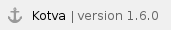 Changelog 1.6.0
Changelog 1.6.0
Features in version 1.6.0:
- IMPORTANT NOTE: If you make an upgrade from version 1.5.0 to version 1.6.0 then you will get an unspecified error message after successfully finished upgrade process. Kindly press "F5" or "CTRL"+"SHIFT"+"R" to refresh a page in your web browser. You will be logged out and you will see actual version 1.6.0 in the bottom right corner of login page.
- Bluetooth support - configuration and management of Bluetooth access credentials directly from 2N® Access Commander
- Forced change of default password - admin is forced to change the default password after the first login
- Automatically generated login password for newly created users
- Access Commander will automatically generate new secure password for connected devices
- Time restricted access rights - specification when access right of a user starts and when ends (set "Valid from" and "Valid to" parameters)
- Preconfigured default SMTP server (it is recommended to use your own server that you have under a control!)
Improvements in version 1.6.0:
- Major visual improvements iTime profiles and Attendance module
- Date picker - easier way how to set or selecet specific date (e.g. filter in logs)
- 2N® Helios IP Base is supported by 2N® Access Commander
- Possibility to change "Device name" during the adding process from Scanner or re-write the name on Device detail
- Changed format of "Time" and "Balance" in user´s Attendance (format is now hh:mm)
- Improvements in LDAP (connection to Active Directory)
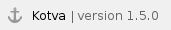 Changelog 1.5.0
Changelog 1.5.0
Features in version 1.5.0:
- IMPORTANT NOTE: Licence is now based on serial number of any 2N® Helios IP intercom or 2N® Access Unit that is managed via 2N® Access Commander - all previously generated licenses (based on “Computer ID”) need to be re-generated during next 3 months after upgrade to this version! Please contact your distributor to obtain new license file.
- Totally new design of web interface (Google Material Design)
- Integration with Milestone XProtect® Access – access logs from 2N® Access Commander are interconnected with video from monitoring cameras in one powerful interface (Milestone XProtect Client)
- Integration with Active Directory (LDAP support) - licensed feature!
- Device monitoring board – real-time monitoring of connected devices (SIP proxy registration, Tamper alarm, Forced door, Audio Loop test and several others)
- Email notifications – different types of alarms and errors occurred on connected devices
- Time profiles can have multiple intervals
- Global search in the system – easy way how to find users, devices, groups or zones from any place in the system
- Public REST API documentation for 3rd party integration
- New access event types added to system logs – audio test failed, noise detected, tamper switch activated, forced door, too long opened door, etc.
- Public holidays are reflected in created Access rules
- New user´s privilege added to the system – user who can manage access rules
Improvements in version 1.5.0:
- Major visual improvements in Attendance module
- Employee ID for 3rd party system integration
- Possibility to temporarily disable selected devices
- Global CSV export for attendance records
- We made over 370 improvements
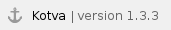 Changelog 1.3.3
Changelog 1.3.3
- Possibility to disable SSL during SMTP configuration
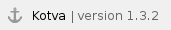 Changelog 1.3.2
Changelog 1.3.2
- Access Unit support improvements
- 2N® Helios IP Vario Display configuration improvements
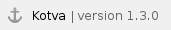 Changelog 1.3.0
Changelog 1.3.0
- Automatic device synchronization (no need to trigger sync manually by clicking a button)
- Manager role privileges introduced
- User administration
- Attendance monitoring for a selected User Group(s)
- Manager Dashboard
- Attendance PDF export
- 2N® Indoor Touch support
- Over 100 minor improvements and fixes:
- Company can be set up in Setup Wizard
- Reset upgrade link to default
- Devices stay in proper state (OFFLINE x ONLINE)
- Backup and synchronization status remembered after system restart
- Language updates
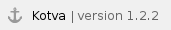 Changelog 1.2.2
Changelog 1.2.2
- bug fix: stabilization of device synchronization
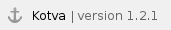 Changelog 1.2.1
Changelog 1.2.1
- system upgrade mechanism improvements
- default keyboard in system console changed to US English
- bug fix: sample user import CSV file download didn’t work
- bug fix: dashboard showed 0 users, devices, zones, etc, in specific cases
- Since the upgrade mechanism has been changed in this version, it is necessary to run the upgrade twice. After the first execution, the upgrade mechanism itself gets upgraded and the system will still show the original version number. When the upgrade is run for the second time, a regular upgrade downloads a new system version. We’re sorry for inconvenience.
|
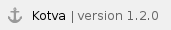 Changelog 1.2.0
Changelog 1.2.0
- Company module – Admin can configure access rules for more companies inside one office building (per one installation of 2N® Access Commander)
- Translation of web interface to 7 languages (CZ, ENG, DE, ESP, RU, IT, FR)
- Display configuration – Access Commander will automatically detect all Helios IP Vario intercoms with display and allows you to configure it very quickly (create phonebook, nametags)
- Export of employee attendance to .CSV – Use data from our Attendance with 3rd party systems (billing, advanced attendance, etc.)
- Import of users from CSV file to 2N® Access Commander
- Validation – notification about wrong format of entered data; such input can´t be confirmed and saved
- Two different modes for Attendance tracking – free and IN-OUT mode
- Support of external USB card reader – support of the newest driver
SYSTEM UPGRADE - IMPORTANT INFORMATION!