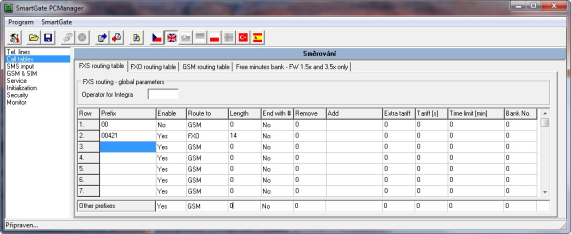3.2 Table of Parameters
All programmable parameters are listed in this section. Each parameter is accompanied with the unit used, function number (if avaliable) for programming via a telephone line, description of SmartGate UMTS's behavior, setting options, setting step and default (initialization) value.
Numeric parameters must be set in unit listed in the parameter description. For parameters with different setting are values defined in the parameters description (for phone line programming in parenthesis). When phone line programming is used, character can't be included in the string, because it is dedicated for confirmation of the new parameter value.
Telephone interface FXS parameters
Dialing parameters
Type of dialing (Function No.:100)
Select the dialing type to be received by 2N® SmartGate UMTS on the FXS interface. 2N® SmartGate UMTS accepts only the selected type of dialing, ignoring the others.
Setting options:
DTMF (0)-2N® SmartGate UMTS receives tone dialing only.
Pulse (1) -2N® SmartGate UMTS receives pulse dialing only
Default setting: DTMF
Time to dial [s] (Function No.: 101)
Timeout during which 2N® SmartGate UMTS waits for further digits to be dialed. It starts to establish connection when this timeout passes.
Setting options: 1-255 s
Setting step: 1 s
Default setting: 5 s
Minimal On Hook [ms] (Function No.: 102)
The minimum line current break that 2N® SmartGate UMTS evaluates as hang-up.
Setting options: 100-25500 ms
Setting step: 100 ms
Default setting: 500 ms
Beep after dialing end (Function No.: 103)
Select a beep to signal the end of dialing (beginning of outgoing call establishing).
Setting options: YES(1)/NO(0)
Default setting: YES
Signaling
Line reversal indication for call in progress (Function No.:110)
Select call in progress signaling by telephone line polarity reversal on FXS interface. There is voltage of reversed polarity on the telephone line during the whole call.
Setting options: YES(1)/NO(0)
Default setting: NO
Tariff pulse when call starts/ends (Function No.: 111)
Signaling of call start or end by tariff pulse.
Setting options:
None (0)-2N® SmartGate UMTS doesn't send tariff pulse as signaling of callstart/end.
Call end (1) -2N® SmartGate UMTS sends tariff pulse when call ends.
Call start (2)-2N® SmartGate UMTS sends tariff pulse when call starts.
Call start and end (3) -2N® SmartGate UMTS sends tariff pulse when call starts and ends too.
Default setting: None
Tariff pulse frequency (Function No.: 112)
Tariff pulse frequency setting.
Setting options:
16 kHz (0)-2N® SmartGate UMTS transmits 16 kHz tariff pulses
12 kHz (1)-2N® SmartGate UMTS transmits 12 kHz tariff pulses
Default setting: 16 kHz
Tone settings
Dial tone – Double frequency tone[Hz] (Function No.:-)
Parameter can be set for all three types of tone (Dial tone, Busy tone,Ringbacktone). This parameter is intended for switching between single tone and double tone setting. When the parameter is set, the second frequency of appropriate tone must be set too. When this parameter isn't set, the second frequency is automatically set to the same value, which results in single tone generation. This parameter can't be set using phone line programming. When the phone line programming is used for frequency change, both tones must be set (for single frequency to the same value).
Setting options: YES/NO
Default setting: NO
Dial tone – frequency 1[Hz] (Function No.: 120)
Setting of frequency 1 of dial tone. This tone is generated after Off-Hook in case 2N® SmartGate UMTS is ready to accept dialing.
Setting options: 1-3400 Hz
Setting step: 1 HzD
efault setting: 425 Hz
Dial tone – frequency 2[Hz] (Function No.:121)
Setting of frequency 2 of dial tone.
Setting options: 1-3400 Hz
Setting step: 1 Hz
Default setting: 425 Hz
Dial tone - cadence ( Function No.: 122)
Dial tone cadence setting.
Setting options:
Continuous ( 0) -2N® SmartGate UMTS generate continuous dial tone
Morse A (1) -2N® SmartGate UMTS generate dial tone with 330/330/660/660 ms timing
Default setting: Continuous
Busy tone – frequency 1[Hz] ( Function No.: 123)
Setting of frequency 1 of busy tone.
Setting options: 1-3400 Hz
Setting step: 1 Hz
Default setting: 425 Hz
Busy tone – frequency 2[Hz] (Function No.: 124)
Setting of frequency 2 of busy tone.
Setting options:1-3400 Hz
Setting step:1 Hz
Default setting: 425 Hz
Busy tone - cadence ( Function No.: 125)
Busy tone cadence setting.
Setting options:
330/330 ms (0)-cadence 330 ms tone, 330 ms pause
200/200 ms (1)-cadence 200 ms tone, 200 ms pause
250/250 ms (2)-cadence 250 ms tone, 250 ms pause
375/375 ms (3)-cadence 375 ms tone, 375 ms pause
500/500 ms (4)-cadence 500 ms tone, 500 ms pause
Default setting: 330/330 ms
Ring back tone – frequency 1 [Hz] ( Function No.: 126)
Setting of frequency 1 of ringback tone. This tone is send after dialing end, before UMTS/GSM network starts to generate its own Ringback tone.
Setting options: 1-3400 Hz
Setting step: 1 Hz
Default setting: 425 Hz
Ringback tone – frequency 2 [Hz] ( Function No.: 127)
Setting of frequency 2 of ringback tone.
Setting options: 1-3400 Hz
Setting step: 1 Hz
Default setting: 425 Hz
Ringback tone - cadence (Function No.: 128)
Ringback tone cadence setting.
Setting options:
OFF (0) -not generated, only network tone
1000/4000 ms (1) -cadence 1 s tone, 4 s pause
400/200/400/2000 ms (2) -cadence 2x400 ms tone, 2 s pause
1500/3500 ms (3) -cadence 1,5 s tone, 3,5 s pause
2000/4000 ms (4) -cadence 2 s tone, 4 s pause
Default setting: OFF
Tone after disconnection ( Function No.: 129)
If the remote subscriber hangs up first, the 2N® SmartGate UMTS subscriber can hear the tone selected here.
Setting options:
Busy (0)-2N® SmartGate UMTS transmits the busy tone upon call end.
Permanent (1) -2N® SmartGate UMTS transmits the permanent tone upon call end.
Default setting: Busy tone
Volumes
Transmission volume (Function No.:190)
Volume setting for UMTS/GSM transmission with a 4 dB step.
Setting options: 1-5
Setting step: 1
Default setting: 3 = medium volume level
Reception volume (Function No.:191)
Volume setting for UMTS/GSM reception with a 4 dB step.
Setting options: 1-5
Setting step:1
Default setting: 3 = medium volume level
Ringing signal settings
Ringing signal – frequency [Hz] (Function No.:140)
Ringing signal frequency setting.
Setting options:
25 / 50 Hz-2N® SmartGate UMTS rings with 50 or 25 Hz on FXS interface
Default setting: 50 Hz
Ringing signal - cadence ( Function No.: 141)
Ringing signal cadency setting.
Setting options:
1000/4000 ms (0) - 1 s ring, 4 s pause
400/200/400/2000 ms (1)- 400ms ring, 200ms pause, 400ms ring, 2s pause
1500/3500 ms (2) - 1,5 s ring, 3,5 s pause
2000/4000 ms (3) - 2 s ring, 4 s pause
Default setting: 1000/4000 ms
CLI transmitting (Function No.:148)
Set this item to enable/disable identification of a telephone line calling from a UMTS/GSM network. The function can be enabled if you have a device on your telephone line that is capable of receiving FSK according to ETSI standards.
Setting options:
Disable (0) - 2N® SmartGate UMTS does not transmit the CLI.
FSK during ringing (1) -2N® SmartGate UMTS transmits the FSK-based CLI according to the ETSI EN 300 659 standard (transmission during ringing).
Default setting: Disable
Replace character + in CLI by (Function No.:149)
If this parameter is filled, the + character in the international prefix of CLI is replaced by the defined string. The + character can neither be transmitted by the FSK protocol nor dialed by the DTMF from a terminal.
Setting options: 0-4 characters (0-9,*,#)
Default setting: blank
„BabyCall" – Automatic call
BabyCall number (Function No.: 180)
A number to be dialed for the automatic call function. If this item is blank, the function is disabled.
Setting options: 0-20 characters (0-9,*,#,+)
Default setting: blank
BabyCall timeout [s] (Function No.: 181)
Time between line Off-Hook and automatic call beginning (if enabled). During this timeout 2N® SmartGate UMTS waits for dialing that cancels the automatic call. You can make standard call if the BabyCall function is enabled.
Setting options: 0-255 s
Setting step: 1 s
Default setting: 0 s
Telephone interface FXO parameters
Dialing parameters
Number of rings before Off-Hook (Function No.: 200)
If 2N® SmartGate UMTS is programmed as FXO gateway, parameter sets the count of rings before Off-Hook.
Setting options: 1-255
Step: 1
Default setting: 1
Timeout for dialing end recognize [s] (Function No.: 201)
If 2N® SmartGate UMTS is programmed as FXO gateway, parameter defines timeout during which 2N® SmartGate UMTS waits for further digits to be dialed. It starts to establish connection when this timeout passes.
Setting options: 1-255 s
Setting step: 1 s
Default setting: 5 s
Time for dialing start (Function No.: 202)
If 2N® SmartGate UMTS is programmed as FXO gateway, parameter defines timeout for first dialing digit. After timeout 2N® SmartGate UMTS hangs up the line.
Setting options: 1-255 s
Step: 1 s
Default setting: 15 s
Beep after dialing end (Function No.: 203)
If 2N® SmartGate UMTS is programmed as FXO gateway, parameter enables a beep to signal the end of dialing (beginning of outgoing call establishing).
Setting options: YES(1)/NO(0)
Default setting: YES
Type of transmitted dialing (Function No.: 204)
Set type of dialing for automatic dial-in from UMTS/GSM and for dialing during outgoing call from FXS interface.
Setting options:
DTMF (0)- 2N® SmartGate UMTS transmits tone dialing-for future use
Default setting: DTMF
Minimal On-Hook [ms] (Function No.: 205)
Parameter defines minimal time of line On-Hook between calls. Set the parameter longer then duration of FLASH on your PBX.
Setting options: 100-25500 ms
Step: 100 ms
Default setting: 1500 ms
Maximal Off-Hook without dialing [s] ( Function No.: 206)
Parameter defines maximal time of line Off-Hook before dialing to FXO interface during outgoing call from FXS interface. Set up shorter time then timeout from extension line Off-Hook and dialing receiver disconnection on your PBX. In this case PBX usually changes dial tone to busy tone. If defined timeout passes before dialing, 2N® SmartGate UMTS shortly hangs up, after that Off-hooks again and then dials.
Setting options: 1-255 s
Step: 1 s
Default setting: 15 s
Signaling
Busy tone detection (Function No.: 210)
Set number of busy tone periods for detection of call disconnection from your PBX. The "0" setting disables busy tone detection.
Setting options: 0-255
Step: 1
Default setting: 4
Continuous tone detection [ms] (Function No.: -)
Set duration of constant frequency continuous tone for detection of call disconnection from your PBX. The "0" setting disables continuous tone detection.
Setting options: 0-8900 ms
Step: 35 ms
Default setting: 2030 ms
Tone settings
Dial tone – Double frequency tone[Hz] (Function No.:-)
Parameter can be set for all three types of tone (Dial tone, Busy tone, Ringbacktone). This parameter is intended for switching between single tone and double tone setting. When the parameter is set, the second frequency of appropriate tone must be set too. When this parameter isn't set, the second frequency is automatically set to the same value, which results in single tone generation. This parameter can't be set using phone line programming. When the phone line programming is used for frequency change, both tones must be set (for single frequency to the same value).
Setting options:YES/NO
Default setting: NO
Dial tone – frequency 1[Hz] (Function No.: 220)
Setting of frequency 1 of dial tone. This tone is generated after Off-Hook in case 2N® SmartGate UMTS is ready to accept dialing.
Setting options: 1-3400 Hz
Setting step: 1 HzD
efault setting: 425 Hz
Dial tone – frequency 2[Hz] (Function No.: 221)
Setting of frequency 2 of dial tone.
Setting options: 1-3400 Hz
Setting step: 1 Hz
Default setting: 425 Hz
Dial tone - cadence (Function No.: 222)
Dial tone cadence setting.
Setting options:
Continuous ( 0) -2N® SmartGate UMTS generate continuous dial tone
Morse A (1) -2N® SmartGate UMTS generate dial tone with 330/330/660/660 ms timing
Default setting: Continuous
Ring back tone – frequency 1 [Hz] ( Function No.: 226)
Setting of frequency 1 of ringback tone. This tone is send after dialing end, before UMTS/GSM network starts to generate its own Ringback tone.
Setting options: 1-3400 Hz
Setting step: 1 Hz
Default setting: 425 Hz
Ringback tone – frequency 2 [Hz] (Function No.: 227)
Setting of frequency 2 of ringback tone.
Setting options: 1-3400 Hz
Setting step: 1 Hz
Default setting: 425 Hz
Ringback tone - cadence (Function No.: 228)
Ringback tone cadence setting.
Setting options:
OFF (0) -not generated, only network tone
1000/4000 ms (1) -cadence 1 s tone, 4 s pause
400/200/400/2000 ms (2) -cadence 2x400 ms tone, 2 s pause
1500/3500 ms (3) -cadence 1,5 s tone, 3,5 s pause
2000/4000 ms (4) -cadence 2 s tone, 4 s pause
Default setting: OFF
Volumes
Transmission volume (Function No.:190)
See FXS interface parameters.
Reception volume (Function No.:191)
See FXS interface parameters.
„BabyCall" – Automatic call
BabyCall number (Function No.: 280)
If 2N® SmartGate UMTS is programmed as FXO gateway, parameter defines a number to be dialed for the automatic call function. If this item is blank, the function is disabled. If only character '#' is included, after BabyCall timeout elapsed the interfaces FXO and FXS are connected and dialing to PSTN over FXO interface is possible.
Setting options:0-20 characters (0-9,*,#,+)
Default setting: blank
BabyCall timeout [s] (Function No.: 281)
If 2N® SmartGate UMTS is programmed as FXO gateway, parameter defines time between line Off-Hook and automatic call beginning (if enabled). During this timeout 2N® SmartGate UMTS waits for dialing that cancels the automatic call. You can make standard call if the BabyCall function is enabled.
Setting options :0-255 s
Setting step: 1 s
Default setting: 0 s
Mobility extension FLASH
Mobility Extension FLASH DTMF code (Function No.: 240)
Fill in DTMF code to enable GSM FLASH function. If 2N® SmartGate UMTS receive DTMF dialing corresponding to filled code during UMTS/GSM - FXO call, it generates FLASH to FXO interface.
Setting options: 0-4 characters (0-9,*,#)
Default setting: blank
FLASH length [ms] (Function No.: 241)
Time of current loop interruption (line On-Hook) during FLASH.
Setting options: 100-1500 ms
Step: 100 ms
Default setting: 100 ms
FXS routing table parameters
All parameters related to the dialed number and call routing are arranged in three routing tables. Each table pertains to one interface: FXS, FXO and GSM(UMTS).
According to the prefix of dialed number on FXS interface you can:
- Bar the number to be dialed - the calling subscriber tone;
- Route the call to UMTS/GSM network, or to PBX through the FXO interface;
- Accelerate connection establishing by knowing the number length for the given prefix;
- Accelerate connection establishing by allowing to terminate dialing with a #;
- Modify the number to be dialed by removing and/or adding prefix.
- Set tariff metering for the given prefix
- Set time limit for call
- Bar the number to be dialed - the calling subscriber tone;
- Route the call to UMTS/GSM network, or to PBX through the FXO interface;
- Accelerate connection establishing by knowing the number length for the given prefix;
- Accelerate connection establishing by allowing to terminate dialing with a #;
- Modify the number to be dialed by removing and/or adding prefix.
- Set tariff metering for the given prefix
- Set time limit for call
Every table line includes a phone number prefix (of variable length) and other parameters. The parameters define SmartGate UMTS's behavior in case the beginning of the dialed number matches this prefix on the same table row. The table contains 120 rows for up to 120 different prefixes.
There may be exceptions to the rule - a number may start with the same digits but has to be served in a different way. Any table row that starts with the same prefix followed by one or more digits is considered an exception of the line with shorter prefix.
Remember to complete the "Other prefixes" line for a number whose prefix is not found in the table.
An example in the figure shows how to bar all international calls with the exception of calls to Slovakia. Calls to Slovakia are routed through FXO interface and the call is established immediately after 14 digits are dialed. All other calls are enabled and they are routed to UMTS/GSM network. Their tariff is one impulse every 30 second and you can accelerate connection establishing by dialing of a # after the dialed number. Maximal length of the call is 10 minutes.
Operator for Integra (Function No.: 405)
In some UMTS/GSM networks you can add to dialed number # character and PBX subscriber number. Subscriber number is displayed on other side together with CLI. This parameter take place when dialed number doesn't contain # character. Common parameter for both FXO and FXS port.
Setting options: 0-8 characters (0-9)
Default setting: blank
Caution!
- Configuration using phone line programming (DTMF) is applicable for line 'Other prefixes' only.
Prefix(Function No.: -)
Dialed number prefix identifying the call type. "Other numbers" line is used for calls with prefixes that are not included in the table.
Setting options: 0-16 characters (0-9,*,#)
Default setting: blank
Call enable (Function No.:391)
This parameter allows/bars calls with corresponding prefixes.
Setting options: YES(1)/NO(0)
Default setting: YES
Route to (Function No.: 392)
The Route to parameter defines call routing corresponding to the row.
Setting options:
GSM(0) – call is routed only to UMTS/GSM
FXO(1) - call is routed only to FXO interface
GSM, FXO(2) – call is primary routed to UMTS/GSM and by GSM error is routed to FXO interface
FXO, GSM(3) – call is primary routed to FXO interface and by FXO error is routed to UMTS/GSM network
Default setting: GSM
Number length (Function No.:393)
The parameter defines the expected length of dialed number. It enables to start dialing into UMTS/GSM or FXO interface immediately after the last digit is dialed. If the telephone number to be dialed is shorter, a timeout is respected. The "0" setting means that the function is disabled.
Setting options: 0, 3-15
Setting step: 1
Default setting: 0
End with # (Function No.: 394)
This parameter enables to establish the call when a # is received. The # character is removed from the dialed number. If a # should be part of the dialed number, this function cannot be used for the given prefix.
Setting options:YES(1)/NO(0)
Default setting: NO
Remove ( Function No.: 395)
The Remove parameter is used for automatic call routing. A defined count of digits (prefix) is removed from the number beginning.
Setting options: 0-20
Setting step: 1
Default setting: 0
Add (Function No.: 396)
The Add parameter is used for automatic call routing. A defined string (prefix) is added to the beginning of the number to be dialed.
Setting options: 0-16 characters (0-9,*,#,+)
Default setting: blank
Extra tariff (Function No.: 397)
Pseudo tariff metering setting (tariff is based on call duration) for UMTS/GSM calls. Connected PBX must send tariff metering pulses for FXO calls. The Extra tariff parameter defines transmitting of fixed quantity of tariff pulses after call start. This parameter sets minimal call cost.
Setting options: 0-255
Setting step: 1
Default setting: 0
Tariff [s] (Function No.: 398)
Pseudo tariff metering setting (tariff is based on call duration) for UMTS/GSM calls. Connected PBX must send tariff metering pulses for FXO calls. The Tariff parameter sets the call cost according to call duration. Set how often in seconds do you want to transmit pulses. Smaller number means more expansive call. 0 means not to transmit pulses according to call duration.
Setting options:0-255 s
Setting step:1 s
Default setting:0 sFAX/DATA routing parameters
Time limit [min](Function No.: 399)
After time elapsing is call connection terminated immediately. You can hear beep 30s before end of call. 10s before end you can hear beep every second. The "0" setting means that the function is disabled.
Setting options: 0-255 min
Setting step: 1 min
Default setting: 0 min
FXO routing table parameters
All parameters related to the dialed number and call routing are arranged in three routing tables. Each table pertains to one interface: FXS, FXO and UMTS/GSM.
Calls from FXO interface are routed according to "FXO calls rote to" parameter. You can set 2N® SmartGate UMTS as DialThru gateway or as gateway for extension line of PBX.
You can program ME function for the DialThru gateway.
For gateway for extension line of PBX you can fill in the FXO routing table. According to the prefix of dialed number on FXO interface you can:
- Bar the number to be dialed – 2N® SmartGate UMTS hangs up, the call isn't established;
- Accelerate connection establishing by knowing the number length for the given prefix;
- Accelerate connection establishing by allowing to terminate dialing with a #;
- Modify the number to be dialed by removing and/or adding prefix.
The principle of table function is the same as in the FXS routing table. The call is controlled according to parameters on the row with dialed number prefix match. Remember to fill in the "Other prefixes" line for a number whose prefix is not found in the table.
FXO calls route to (Function No.: 400)
The main parameter for FXO calls routing. You can program 2N® SmartGate UMTS as DialThru gateway, or as gateway for extension line of PBX.
DialThru gateway: Incoming ringing is immediately connected to FXS interface. If function ME set, 2N® SmartGate UMTS starts to establish UMTS/GSM call to ME number after defined number of rings. Routing table FXO is not active.
Gateway for extension line of PBX: 2N® SmartGate UMTS detects incoming ringing and Off-Hook the line after programmed number of rings, if it is possible to make call to UMTS/GSM. 2N® SmartGate UMTS generate dial tone and after dialing takes an action according to FXO routing table.
Setting options:
FXS - DialThru gateway (0)
GSM - gateway for extension line of PBX (1)
Default setting:FXS - DialThru gateway
ME number (Function No.: 401)
If you program 2N® SmartGate UMTS as DialThru gateway, fill in telephone number for ME function. 2N® SmartGate UMTS starts to establish UMTS/GSM call to ME number after defined number of rings. Then you can receive incoming FXO call on telephone line or in UMTS/GSM network. Blank parameter disables ME function.
Setting options: 0-16 characters (0-9,*,#,+)
Default setting: blank
Number of rings to ME (Function No.: 402)
If you program 2N® SmartGate UMTS as DialThru gateway and ME number is filled in, 2N® SmartGate UMTS starts to establish UMTS/GSM call to ME number after defined number of rings. Then you can receive incoming FXO call on telephone line or in UMTS/GSM network.
Setting options: 0-255
Step: 1
Default setting: 1
Password for ME activation / disabling (Function No.: 403)
If you program 2N® SmartGate UMTS as DialThru gateway and fill in ME number, function ME is active. If you fill in password for ME activation/disabling, you can activate/disable function ME without PC programming.
Off-Hook FXS line and dial PASSWORD plus to disable the function.
Off-Hook FXS line and dial PASSWORD plus to activate the function again.
Setting options: 0-8 characters (0-9)
Default setting: blank
Operator for Integra (Function No.: 405)
In some UMTS/GSM networks you can add to dialed number # character and PBX subscriber number. Subscriber number is displayed on other side together with CLI. This parameter take place when dialed number doesn't contain # character. Common parameter for both FXO and FXS port.
Setting options: 0-8 characters (0-9)
Default setting: blank
DTMF code for On-Hook (Function No.: 409)
Using this code, you can terminate call to UMTS/GSM network, if busy tone detection on 2N® SmartGate UMTS fails, or if connected equipment doesn't transmit busy tone.
Setting options: 0-8 characters (0-9,*,#)
Default setting: blank
Caution
- Configuration using phone line programming (DTMF) is applicable for line 'Other prefixes' only.
Prefix (Function No.: -)
Dialed number prefix identifying the call type. "Other numbers" line is used for calls with prefixes that are not included in the table.
Setting options: 0-16 characters (0-9,*,#)
Default setting: blank
Call enable (Function No.: 491)
This parameter allows/bars calls with corresponding prefixes.
Setting options:YES(1)/NO(0)
Default setting:YES
Number length (Function No.: 493)
The parameter defines the expected length of dialed number. It enables to start dialing into UMTS/GSM or FXO interface immediately after the last digit is dialed. If the telephone number to be dialed is shorter, a timeout is respected. The "0" setting means that the function is disabled.
Setting options: 0, 3-15
Setting step: 1
Default setting: 0
End with # (Function No.: 494)
This parameter enables to establish the call when a # is received. The # character is removed from the dialed number. If a # should be part of the dialed number, this function cannot be used for the given prefix.
Setting options: YES(1)/NO(0)
Default setting: NO
Remove (FunctionNo.: 495)
The Remove parameter is used for automatic call routing. A defined count of digits (prefix) is removed from the number beginning.
Setting options: 0-20
Setting step: 1
Default setting 0
Add (Function No.: 496)
The Add parameter is used for automatic call routing. A defined string (prefix) is added to the beginning of the number to be dialed.
Setting options:0-16 characters (0-9,*,#,+)
Default setting: blank
Time limit [min] (Function No.: 499)
After time elapsing is call connection terminated immediately. You can hear beep 30s before end of call. 10s before end you can hear beep every second. The "0" setting means that the function is disabled.
Setting options: 0-255 min
Setting step: 1 min
Default setting: 0 min
UMTS/GSM routing table
All parameters related to the dialed number and call routing are arranged in three routing tables. Each table pertains to one interface: FXS, FXO and UMTS/GSM.
Incoming calls from UMTS/GSM contain the CLI. According to received CLI 2N® SmartGate UMTS can do following:
- Reject the call;
- Route the call to FXS or FXO interface;
- Automatic dial in. 2N® SmartGate UMTS dials preprogrammed PBX subscriber number (for example switchboard operator) to be connected with calling UMTS/GSM subscriber.
FXS line Off-Hook to DISA timeout [ms]Function No.: 500
Timeout between FXS line Off-Hook and automatic dial in according to parameter "Dial in" in the table.
Setting options: 100-25500 ms
Setting step: 100 ms
Default setting: 2000 ms
FXO line Off-Hook to dial-in timeout [ms] (Function No.: 501)
Timeout between FXS line Off-Hook and automatic dial in according to parameter "Dial in" in the table.
Setting options: 100-25500 ms
Setting step: 100 ms
Default setting: 1000 ms
Max. ring time for CallBack ( Function No.: 502)
Parameter sets up a behaviour for CallBack function. You've got 2 options how to use a Callback on the FXS port:
Simple CallBack - set up for 0. During an incoming call the FXS port gives a ringing. When the FXS port is off-hooked an incoming call from UMTS/GSM is rejected and after 10s the gateway calls back the UMTS/GSM number. During those 10s the caller must hang up to be ready for answering the callback call. On the FXS port a melody is played.
Advanced Callback - set up for 1-255. During an incoming call the FXS port gives a ringing. If the caller wants to use a callback functionality he/she must hang up before the parameter Max. ring time for Callback runs out. The gateway then calls back immediately. If the call is answered on the analog side earlier the called party hears the melody. If the call is answered on the UMTS/GSM side first then the calling party number hears the melody. If the caller doesn't want to use the Callback he just doesn't hang up and the call is handled as a standard incoming call.
Setting options: 0-255 s
Setting step: 1 s
Default setting: 5 s
FAX from UMTS/GSM route to ( Function No.: 509)
Not supported in UMTS version.
DATA from UMTS/GSM route to ( Function No.: 508)
Not supported in UMTS version.
Caution
- Configuration using phone line programming (DTMF) is applicable for line 'Other prefixes' only.
CLI – calling number (Function No.: -)
Fill in CLI, to route the call according to parameter on the same table line. It is possible to fill in only prefix for group of CLI's. If parameter "Substring" = 0, you must fill prefix as you see it on display of your mobile phone - It means inclusive of + and international prefix if they are included. If parameter "Substring" > 0, 2N® SmartGate UMTS searches filled prefix as substring of the received CLI, but max. to position given by "Substring" parameter. Positions are counted from zero. See examples in "Substring" parameter hint.
Setting options: 0-16 characters (0-9,*,#,+)
Default setting: blank
Substring (Function No.: -)
Parameter is used to make filling CLI prefix easier. If parameter "Substring" > 0, 2N® SmartGate UMTS searches filled prefix as substring of the received CLI, but max. to position given by "Substring" parameter. Positions are counted from zero.
for example received CLI +420603198222 corresponds with settings:
| CLI - calling number | Substring |
|---|---|
| +420603198222 | any setting |
| +420603 | any setting |
| +420 | any setting |
| 603198222 | 4, or more |
| 603 | 4, or more |
Setting options: 0-15
Step: 1
Default setting: 0
Route to (Function No.: 591)
It is possible to route incoming UMTS/GSM call to FXS or FXO interface, or reject it. When the call is routed to FXS port you can use the CallBack feature. For correct functionality please set up "Max. ring time for Callback" parameter.
Setting options:
FXS -incoming call is routed to FXS
FXO -incoming call is routed to FXO
FXS CallBack -incoming call is routed to FXS with CallBack functionality
reject -incoming call is rejected
Default setting:FXS
Dial in (Function No.: 592)
Parameter "Dial in" is used for automatic connection to switchboard operator, or directly to other subscriber. If this parameter is blank, calling person has telephone line fully at disposal and has to dial the subscriber number by DTMF. You can fill only # character to disable Integra function.
Setting options: 0-16 characters (0-9,*,#)
Default setting: blank
Time limit [min] (Function No.: 599)
After time elapsing is call connection terminated immediately. You can hear beep 30s before end of call. 10s before end you can hear beep every second. The "0" setting means that the function is disabled.
Setting options: 0-255 min
Setting step: 1 min
Default setting: 0 min
SMS Sending Input Parameters
Telephone number for SMS (Function No.:600)
The telephone number to which an SMS is sent upon SMS input activation. If blank, the function is off.
Setting options:0-16 characters (0-9,*,#,+)
Default setting: blank
SMS text ( Function No.: -)
The SMS text to be sent to the preset telephone number. If the SMS text is blank, SMS with signal strength is sent.
Setting options:0-40 characters
Default setting: blank
Send if activated longer than [ms] ( Function No.: 601)
Set the SMS activation time necessary for SMS sending. This parameter prevents SMS sending in the event of short-time activation. If a "0" is selected, SMS is sent immediately upon the input activation.
Setting options: 0-25500 ms
Setting step: 100 ms
Default setting: 0 ms
Timeout after sending [s] ( Function No.:602)
Set the Time of inactivity after SMS sending. During this timeout no SMS is sent even if the SMS input gets activated. This prevents sending multiple SMS units in the case of repeated activation of the input.
Setting options: 0-2550 s
Setting step: 10 s
Default setting: 0 s
GSM & SIM Parameters
UMTS/GSM operator lock (Function No.:-)
Provider blocking is set by manufacturer in SmartGate UMTS. If 2N® SmartGate UMTS is blocked to a UMTS/GSM provider, no other UMTS/GSM provider's SIM card can be used. If an unacceptable SIM card is used, the UMTS/GSM module does not register to UMTS/GSM and the UMTS/GSM network LED flashes quickly on the 2N® SmartGate UMTS panel.
CLIR - incognito (Function No.:701)
Sets the calling line identification restriction (CLIR) for outgoing calls from SmartGate UMTS. Attention, before enabling it is necessary to activate this feature by UMTS/GSM operator, otherwise outgoing calls can be rejected by UMTS/GSM network.
Setting options:
According to provider (0) - depending on how the function is selected in the UMTS/GSM network
-Activation (1) - ID is not sent.
-Suppression (2) ID is always sent.
Default setting: According to provider
Roaming enable/disable (Function No.:702)
You can make 2N® SmartGate UMTS work even if it is registered to a foreign UMTS/GSM network.
Setting options:
-Disable (0) -The UMTS/GSM module logs out of a foreign network and attempts to register again in within 5 minutes.
-Enable (1) - 2N® SmartGate UMTS works in any UMTS/GSM network.
Default setting: Disable
GPRS APN (Function No.:-)
GPRS APN (Access Point Name) for automatic setting.
Setting options: 0-40 characters
Default setting: blank
Wireless network selection (Function No.:-)
Select the type of network used to connection.
Setting options: UMTS+GSM, only UMTS, only GSM
Default setting: UMTS+GSM
Call Handover workaround (Function No.:703)
This parameter offers a workaround to prevent problems during call handover into the 1900 MHz (or 1800 MHz) band, caused by non-conforming configurations of the 1900 MHz (or 1800 MHz) UMTS/GSM network.
Setting options:
-Disable (0) - Disable workaround.
-Enable (1) - Enable workaround. Select only when handover into a 1800/1900MHz band fails.
Default setting: Disable
Time period for low credit checking [h] (Function No.: 710)
Set to change time interval between credit checks. If your credit drops under defined value, 2N® SmartGate UMTS sends SMS "LOW CREDIT". The "0" setting means that the function is disabled.
Setting options: 0-255h
Step:1 h
Default setting: 0
Code for credit checking (Function No.:711)
Credit in prepaid SIM cards is checked by network function, which displays text message on mobile phone display. Code of network function must be terminated with "#" symbol.
ATTENTION - find out if you have to pay for this function. Every check can lower your credit.
Setting options: 0-8 characters (0-9,*,#,+)
Default setting: blank
Minimal credit (Function No.:712)
Set minimal credit value to send warning SMS "LOW CREDIT". If credit is lower then given value, warning SMS is send after every credit check, until you recharge your SIM card.
Setting options: 0-999
Step:1
Default setting: 0
Credit value position in received SMS(Function No.:713)
If there are more numbers except credit value in text answer (e.g. date, time and so on) 2N® SmartGate UMTS seeks the number corresponding with credit value from given position in text. The seek algorithm skips every non-number character. If credit value is the first number in text you can leave setting 0. If there are other numbers before credit value, set parameter to text position, from which the algorithm will seek.
Setting options: 0-180
Step: 1
Default setting: 0
Telephone number for service SMS (Function No.:714)
Telephone number for service SMS. The number is common for GGMC SMS and "LOW CREDIT" SMS on prepaid SIM cards.
Setting options: 0-16 characters (0-9,*,#,+)
Default setting: blank
Service Parameters
Hardware version (Function No.:-)
2N® SmartGate UMTS hardware version - for information only (cannot be modified). Must be used for communication with the manufacturer.
Firmware version (Function No.:-)
2N® SmartGate UMTS firmware version - 2N® SmartGate UMTS central processor program version. The manufacturer can issue upgrades to extend functions. To load new firmware into 2N® SmartGate UMTS use the Upgrade function. Keep communicating with the manufacturer.
Serial number (Function No.: -)
2N® SmartGate UMTS serial number - for information only (cannot be changed). Must be used for communication with the manufacturer.
UMTS/GSM operator lock (Function No.: -)
Refer to GSM & SIM Parameters.
Time period for GGMC SMS [h] (Function No.:970)
Time interval for GGMC SMS sending. GGMC = GSM Gateway Monitoring Centre. The "0" setting means that the function is disabled.
Setting options: 0-255 h
Step: 1 h
Default setting: 0
Telephone number for service SMS (Function No.:714)
Telephone number for service SMS. The number is common for GGMC SMS and "LOW CREDIT" SMS on prepaid SIM cards.
Setting options: 0-16 characters (0-9,*,#,+)
Default setting: blank
Initialization
All programmable parameters are arranged in tables according to their functions. You can initialize either all parameters at once or one table of parameters.
Telephone line initialization FXS (Function No.: -)
Initialization of all parameters necessary for the telephone line FXS.
Telephone line initialization FXO (Function No.: -)
Initialization of all parameters necessary for the telephone line FXO.
Call table initialization FXS (Function No.: -)
Initialization of all parameters related to FXS routing table.
Call table initialization FXO ( Function No.:)
Initialization of all parameters related to FXO routing table.
Call table initialization GSM ( Function No.: -)
Initialization of all parameters related to UMTS/GSM routing table.
Initialization of GSM & SIM (Function No.: -)
Initialization of all parameters related to the UMTS/GSM network and SIM card (except the PIN code).
SMS input initialization (Function No.: -)
Initialization of all parameters for SMS sending upon SMS input activation.
Global initialization (Function No.: 999)
Initialization of all 2N® SmartGate UMTS parameters including the PIN and service password.
Only Global initialization can be done by phone line programming. As parameter of this function service password followed by must be used. This operation isn't followed by confirmation tone. Successful setting is followed by pause (aprox.10s), during this time period is performed reset of configuration memory. Than is the gateway restarted.
Security Parameters
PIN – value (Function No.: 700)
Fill in the PIN value for automatic PIN entering upon 2N® SmartGate UMTS power up. It is applied only if the SIM card is PIN secured. If the given PIN fails to match the SIM, it is deleted automatically. If entered via a telephone line upon 2N® SmartGate UMTS start, the PIN is stored automatically.
Setting options:0, 4-8 characters (0-9)
Upon full initialization:blank
Service password (Function No.: 900)
Fill the service password for programming via a telephone line. Some parameters can be programmed by DTMF dialing and so the access to programming must be password-protected.
Setting options: 4-8 characters (0-9)
Upon full initialization: 12345