3.7 SIM Boards Menu
The menu enables you to get an overview of the SIM Boards, add new SIM Boards and modify the SIM Board settings.
Add SIM Board
Use this option to add another SIM Board manually.
- General info
- Description – the text is for easier identification of a SIM Board only.
- SB network info
- IP – local IP address of the SIM Board for 2N® SIM Star Server – SIM Client communication within one and the same or local network.
- IP 2 – public IP address of the IP Router (if different from the local IP address) for 2N® SIM Star Server / SIM Client located in another IP network.
- AT port – the port to be used by 2N® SIM Star Server for communication with the SIM Board. The port is set to 1500 (TCP) by default but can be changed in the SIM Board console menu when a serial link is used.
SIM base port – IP port of the first SIM card on the SIM Board (32nd SIM uses the SIM base port + 31 = default 10031) for SIM Board - SIM Client communication within one and the same IP network. This information is essential for a correct SB – SC communication. To change the port range for the virtual channels use the SIM Board console menu when a serial link is used.
Caution
- If the SIM Board is connected behind the IP Router, set a correct IP port routing in the NAT table for the router:
- SIM base port + 31 (default 10000–10031) for SIM card communication;
- AT port (default 1500) for SB-to-2N® SIM Star Server communication.
- SIM base port 2 – IP port of the first SIM card on the SIM Board (32nd SIM uses the SIM base port + 31 = default 10031) for SIM Board - SIM Client communication via another IP network.
- User name and Password – the login data used for the SIM Board access. You can change them in the SIM Board console menu when a serial link is used.
- Update port – the port for automatic SIM Board firmware update. The SSH protocol with default port 22 is used for update.
- Update password – the password for automatic SIM Board firmware update, which can be changed in the SIM Board console menu when a serial link is used. The password default value is update.
- SIM cards info
- PIN – the SIM Board can also work with the SIM cards that request the PIN code. In this case, an identical PIN must be set for all the SIM cards before their module login. Such SIM cards are then assigned to the GSM gateway with a disabled PIN request. If you want to use different PIN code for each SIM card, please do not enter any PIN code to this parameter!
- SIM cache – select the type of SIM card communication. If there are only UMTS SIM cards (USIM) on the selected SIM Board, the recommended option in the event of problems is UMTS only.
- Do not change setting – retain the factory values from the SIM Board setup.
- GSM and UMTS – the GSM SIM card protocol is used and, if unsuccessful, the UMTS protocol is used for SIM card initialisation.
- GSM only – the GSM SIM card protocol is only used for SIM card initialisation.
- UMTS only – the UMTS SIM (USIM) card protocol is only used for SIM card initialisation.
- Turn cache off – select this option to debug SIM card initialisation. This option disables all SB – SC protocol optimisations and sets higher data flows between the systems!
Caution
- Setting SIM cache to values other than the factory settings may result in a higher error rate during SIM card login to GSM, or even a complete communication failure!
- New SIM default settings
- Use default settings for new SIMs – use this option to enable the following default parameters for adding SIM cards into the configuration.
- SIM Group – the group of SIM cards to which the SIM card to be added will be assigned. The setting can be changed any time in the future.
- SIM type – a newly logged SIM card will be designated as a tariff or pre-paid SIM.
- Free minutes – the default count of free minutes for a SIM card. When the limit is exhausted, the SIM card is unable to log in. The default free minutes can be set manually any time or automatically in the Refresh day parameter in the SIM group configuration. If the parameter is set to 0, the value defined in the SIM group should be used.
- Free SMS – count of SMS messages to be sent via the SIM card.
- Credit – the default SIM card credit. If the credit value is equal to or lower than the defined SIM group limit, the SIM card will not be allowed to log in. The credit value is refreshed during every network login and upon every call end. Value 50001 means an unknown value, which will be recognised upon the first SIM card login.
- Remark – this parameter facilitates orientation in the SIM cards.
- Disabled – disable the use of a specific SIM card temporarily.
- Automatic SIM operations – enable automatic adding of SIM cards to the system in the case of physical replacement on the SIM Board.
- Remove changed – if no SIM card is found in the selected position, the last known SIM in this position will be deleted from the SIM database.
- Add inserted – any new SIM card found in the SB position will be automatically added to the SIM database. The SIM values will correspond with the New SIM default settings.
- Remove with IMEI – when a SIM card is removed and subsequently automatically deleted from the database (Remove changed), the paired IMEI will be deleted too.
- Assign free IMEI – any newly inserted SIM card will be assigned an IMEI if available in the IMEI table.
- Move IMEI – the current IMEI of the SIM card in position X will be automatically paired with the newly inserted SIM card.
Overview Table
- Columns
- Id – shows a unique identification number for each SIM Board in 2N® SIM Star Server.
- Description – the text is for easier SIM Board identification only. The descriptions may be identical for variable SIM Boards.
- SIM Board status – the current SIM Board connection status.
Tip
- If a working gateway is designated as disconnected, check the IP address, port and password settings in the SB network info sections.
- Dark grey column indicates columns with changeable content. By clicking on it you can change content of table
- PIN – the PIN code to be used for SIM card login within a SIM Board.
- Functions
- SIM – a link to the SIM menu with the pre-set SIM card filter for the selected SIM Board.
- View – displays current information on the selected SIM Board. In addition to the basic SIM Board login settings, it provides a survey of software versions.
- Edit – helps modify all the parameters mentioned in the
- Add GSM – Group section.
- Remove – removes a SIM Board from the 2N® SIM Star Server configuration.
- Action menu – select one of the following actions:
- Reconnect SB – manual restart of connection with the selected SIM Board.
- Buttons
- Select all – push the button to mark all the SIM Boards at once.
- Unselect all – push the button to cancel the Select all function.
- Remove selected – push the button to remove all the SIM Boards selected in the last overview table row.
Other Controls
Description Filter
The filter is used for searching SIM Boards according to the data included in the Description field. Any part of the string can be used for searching. To cancel the filter, click on Unset.
Component Detection
This is a link to the system component detecting menu. For details refer to the Component Detection section.