4.2 Hot Swap
2N® SIM Star Server provides the so-called hot swap function. Hot swap includes two running 2N® SIM Star Server units, which mirror the configuration databases. Upon a failure of one server (Master), the other server (Slave) assumes control automatically.
Installation Guide – Web Configuration
Installing 2N® SIM Star Server with the hot swap support, meet the below listed instructions to avoid a system error.
- Install 2N® SIM Star Server on two independent PCs.
- Log in to the web interface on both the PCs, go to SIM server -> Restart and complete the data as follows.
- Enable mirroring in the Change SIM Star Server's mirroring settings.
- Enter the address of this server into My IP and the address of the other server into Peer IP.
- Complete the password and optional email.
- Now push Restart to restart the two SIM Star servers and wait until the introductory page has been loaded.
- Enter the mirroring password on the server (Master) whose configuration is to be mirrored.
To deactivate the hot swap support:
- Deactivate the SIM server process (service simstar stop) on both the PCs.
- Run the /usr/simstar/utils/ss_mirror_off utility.
- Re-launch the SIM server process (service simstar start).