6.2 Troubleshooting
For the most frequently asked questions refer to faq.2n.cz.
- The IMEI fails to change in the case of SIM card replacement. The IMEI change requiring SIM card fails to report itself.
- Make sure that the GSM modules support IMEI change.
- Make sure that valid IMEI change licences are available.
- The SIM cards fail to assign to the GSM modules.
- Try the hardsim mode for assignment or make sure that the GSM module is in the testing mode.
- Check the validity of the rules.
- The SIM cards assign to the GSM modules but fail to log in.
- Make sure that the NAT settings in the IP Routers allow the SIM card stream pass from the SB to the SC without problems.
- If you have USIM, try to change the SIM cache type setting on the SB.
- Check the protocol error rate in the GSMs – QoS of SIM connection section.
- Make sure that the signal intensity and frequency are sufficient on the GSM gateway installation site.
- The system features a low ASR value.
- Make sure that your SIP Proxy does not send a count of GSM calls higher than the GSM gateway capacity.
- If a frequent SIM card change is set, reduce the maximum count of calls via the GSM gateway – the GSM modules are temporarily unavailable for standard calls while being in the process of recharging (especially the IVR type), virtual incoming calling or SIM replacement.
- The system shows a low ACD value.
- Make sure that the SIM card credit and validity check is set correctly – lower ACD may result from incoming call forwarding to the IVR services informing of a low credit, etc.
- The IMEI file cannot be imported.
- Make sure that the IMEIs to be inserted are valid. (http://en.wikipedia.org/wiki/International_Mobile_Equipment_Identity)
- The IMSI/SCID file cannot be imported.
- The SIM card database is watched according to the IMSI/SCID codes. The records that contain the IMSI/SCID code of the currently assigned SIM card will only be imported.
- The simulation of incoming calls with 2N® SIM Star Server does not work.
- Make sure that the take-over of SIM card records from 2N® SIM Star Server is enabled for the GSM gateway.
- Make sure that this data transfer is enabled in 2N® SIM Star Server (SIM Server / Connections / IMSI/Phone distribution).
- Check whether the GSM gateways have access to IP port 12349 in the event of connection via the NAT Router.