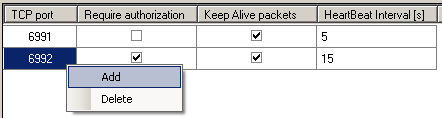5.3.3 TCP/IP Communication Port
The TCP/IP Communication port menu is used for management of ports via which you can access your PBX. Basically, you can only Add or Remove a port in this menu, enabling/disabling the authorisation requirement. It is only port 6992 that requires authorisation after initialisation.
Figure: View of TCP/IP Communication Port Menu Configuration
If the PBX is accessed via a password-protected port, the Database tab for direct configuration is not displayed for the user or administrator by default. To display it, assign the Read and Write rights to the user or administrator using the Users – User rights menu, or use a PBX port without authentication. In such case, however, you expose your PBX to the risk of unauthorised access. The database access is unnecessary for common configuration needs and should be granted to experienced technicians only.
As shown in figure above, you can define more parameters for each port (except for authorisation requirement).
- KeepAlive packets – enable/disable sending of keep-alive packets on a port to keep communication.
- HeartBeat interval – define the time interval between the keep-alive packets.