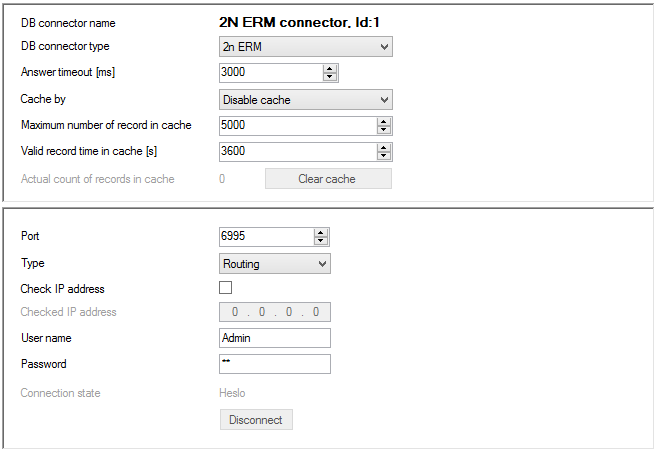5.5 DB Conncetors
The Network – DB connectors menu helps you set communication with the External Routing Machine (ERM server), which can work in the following two modes:
- Routing – partially replaces or complements the internal routing mechanisms of the 2N® NetStar PBX. Based on a call/SMS routing request, a query is sent to the ERM server. If a matching record is found in the ERM database table, the ERM server returns a response specifying a parameter for further call or SMS routing via the PBX.
- Names – is used as an external phone directory. Based on a CLIP-name assignment request, the PBX sends a query to the ERM server. If a matching record is found in the ERM phone directory, the ERM server returns the calling subscriber's name.
The DB connectors created are assigned to External routers (Routing – External routers), which, in the Routing mode, route calls/SMS to the selected destination according to the parameter returned by the ERM server. In the Names mode, they route calls directly to the default destination of the External router (the router rows are not applied in this mode).
Use the context menu to the left to add, rename and remove the DB connectors. There two sections to the right: the upper section sets the DB connector properties and the lower one sets parameters for the DB connector – ERM server communication.
Figure: View of DB Connector Settings
- DB connector name – set the DB connector name.
- DB connector type – select the DB connector type.
- Answer timeout – set the time period during which the PBX shall wait for the ERM server reply. If no response comes within this timeout, the call is routed to the default destination in the External router.
- Cache by – select how to store the ERM server replies. If a matching record is found in the cache, no query is sent to the ERM server from the PBX. Records can be stored according to the calling/called subscriber. Record storing is disabled by default.
- Maximum number of records in cache – set the maximum count of records to be stored.
- Valid record time in cache – set the validity for the record to be stored in the cache.
- Actual count of records in cache – display the current count of records stored. Click Clear cache to delete all the records.
- Port – set the port number for PBX – ERM server communication.
- Type – define the DB connector mode:
- Routing – for call/SMS routing via the PBX.
- Names – for name assignment to CLIP.
- Check IP address – select this option and complete the Checked IP address to communicate with the ERM server with this IP address only.
- User name – enter the user name for user authentication in the ERM server communication.
- Password – enter the user password as set in the ERM server.
- Connection state – monitor the ERM server connection state. Click Disconnect to disconnect from the ERM server temporarily.