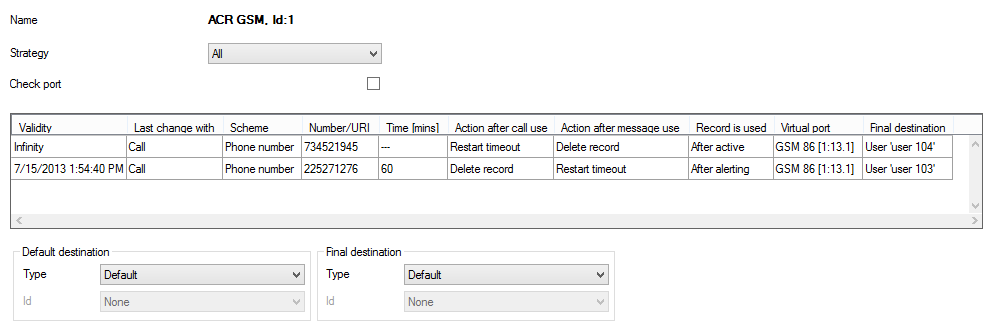7.7 AutoClip router
AutoClip Router
The AutoClip routers are used for automatic routing of incoming calls and SMS messages in case a match is found in the assigned AutoClip router. Records are added to the AutoClip routers while outgoing calls or SMS messages are passing through the carriers to which the AutoClip routers are assigned. All you need to add a record on an SMS is to send it. A record on an outgoing call can be added only if the call has been rejected or unanswered by the called party. For easier comprehension and use, examples are provided at the end of this chapter.
AutoClip Router Use
To set the AutoClip routers use the Routing – AutoClip routers menu. The menu is divided into two parts. A list of available AutoClip routers is displayed to the left. Add, delete or rename the AutoClip routers using the context menu. Moreover, there is an Update option, which enables you to add the default Autoclip router. Having selected a router, you can see its record listing (the last 100 records) and also set some of its parameters in the right-hand side of the menu.
You can assign the AutoClip routers virtual ports or virtual port types on the Basic tab. Assign the AutoClip router to calls and SMS messages separately. However, one and the same AutoClip router may be assigned in either case. Each AutoClip router record (row) has a flag, identifying an outgoing call or an SMS message. Each record is stored with a set of parameters. Some of the parameters depend on the call (CPN, CLI) and some on the AutoClip parameters assigned to the calling user or to the incoming virtual port. To set the above-mentioned AutoClip parameters use the Global data – AutoClip parameters menu. Remember to assign the parameters to calls and SMS separately (using the same parameter sets again). To assign the parameters to outgoing calls use the Properties option of the Routing tab on the user or group level. To assign the parameters to outgoing SMS messages use the Messages tab on the user or group level.
Note
- If these AutoClip parameter sets are not assigned to a user (or group), the user records cannot be added to the AutoClip router!
AutoClip router setting
You can set four parameters for a selected AutoClip router:
- Strategy – define the way of handling records from multiple users calling one number. This strategy refers both to record storing and subsequent record retrieving. Choose one of the following three strategies:
- All – save all records to the database. If an incoming call matches more AutoClip router records, all the matching users are alerted at the same time.
- Sequentially – alert all the matching users sequentially (starting from the latest record) if an incoming call matches more AutoClip router records. The next record is used for the next matching incoming call only if the previous record was marked as used and not deleted, the timeout validity was restarted or no action was made after the record use.
- Last one – add the latest record to the matching user (deleting the earlier ones) if calls are made or SMS sent by multiple users and routed through the carrier to which the Last one AutoClip router is assigned. If an incoming call matches more AutoClip router records (e.g. after a router strategy change), the user matching the newest record is only alerted.
- Check port – define whether or not to check the used ports. If this option is enabled, it is checked whether the incoming call came to the PBX through the same port as had been used for the outgoing call making the record. If not, the AutoClip router record will not be used.
- Default destination – set the default destination to be used for incoming call routing in case no AutoClip router record match is found.
- Destination for address – define the destination to be used for incoming call routing in case there is no user but only the CLI information in the Final destination column.
AutoClip record table
The AutoClip router table consists of eleven columns with the following meanings:
- Validity – display the validity time for each record. Set the time limits in the AutoClip parameter set.
- Last change with – define whether the record was created/changed with a call/SMS.
- Scheme – select the CPN scheme for each record: Number or URI.
- Number/URI – this column shows the called party number (CPN). This number is necessary for finding a match with the calling subscriber. Therefore, make sure that the CPN is saved in the appropriate format. Always consider specific network properties and incoming normalising if applicable.
- Time [mins] – this parameter shows the validity time for each record.
- Action after call use – define whether the record validity will be restarted or the record will be deleted after being used by a call.
- Action after message use – define whether the record validity will be restarted or the record will be deleted after being used by an SMS .
- Record is used – the parameter defines whether the record will be marked as used after passing alerting (upon alert message signalling), or after passing the active state (i.e. after being answered).
- Virtual port – this column shows the port used for routing of the outgoing call that created this AutoClip router record. It is used if the Check port option is selected.
- Final destination – this column shows the calling party that created this AutoClip router record. The name is displayed for a PBX user and the CLI is displayed for an external user. Any incoming call or SMS is then routed to such user.
Figure: View of AutoClip Router Configuration and Call Records
Example 1
Suppose user A is calling to the public network via a GSM port to which an AutoClip router is assigned. The called user B does not answer the call. A new call record is added to the above-mentioned AutoClip router containing the CPN, record validity time, calling user, information on the carrier used for such call establishment and other parameters. Having found a missed call, user B cannot identify the calling user because the CLI is represented by your PBX SIM card number. User B tries to call back to that number and the call is coming to your PBX carrier that was used for the outgoing call earlier. The CLI of this incoming call matches the CLI stored in the AutoClip router. If this record is still valid, the incoming call is routed directly to user A.
Example 2
This example relates to calls that are not established by a PBX user but pass through the PBX from one port to another. In this case, the AutoClip parameters have to be assigned to the incoming port. The record added to the AutoClip router includes the CLI in the Final destination column instead of the user name. If an incoming call matches a table record, it is routed to the stored number as defined in the Destination for address option.