3.2 Element Bind
Element Bind sends applications to XML bridge to connect the unconnected channel to the remote system.
Direction | To XML bridge | |
Attributes | ConnType | Type of communication interface. Admissible values are: - “TCP” – TCP/IP network protocol - “LOCAL” – direct TCP connection to system |
Address | Address of the remote system. The format depends on the selected connection type: - fully qualified domain name or IP address for “IP”-type connection, optionally port. Port number is separated by a colon from the address; | |
AppName | Name of the application that makes the connection (not required). | |
| HeartBeat | Enables/Disables ping-pong mechanism between client and server (optional). Vlues are "ENABLE" or "DISABLE". If IE is not present, then by default is set to ENABLE. For direct connection to NetStar SW by TCP/IP is Heartbeat unused. | |
| HeartBeatInterval | Interval of ping-pong mechanism between client and server (optional). Entry is in miliseconds and if no value is entered, then by default this value is 2500 ms. For direct connection to NetStar SW via TCP/IP is Hearbeat unused. | |
Element body | - | |
Examples | <bind ConnType="TCP" Address="192.168.1.140" AppName="Operator"/> <bind ConnType="SERIAL" Address="COM1" AppName="Console"/> <bind ConnType="MODEM" Address="212345678 GVC" AppName="NsAdmin"/> <bind ConnType="LOCAL" AppName="NsCtiTest"/> | |
XML bridge responds:
Direction | From XML bridge | |
Attributes | Status | “OK” or error code |
ConnInfo | Not required attribute that includes, if the connection is successful, additional information on the connection made, such as speed of the transmission channel. | |
Element body | - | |
Examples | <bind Status="OK"/> <bind Status="ALREADY_BOUND"/> <bind Status="OK" ConnInfo="CONNECTED 9600"/> <bind Status="CONNECTION_REFUSED"/> <bind Status="BUSY"/> | |