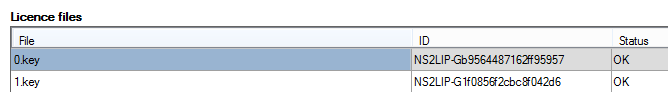4.4 Licences
Licence Files
This section provides a list of installed licence files including basic descriptions. Here you can install, uninstall or download the licence files to your computer. The field consists of several columns with the following meanings:
- Serial number of CPU – shows the CPU serial number.
- File – shows the absolute path to a licence file within the system data space.
- Id – represents a unique licence file identifier defined during licence generation. Identical licence files have identical identifiers.
- State – shows the current state of a licence file within the system (e.g. Loaded, Not loaded, Bad CPU, etc.).
Figure: Example of Three-Licence 2N® NetStar
Licences
This part displays a well-arranged table showing details on a selected licence file. The field consists of several columns with the following meanings:
- Feature – shows the type of a licensed service, interface or object within the system.
- Type – defines a licence within its type.
- Licensed – shows the count of licensed channels, terminals or service accesses.
- Requested – the currently requested count of channels, terminals or service accesses. The red-highlighted rows indicate a lack of licences.
If no licence is available, the PBX works in the trial mode. After the trial licence expiry (800 hours), the system is blocked and will not work until the relevant licence is installed.
Figure: View of Licence Features Table
Most Important Licences
The survey below includes the most important licences including their function descriptions.
- SIP terminal – shows the count of licensed terminals for VoIP phones. You cannot log in a VoIP extension to the SIP proxy without a terminal.
- Mobility Extension user – shows the count of Mobility Extension licences (external extensions). They are necessary for enabling the Transfer parameter on the Properties – ME tab on some of the hierarchical levels. Setting this parameter to Yes on the user level needs as many licences as there are user extensions (excluding external extensions). Setting this parameter to Yes on the carrier type level needs ME licences for all extensions logged in to the carriers of this type.
- CallBack user – the CallBack licence shows the count of extensions that are allowed to use and that are currently using the function.
- Conference subscriber – the licence shows the highest count of conference participants during the PBX operation instead of the current count of participants for the Requested column. The function helps identify the need for licence expansion.
- G729 channel count – the licence displays the count of channels that can be used and that are currently being used for the function.
- Call recording – the licence shows the count of users/channels for recording. One licence is allocated for each port channel as well as for one authorised user station.