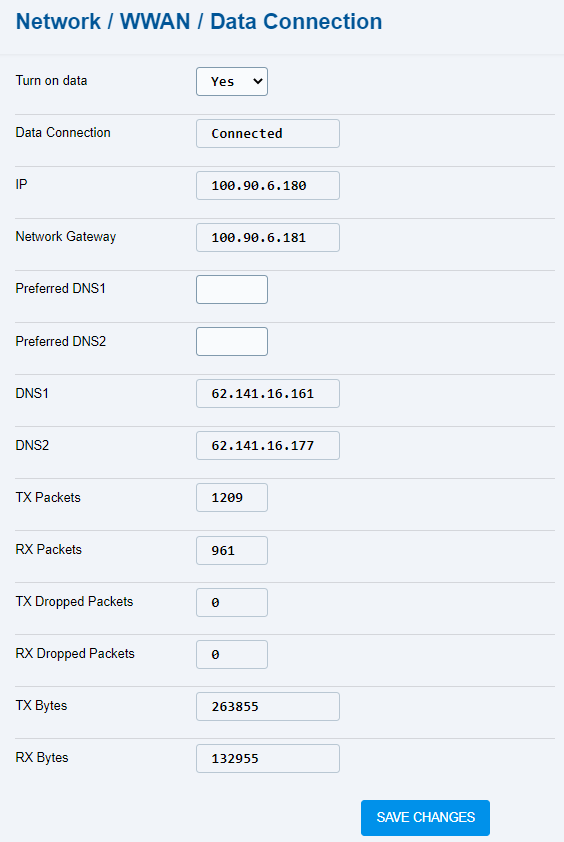5.2.3.1 Data Connection
The Data Connection folder displays information and data on WWAN connection and helps you add the preferred primary and secondary DNS (Domain Name System).
- Turn on data – enable/disable data connection.
- Data Connection – display the current data connection status.
- IP – current IP address.
- Network Gateway – network gateway address.
- Preferred DNS1 – complete the preferred DNS1 IP address. If no preferred DNS1 is completed, DNS1 supplied by the provider wil be used.
- Preferred DNS2 – complete the preferred DNS2 IP address. If no preferred DNS2 is completed, DNS2 supplied by the provider wil be used.
- DNS1 – DNS address supplied by the provider.
- DNS2 – DNS address supplied by the provider.
- TX Packets – count of transmitted packets.
- RX Packets – count of received packets.
- TX Dropped Packets – count of packets lost (corrupted) during transmission.
- RX Dropped Packets – count of packets lost (corrupted) during reception.
- TX Bytes – exact consumption of sent data in bytes.
- RX Bytes – exact consumption of received data in bytes.