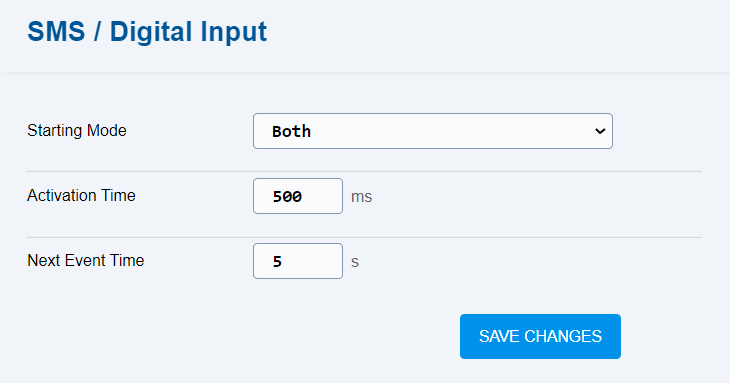5.6.3 Digital Input
The Digital Input folder helps you set sending SMS upon detection of a change on a 2N® EasyGate IP input.
- Starting Mode – select the digital input change mode that triggers SMS sending.
- Activation Time – set the digital input change timeout after which an SMS will be sent.
- Next Event Time – set the next SMS sending timeout for the next event.
The switches of the device connected to 2N® EasyGate IP are connected using a 2-pin terminal marked INPUT.
The SMS informing of a change on the device input are sent to the event recipient's phone number.