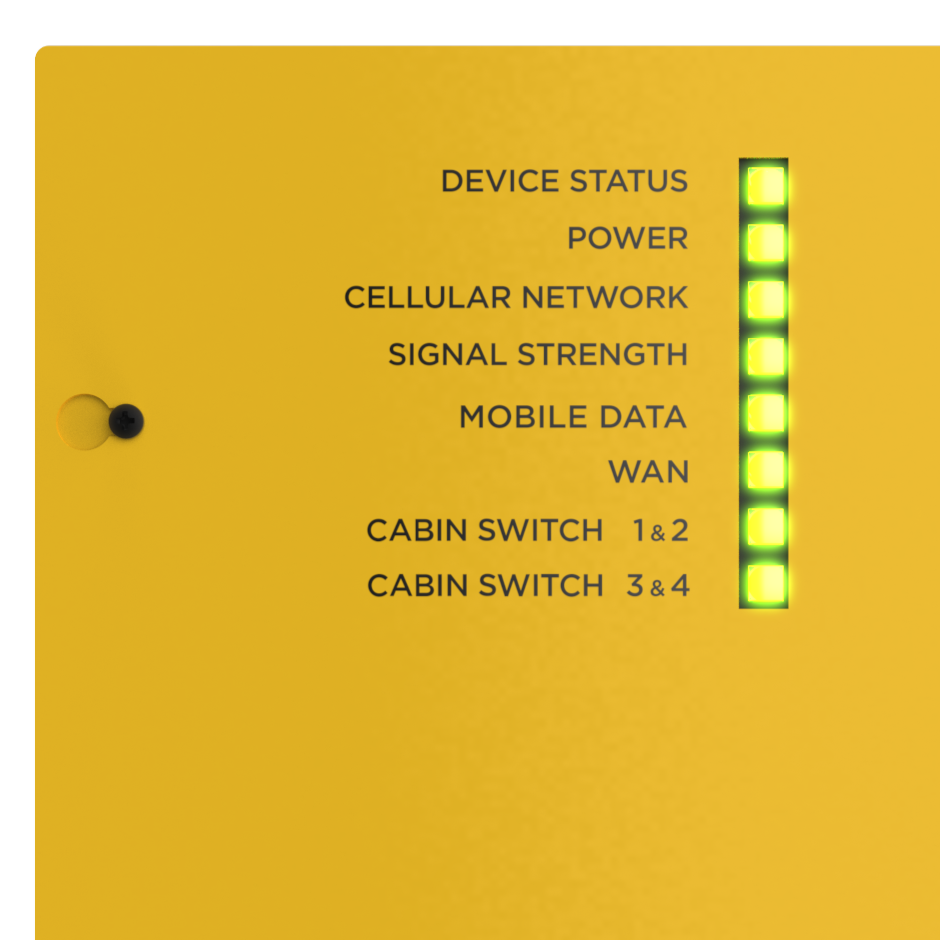2.5 Overview of LED Indicators
The 2N LiftGate status is signaled by LED indicators on the device front side. Refer to the table below for the statuses.
| Flashing Frequencies | |
|---|---|
| Slow flashing | Flashes 1:1, interval 1 s = 0.5 s light on (ON) + 0.5 s no light (OFF) |
| Fast flashing | Flashes 1:1, interval 0.2 s = 0.1 s light on (ON) + 0.1 s no light (OFF) |
| Short flashing | Interval 4 s = 0.2 s light on (ON) + 3.8 s no light (OFF) |
| LED Indicators | |
|---|---|
DEVICE STATUS Indicates the general system status. |
|
| |
| |
| |
| |
POWER Indicates the general power supply status. |
|
| |
| |
| |
| |
| |
| |
| |
CELLULAR NETWORK Indicates the mobile network connection status |
Slow network LED flashing indicates that the SIM card and registration are OK, but the Internet connection is unavailable. |
| |
| |
| |
SIGNAL STRENGTH Indicates the signal strength. |
|
| |
| |
| |
MOBILE DATA Indicates the Internet availability via a module. |
|
| |
| |
| See below for examples of connection statuses and signaling. | |
WAN Indicates the Internet availability via WAN. |
|
| |
| |
| See below for examples of connection statuses and signaling. | |
CABIN SWITCH 1 & 2 Indicates the states of connected cabin switches 1, 2. |
|
| |
| |
| |
Examples of Connection Statuses and Signaling
The MOBILE DATA and WAN LEDs indicate the general network connection of the device.
- Active Primary Connection – both LEDs are permanently blue.
- Active Backup Connection (Primary Connection unavailable) – the primary connection LED is permanently red, the backup connection LED is flashing blue.
Example:- MOBILE DATA LED is permanently red and WAN LED is flashing blue – the Internet connection is established using backup connection via WAN.
MOBILE DATA LED is flashing blue and WAN LED is permanently red – the Internet connection is established using backup connection via MOBILE DATA.
- No Connection Available – both LEDs are red and fast flashing.