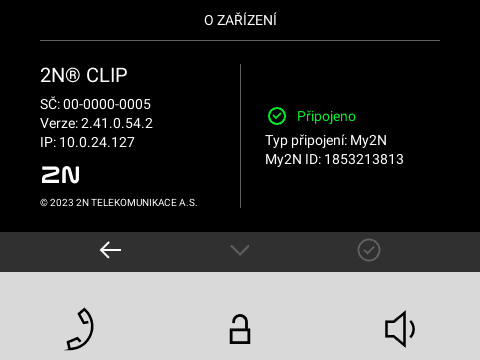4.2.2 IP Address Retrieval Using Device Display
To retrieve the 2N® Clip IP address using 2N® Network Scanner, follow the instructions included in IP Address Retrieval Using 2N® Network Scanner.
To retrieve the IP address on the device, press any key to close the device idle mode. The Settings menu is displayed on the home screen after a long press of the and buttons. Find the IP address information in the About device menu.