3. Project
Starting projects makes it possible to encrypt groups of access cards in variable modes. You can set every project for a specific card purpose. The project generates a set of encryption and reading keys. You can load the reading keys of just one project into a device or 2N® Access Commander.
Starting New Project
Once the application is open, press Start new project to create a new project.
Alternative path: File → New project.
After the project setting wizard opens, follow the instructions mentioned in 3.1 Project Settings.
Opening Project
Click Open project in the application introductory interface and select a disk file to open the project.
Alternative path: File → Open project.
The last opened projects are shown in the bottom section of the application introductory interface.