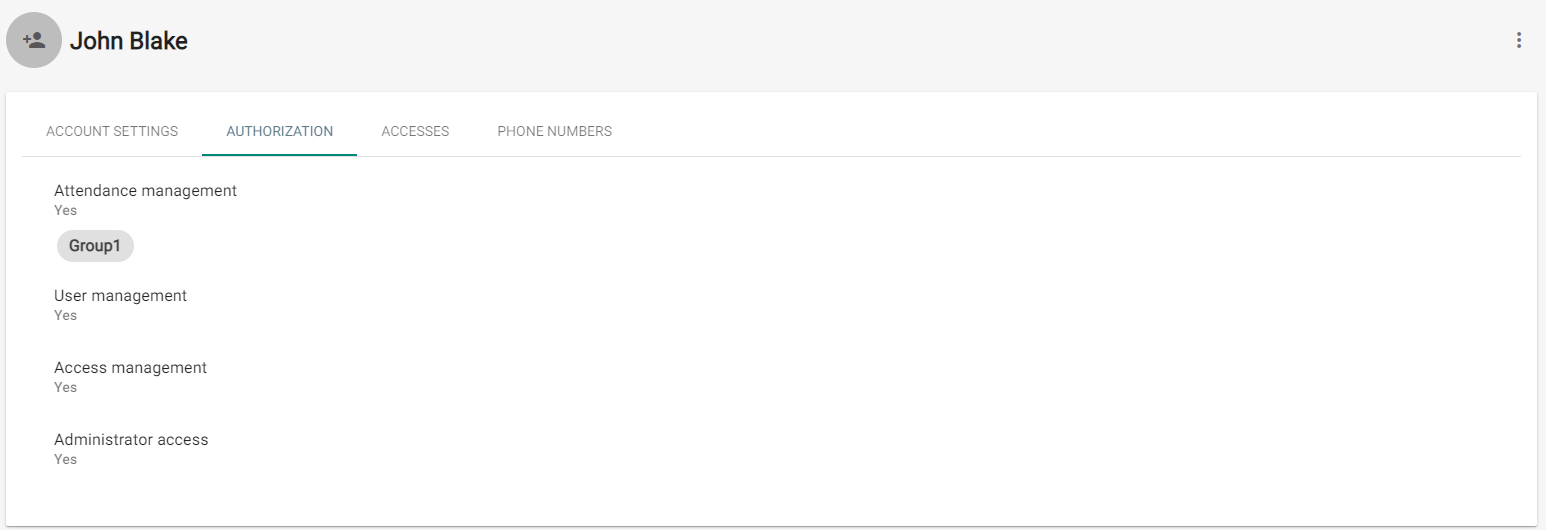4.2.2 User Types and Rights
The following five user right types are available:
- Can create and edit all user/device parameters.
- Sets the access rules.
- Can change licenses.
- Has access to all the modules (as licensed).
- Can change the system and module settings (Attendance, ...).
- Can monitor and edit Attendance of all the users.
- Can create visitor cards.
- Can assign visitor cards to users.
User with user management rights
- Can create/delete and fully edit users.
- Can assign users to groups, add user access cards, edit user phone numbers and edit switch codes.
- Can monitor and export its Attendance.
- Cannot assign rights to users.
- Cannot display or edit other users’ Attendance.
User with Attendance management rights
- Can edit Attendance for its group users.
- Can monitor and export user Attendance in the same groups.
- Can neither view nor edit the other users.
- Has no right to assign users to groups.
User with access management rights
- Can create, delete and edit groups.
- Can add/remove users to/from groups.
- Can create and edit time profiles.
- Can create, delete and edit access rules.
- Can assign visitor cards to users.
- Cannot create and edit users.
User
- Can change its password.
- Can neither view nor edit the other users.
- Can view the other modules as licensed and authorised (Presence, Attendance, ...).
- Can monitor and export its Attendance (as licensed and configured).
Tip
- User management, Attendance and access rights can be combined arbitrarily.