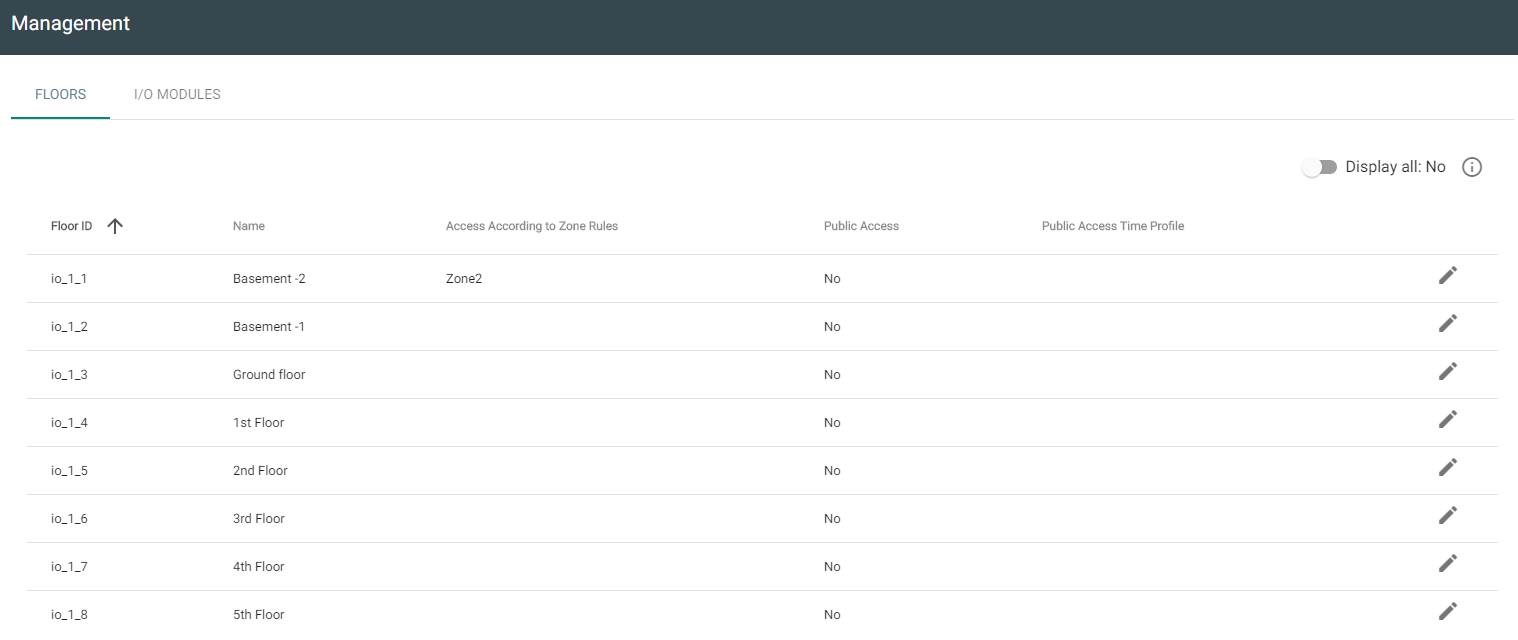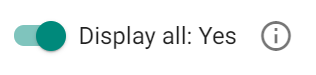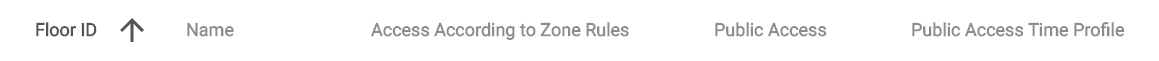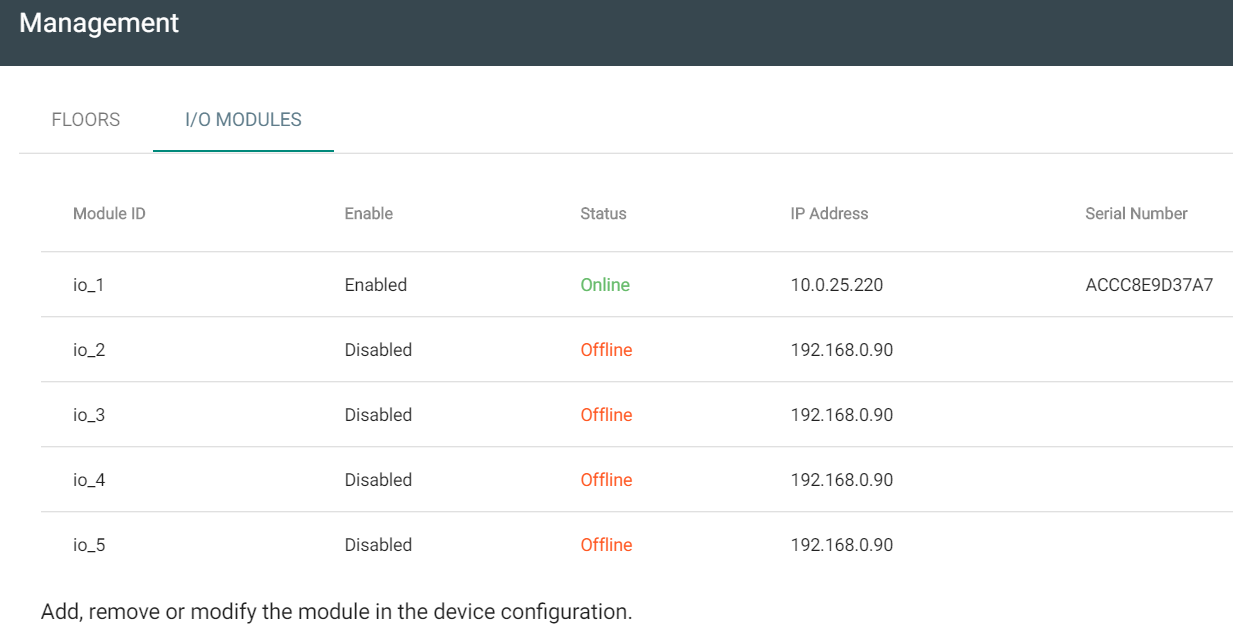4.4.5 Lift Control
Floors
- Show all – display all the floors to be configured.
- Floor ID – module and relay output sequence.
- Name – floor name.
- Access according to zone rules – assign a zone to the particular floor to give access only to the users authorized by the zone access rules.
- Public access – activate permanent floor access without any authentication.
- Public access time profile – define the public access validity. Select a time profile in Time Profiles.
Caution
- If access is set according to the zone rules, the lift control does not assume any zone setting (PIN code, multiple authentication, silent alarm…).
I/O Modules
- Module ID – display the module sequence.
- Enabled – display the activation/deactivation of the AXIS A9188 module used for lift control for up to 8 floors. Set the module in the device.
- State – display the state of the connected AXIS A9188 module (Error/Access denied/Ready/Offline).
- IP Address – AXIS A9188 IP address.
- Serial Number – AXIS A9188 serial number.