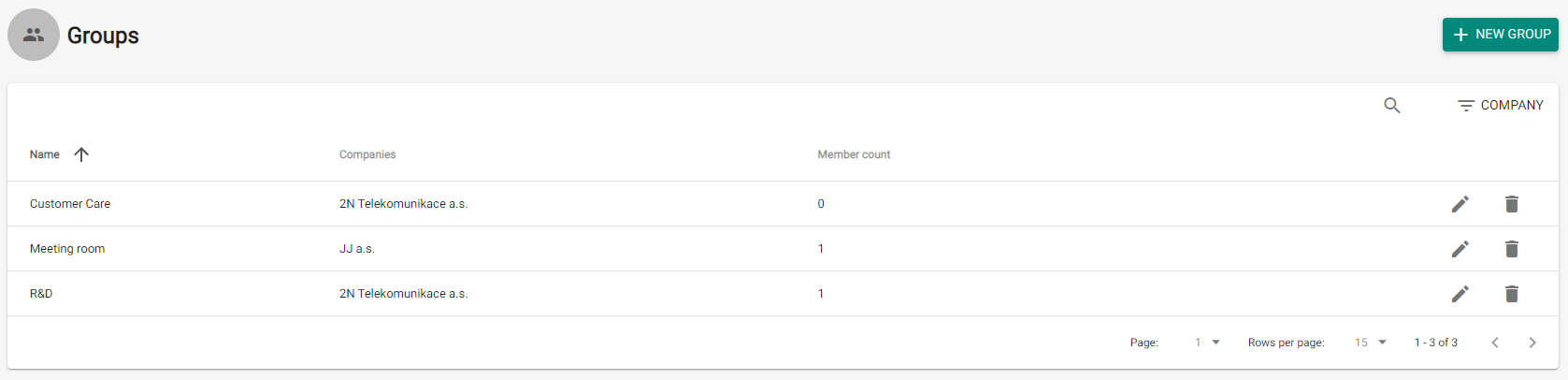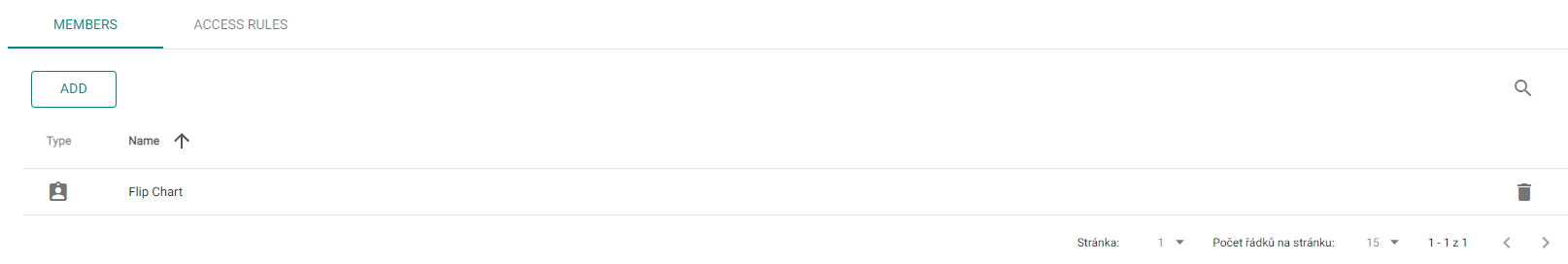4.3 Groups
Groups helps you set the zone access rights for the group members more easily. Thus, you do not have to set the rights on the user / visitor level but assign a group to a zone.
- Create group – enter the group name and superior company.
- Delete group – click the icon and confirm deletion.
Caution
- Once a group is created, the superior company cannot be changed.
- Members – assign the users and visitor cards on the group detail. You can only add the user and visitor cards that are assigned to one and the same company as the group.
- Access rules – display the list of all available access rules for editing or creation.