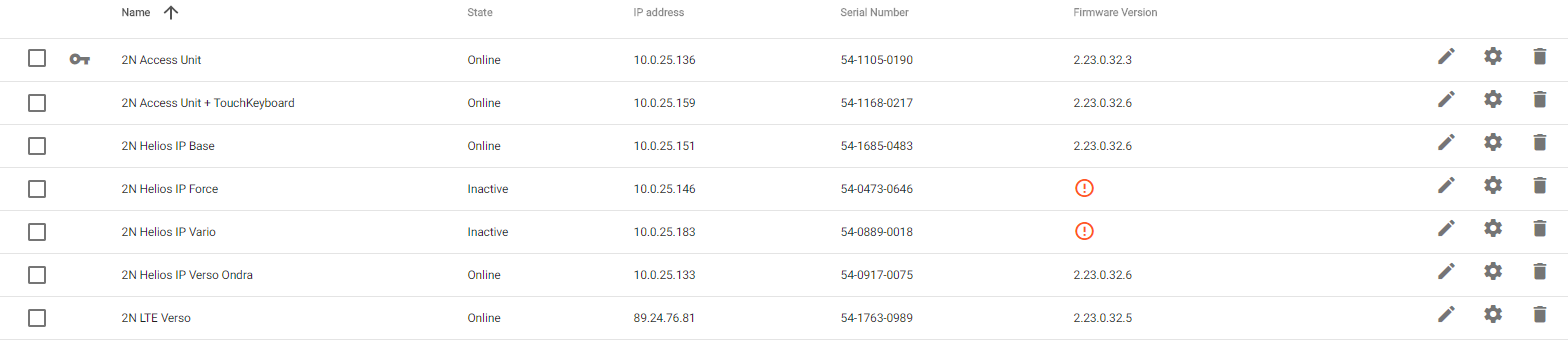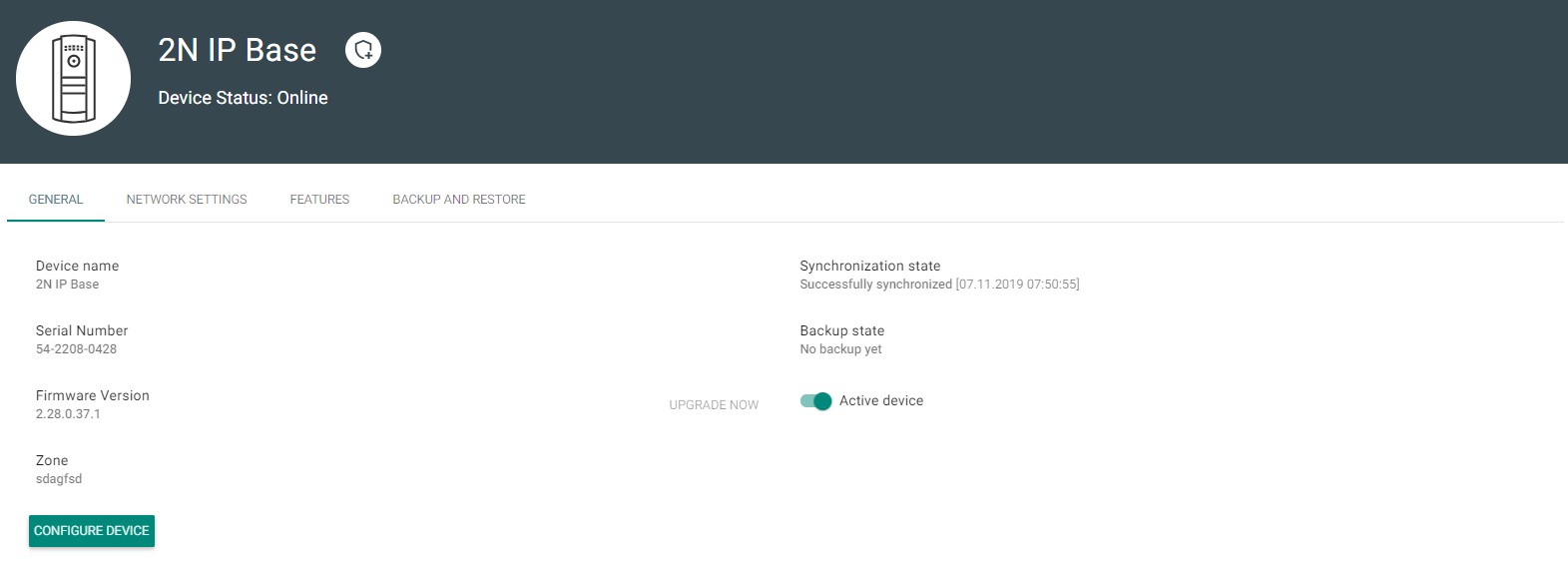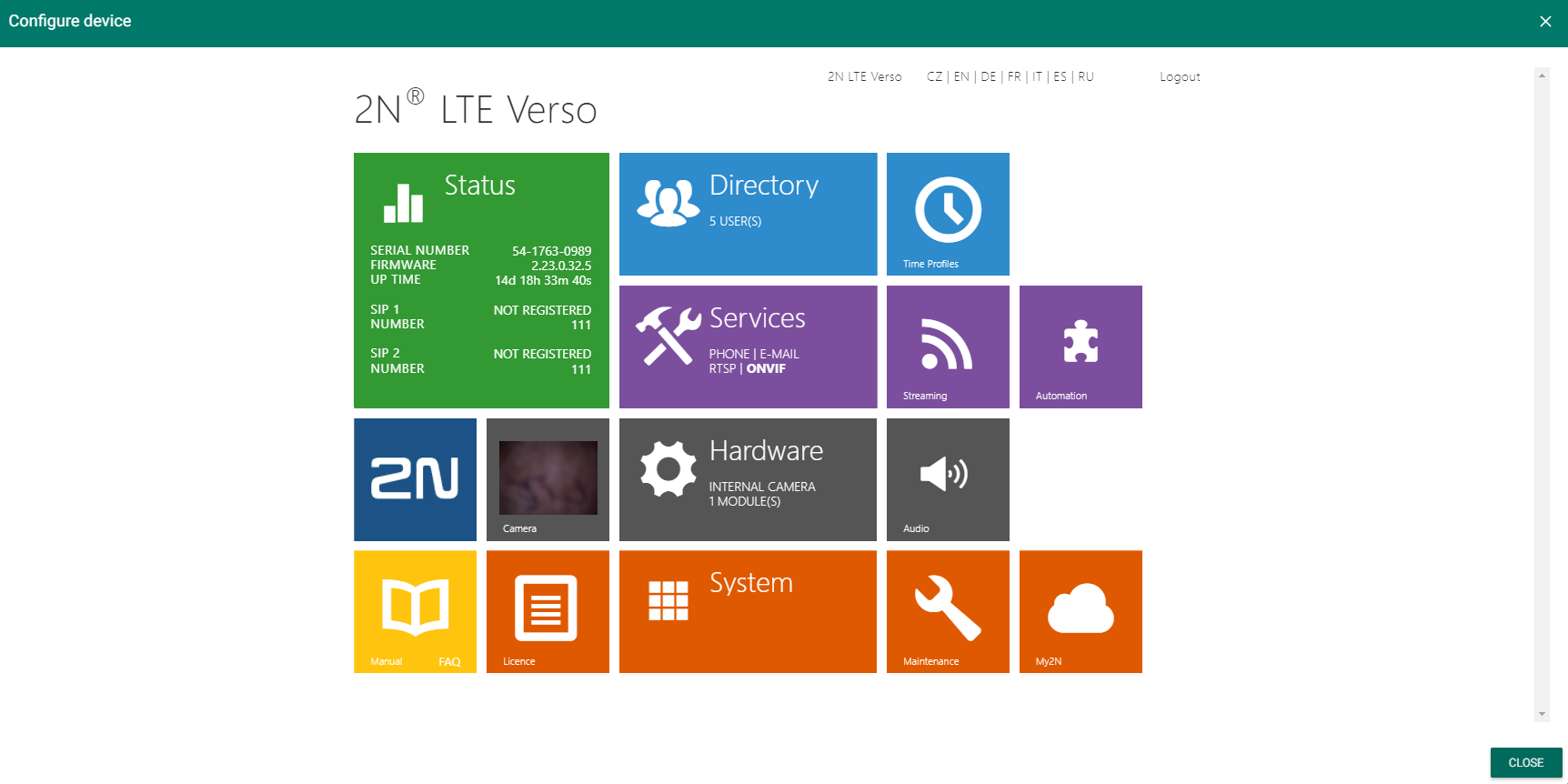4.4.2 Device Configuration via 2N® Access Commander
- Select the Device card.
Select an activedevice from the device list and choose Edit (click anywhere in the selected device row).
Select Configure device in the General menu. If the device is not active, you cannot use the Configure device option. The parameter icon is inactive in this case.
- A new window opens up for you to configure the selected device (for parameter details refer to the Configuration Manual at HERE. You can close the window in the right-hand upper corner any time and return to the 2N® Access Commander environment.