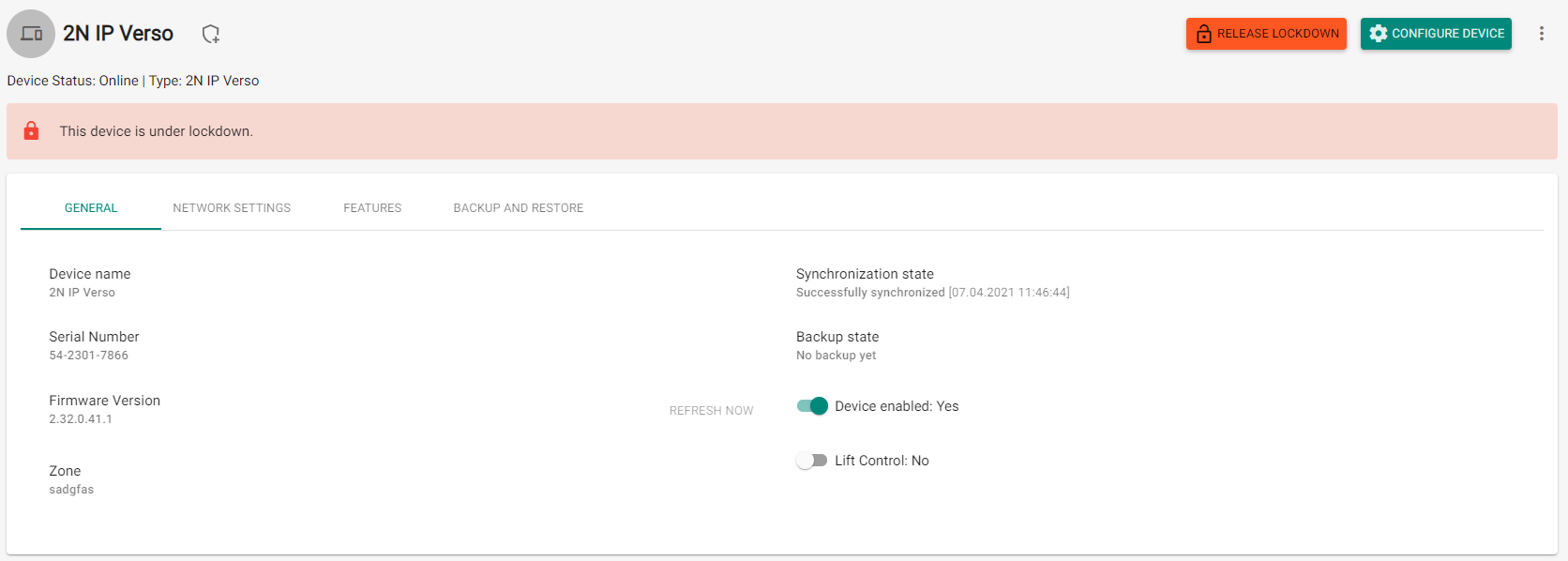4.8 Lockdown
It is impossible to open doors using preset user access rules during emergency lockdowns even if a valid access with a valid time profile is used. Emergency lockdown can be activated/deactivated from the device detail, zone detail, company detail or using a global action on the upper bar by pressing . Emergency lockdown can also be activated/deactivated from the dashboard or emergency lockdown widget, where a particular device group can be defined.
Offline devices, inactive devices, device with incompatible firmware and devices with FW older than 2.32 will not be locked down by the emergency lockdown request.
| Device state | Lockdown activation/deactivation option | Included in total devices for lockdown | Note |
|---|---|---|---|
| Offline | 🟢 Yes | 🟢 Yes | Emergency lockdown will not be activated/deactivated until the device is available. |
| Active (Online) | 🟢 Yes | 🟢 Yes | Emergency lockdown will be activated/deactivated for the device. |
| Inactive | ❌ No | ❌ No | Emergency lockdown cannot be activated/deactivated for the device. These devices are not included in the total count of devices available for emergency lockdown. |
| Incompatible | ❌ No | ❌ No | Emergency lockdown cannot be activated/deactivated for the device. These devices are not included in the total count of devices available for emergency lockdown. |
In case one or more devices are unavailable at the emergency lockdown request time, the Device / Zone / Company transits into a partial lockdown. The emergency lockdown request will be met when the device is available again.
Device Detail in Active Emergency Lockdown