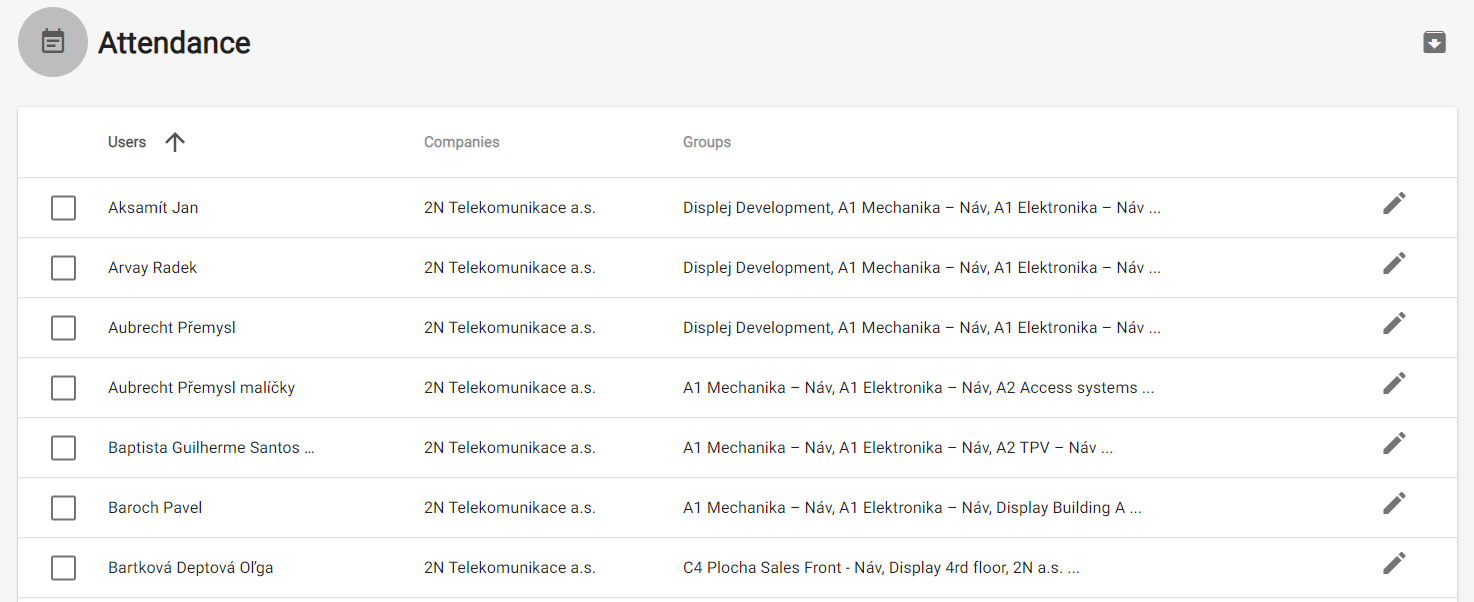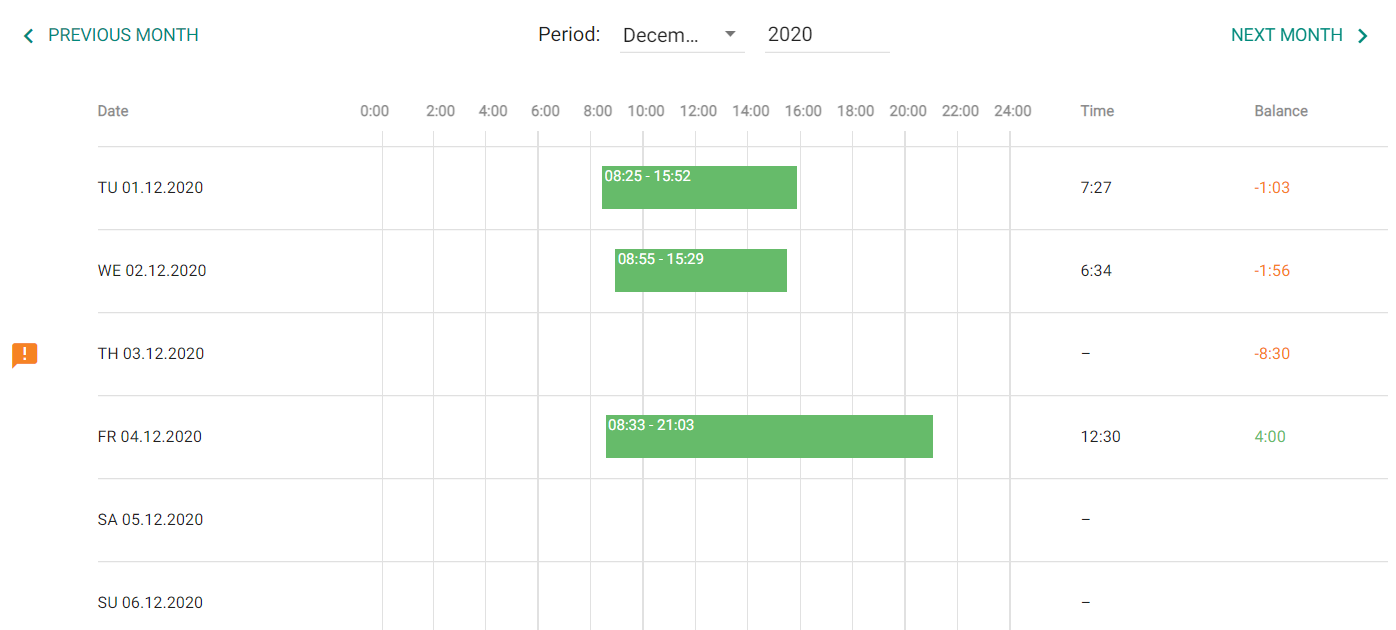5.2 Attendance
The Attendance section displays the list of users to be monitored and their Attendance details.
Attendance User List
The list includes all the users whose attendance is to be monitored. Select a user to display its attendance detail. A Burger menu helps you export records of all the monitored users to a CSV or PDF file. The file contains a total balance of all the users and a working fund for the given period.
Attendance Detail
The Attendance detail helps you edit the user intervals. Click an interval to open the editing window. Use the Burger menu to export the selected user records to a CSV or PDF file. The files include daily records.
Attendance Settings
Make sure that Attendance Monitoring is active in 2N® Access Commander to make the Attendance function work correctly. Remember to activate Attendance Monitoring at the users.
FREE mode
Arrivals/departures in the FREE mode are recorded by the first/last use of a 2N reader during the day. The Presence module does not work in this mode.y.
IN-OUT mode
Arrivals/departures in the IN-OUT mode are always recorded by the arrival/departure reader (as set on the device). Use this mode to make the Presence module work properly.
Note
- IN/OUT for all devices – attendance is monitored for all the readers that the user may use for access. Movement between zones will not be recorded as attendance arrival/departure.
- IN-OUT for selected devices – attendance is monitored for selected readers only, e.g. at the main building entrance.