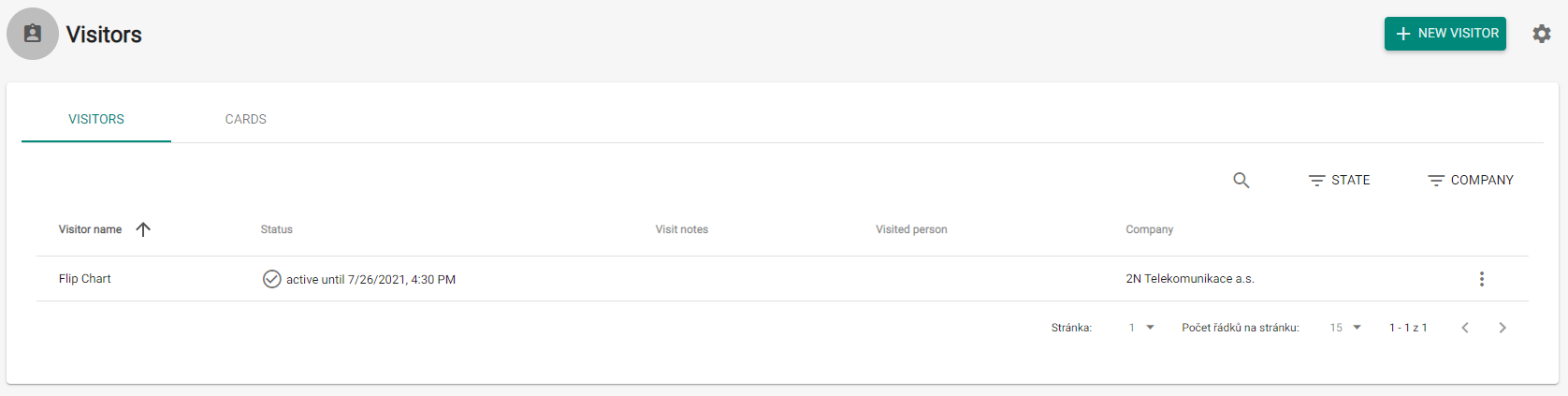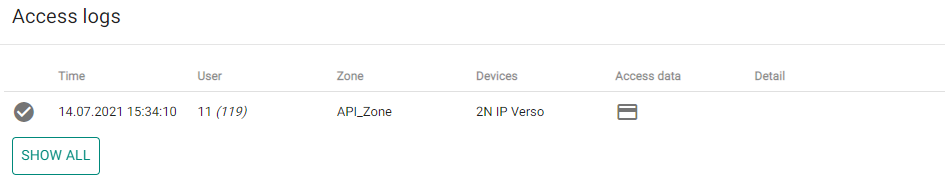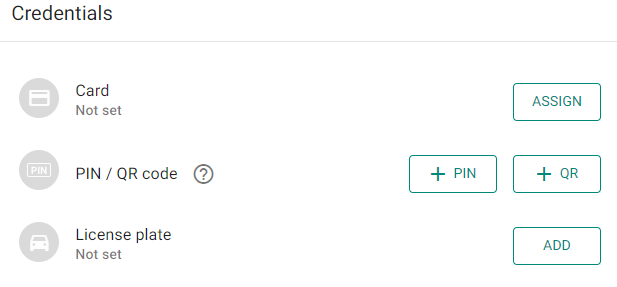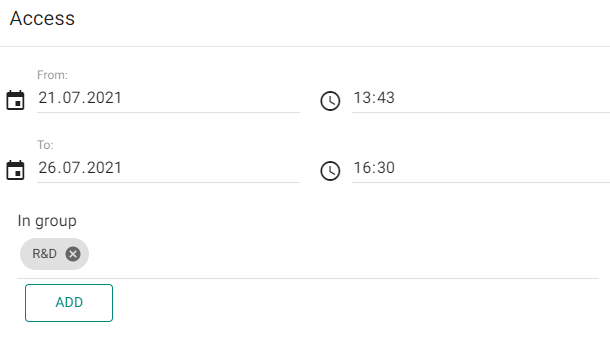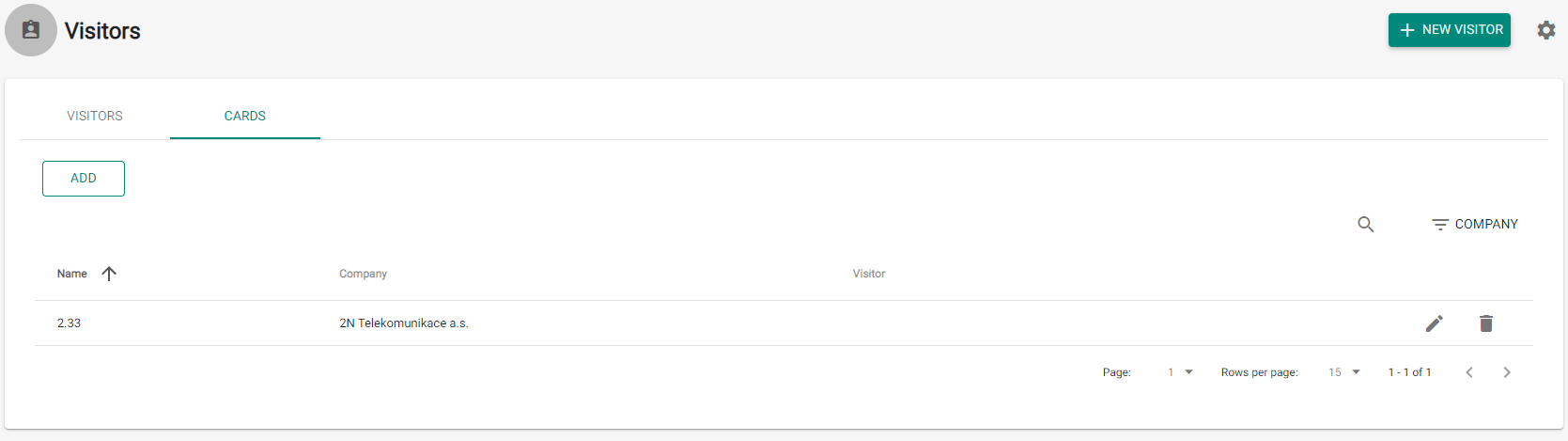5.4 Visitors
It is possible to create visitor profiles in 2N® Access Commander to assign access authorizations for a limited period of time. A visitor can be added an access card, access PIN code and car license plate number. Attendance is not monitored for a visitor.
Visitors
Visitor setting
The visitor including its details will be removed after a set period of time.
This setting can be used for meeting the local data protection regulations. The visitor name and note will be preserved in the access log as set in the log management.
Caution
- Visitors are automatically deleted every day at midnight after the time interval and set time period expire.
- The visitors that are still assigned their visitor cards are not deleted.
Visitor creation:
- To create a new visitor, enter the visitor name and name of the company to be visited and assign an access group and time interval for a valid access.
- Optionally, a visitor note and the person to be visited can be completed and an access card can be assigned.
Caution
- The visitor access time interval may not be longer than one month.
Note
- The count of visitors is not limited by any license.
- The visitor card can be entered manually, read from a reader or added as a predefined card.
Access logs
The access logs show the history of visitor accesses.
A visitor can be assigned an access card, access PIN or QR code and the visitor's car license plate (one license plate per visitor).
Access
End of visitation
The access validity expires when the set time interval expires. An End visit button is available for the visitor whose visit has been terminated automatically, because there may be different time zones on different devices. Hence, a visitor can have an invalid access on one device but a valid access on another one. This is because different time zones have been set for the devices.
If the administrator / manager ends a visit using the button, the visitor access to the device access points is blocked instantly and the visitor cannot get through any device.
Cards
In the Cards folder you can create access cards to be assigned to visitors.
Caution
- The card that is assigned to a visitor cannot be deleted.