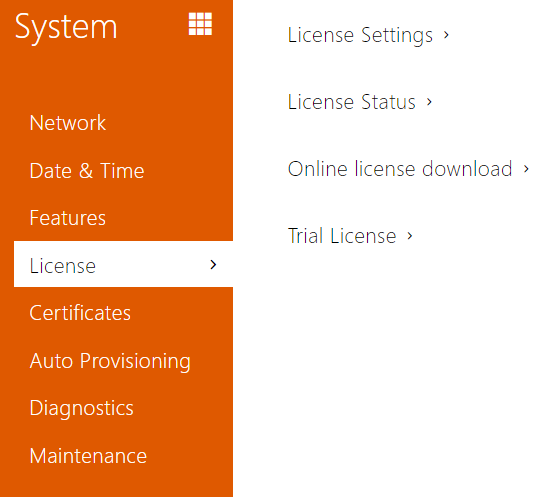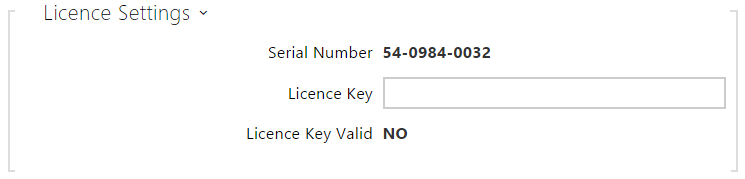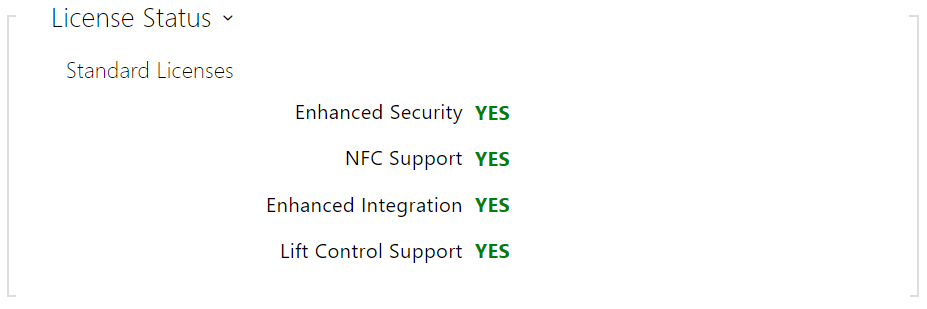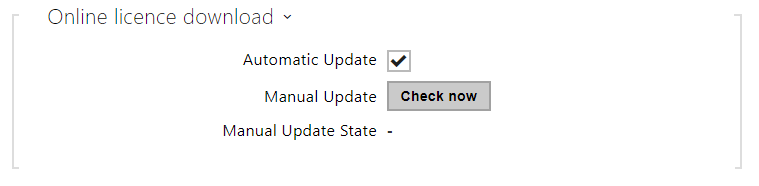5.5.4 Licence
Some 2N access control units functions are available with a valid licence key only. Refer to the Function Licensing subsection for the list of 2N device licensing options.
List of Parameters
- Serial Number – display the serial number of the device for which the licence is valid.
- Licence Key – enter the valid licence key.
- Licence Key Valid – check whether the used licence key is valid.
- Standard Licenses – display the list of factory default licenses.
- Enhanced Security – check whether the functions activated by the Enhanced Security licence are available.
- NFC Support – check whether the functions activated.
- Enhanced Intergration – check whether the functions activated by the Enhanced Integration licence are available.
- Lift Control Support – check whether the functions activated by the Lift Module license are available.
- Automatic update – enable automatic license key update from the 2N License server.
- Manual update – manual license availability check request.
- Manual update state – running, updated, unspecified, failed: license is not available.
- Trial Licence State – check the trial licence state (Non-Activated, Activated, Expired).
- Licence Expiry – display the remaining time of the trial licence validity.