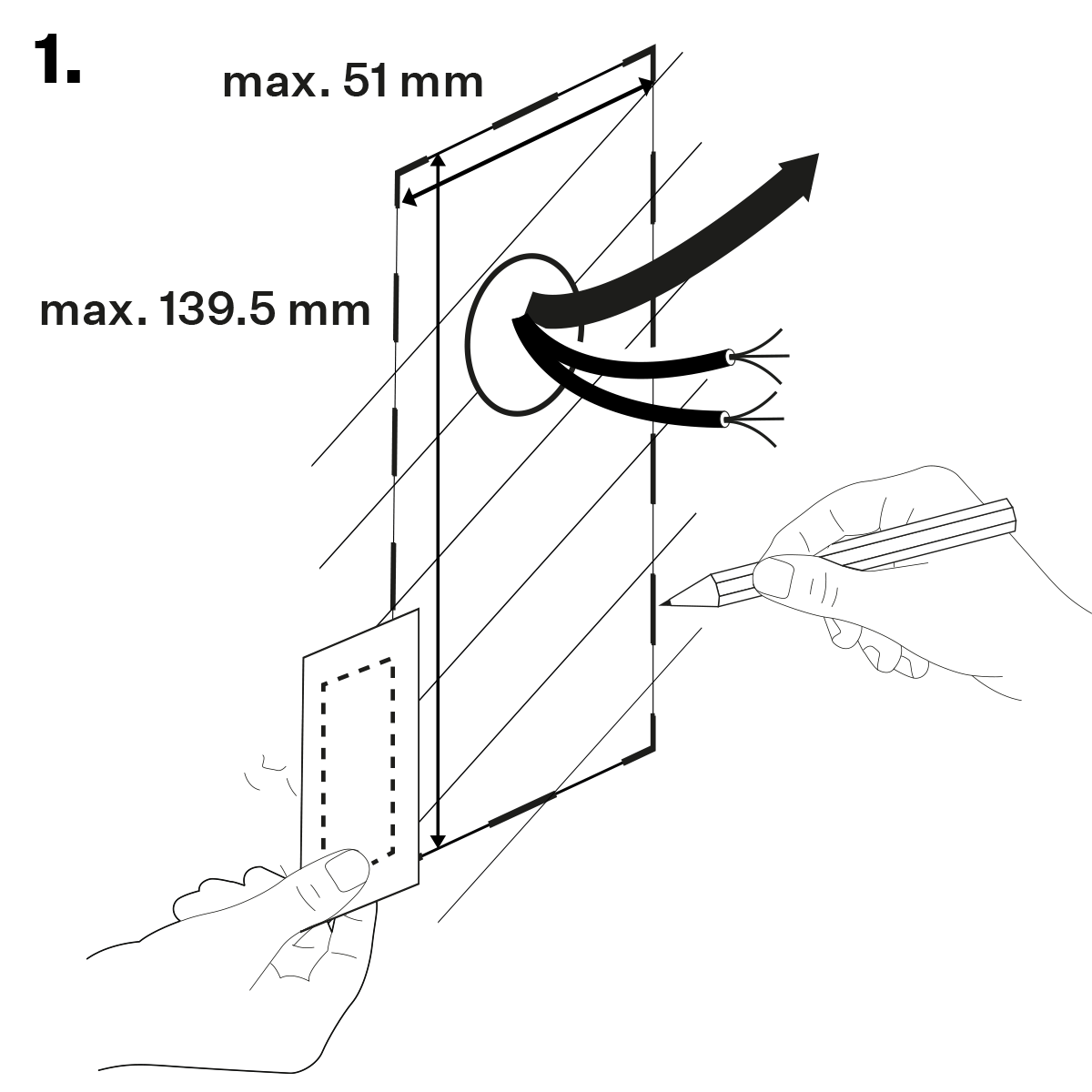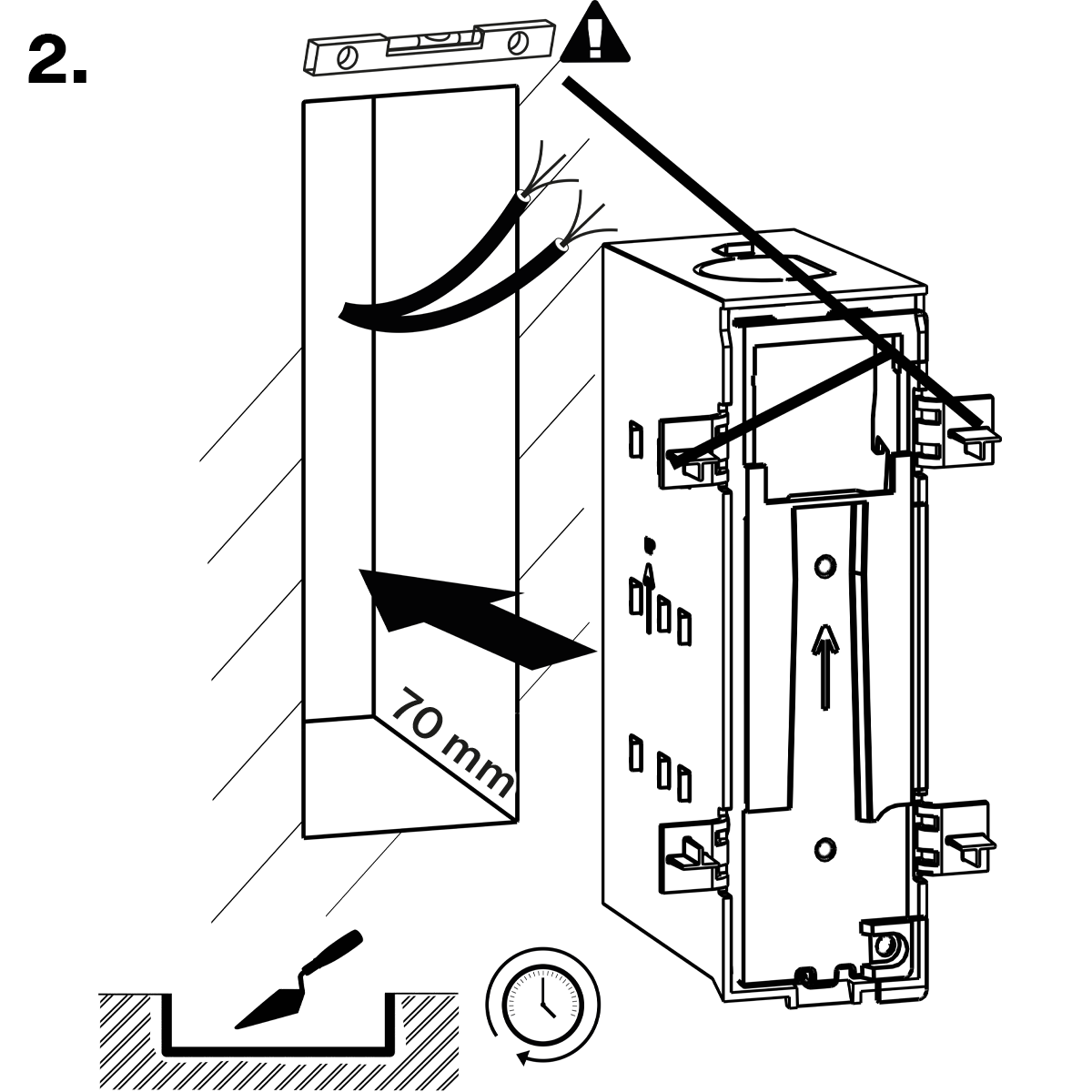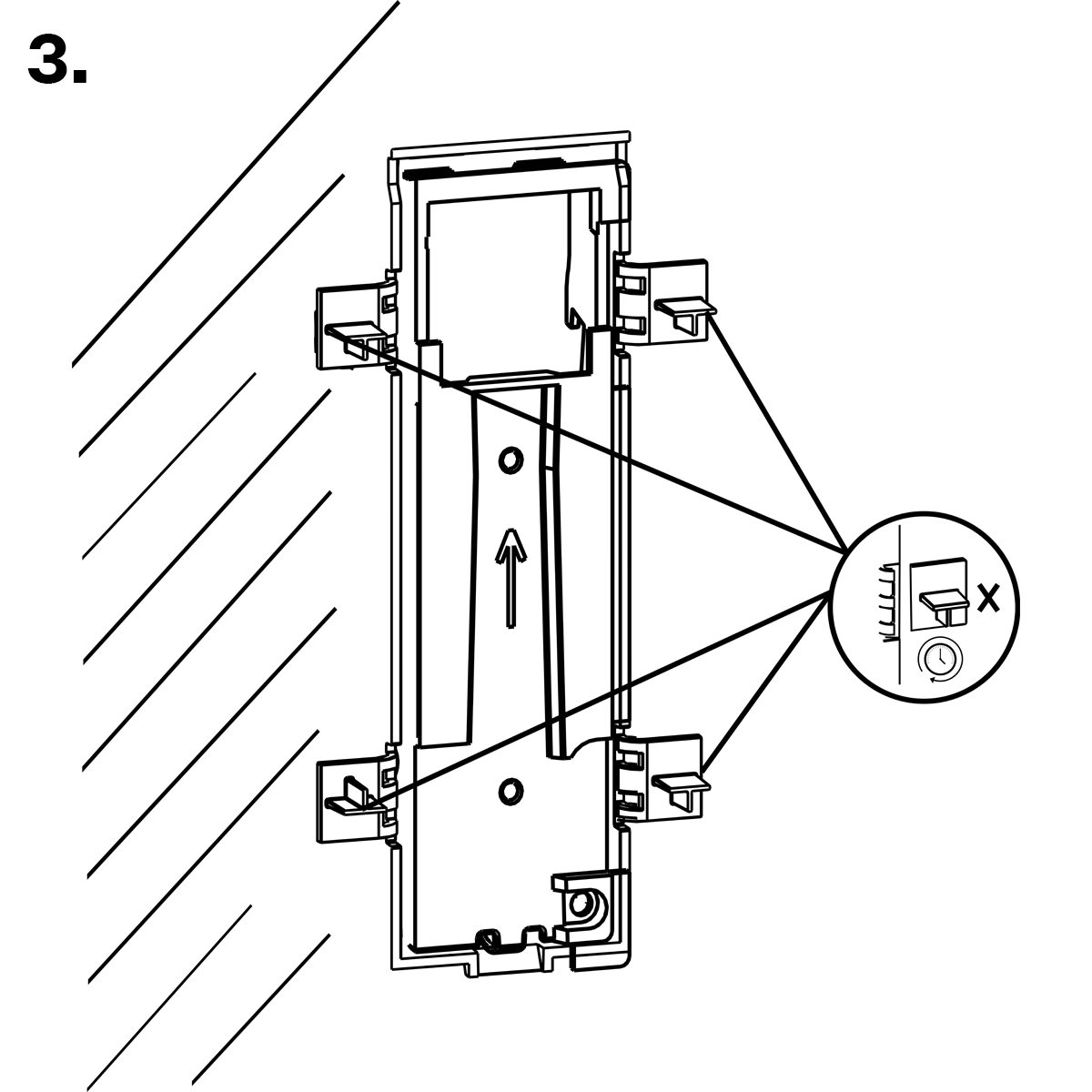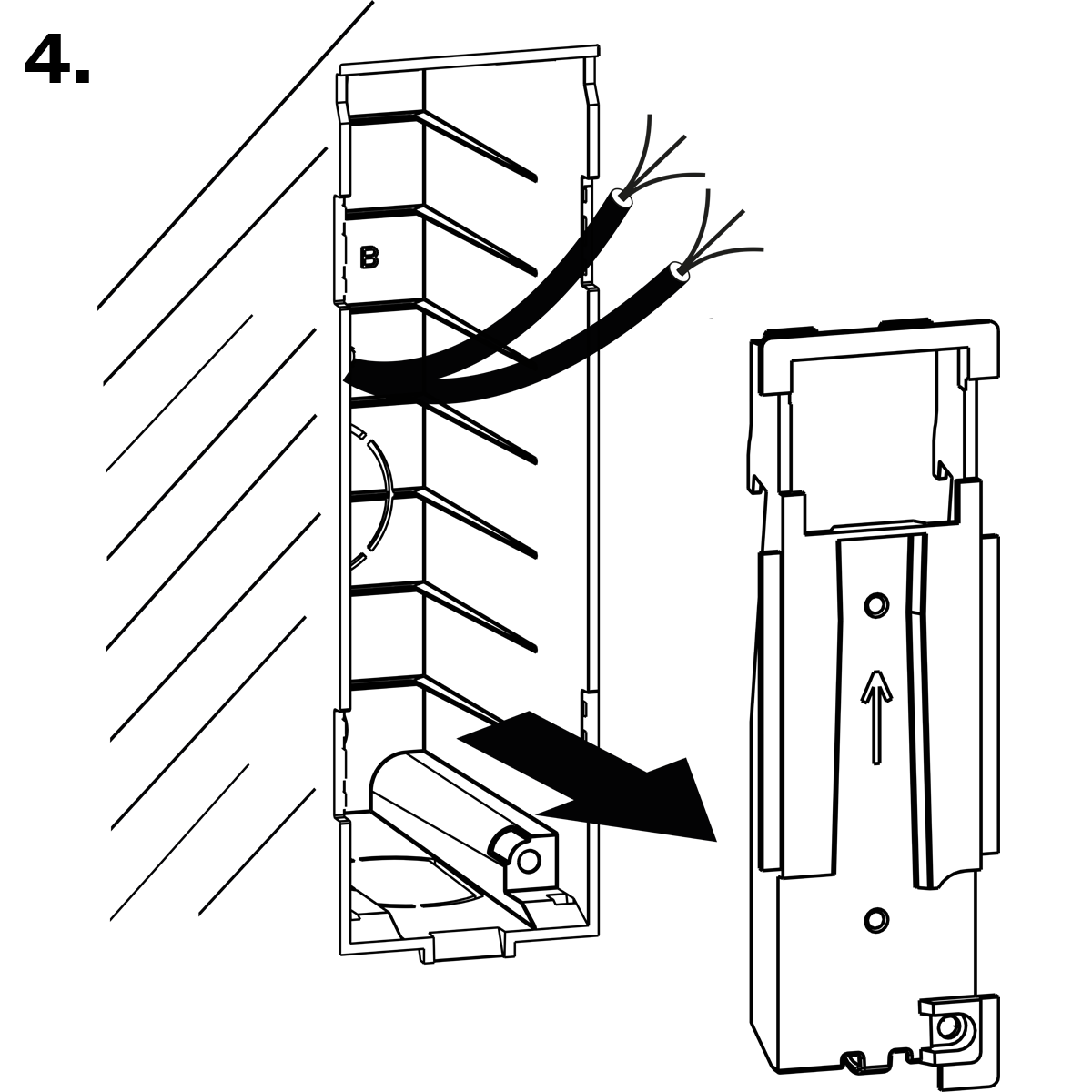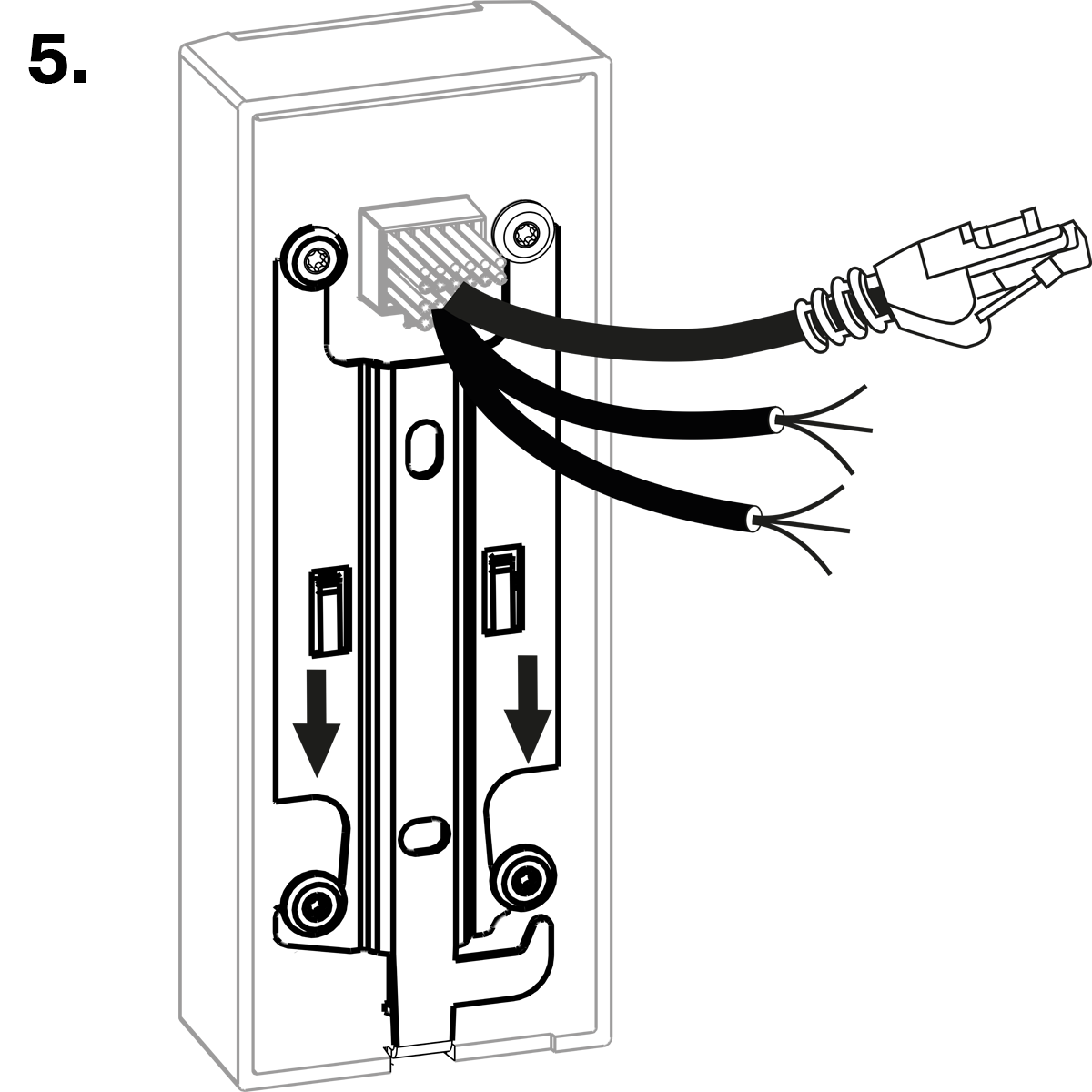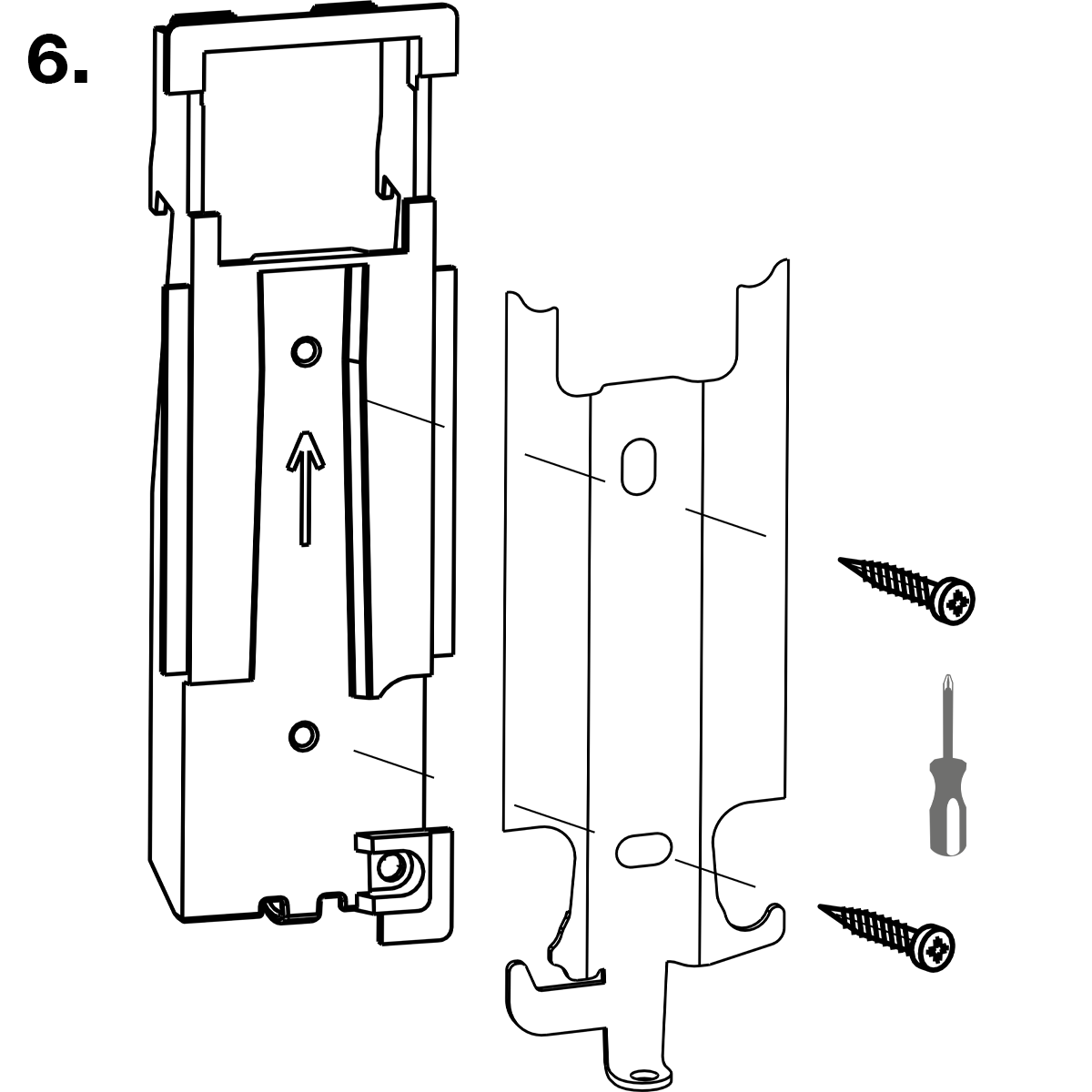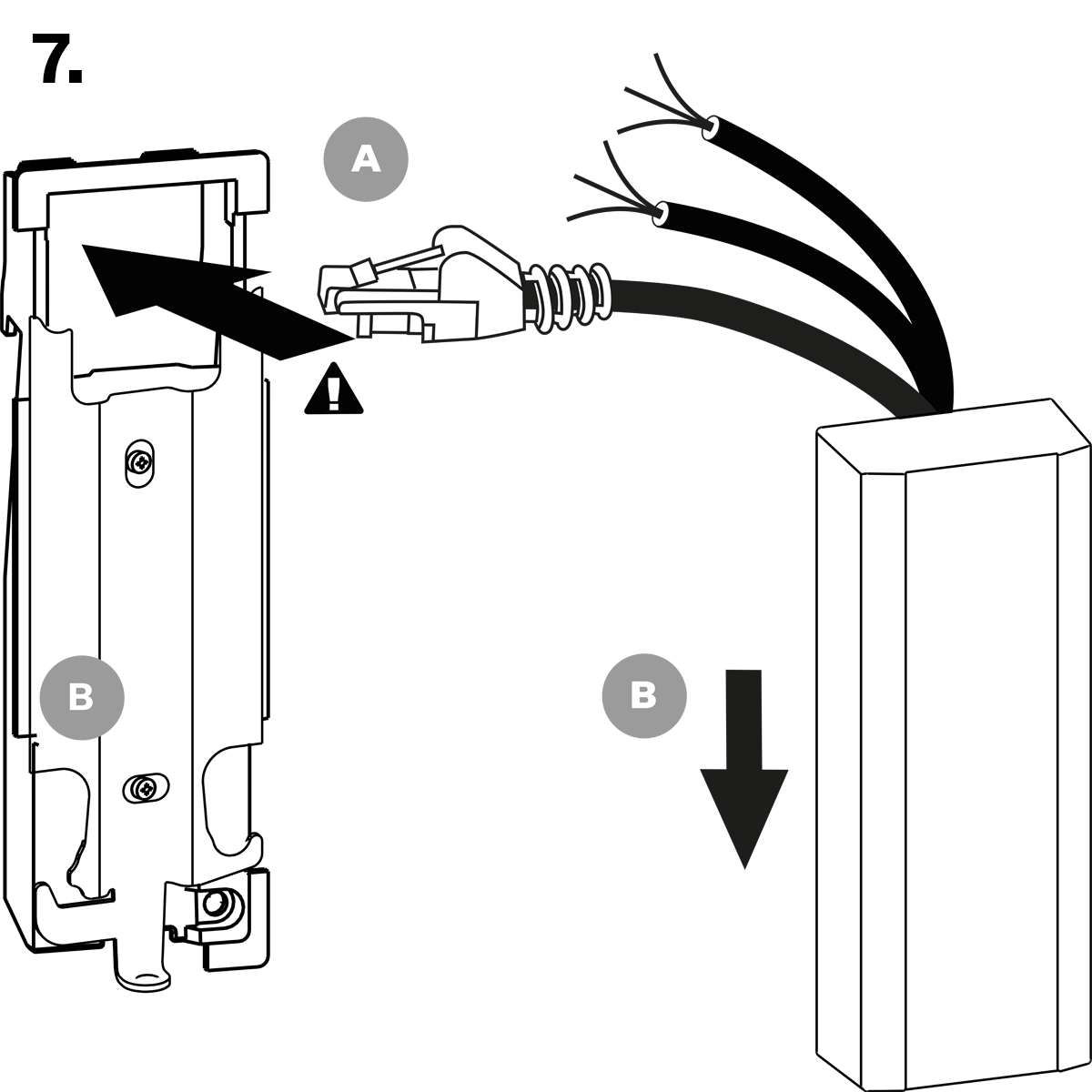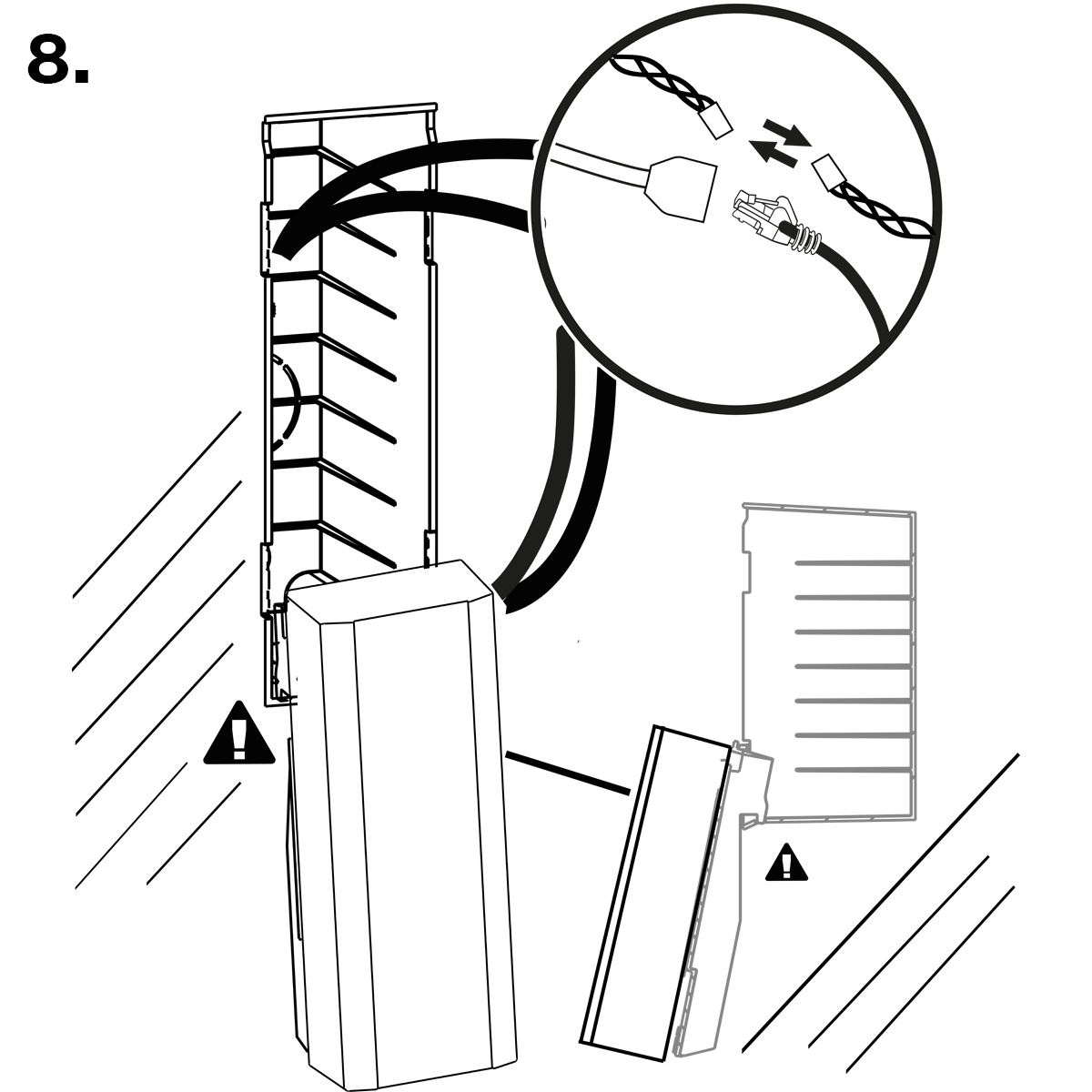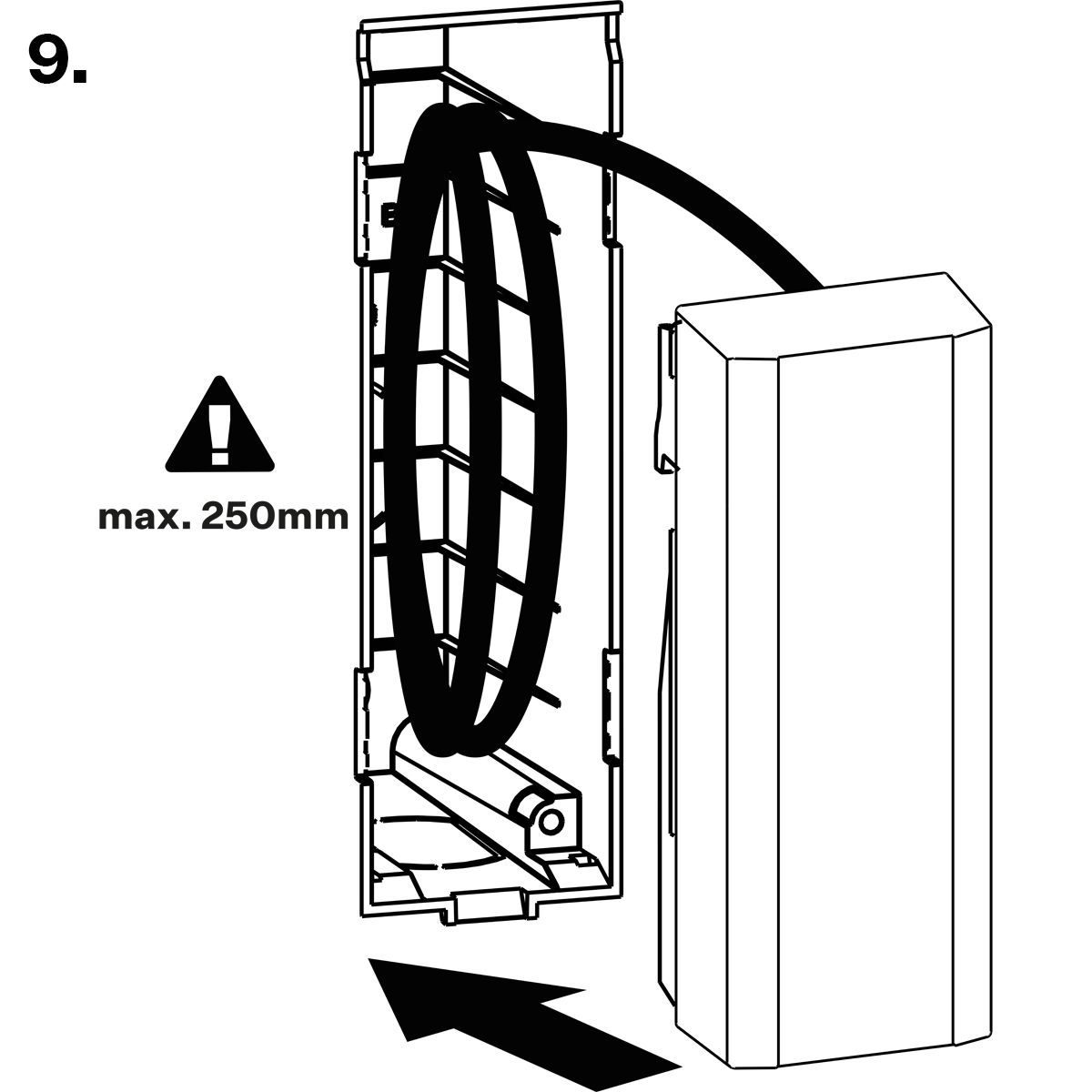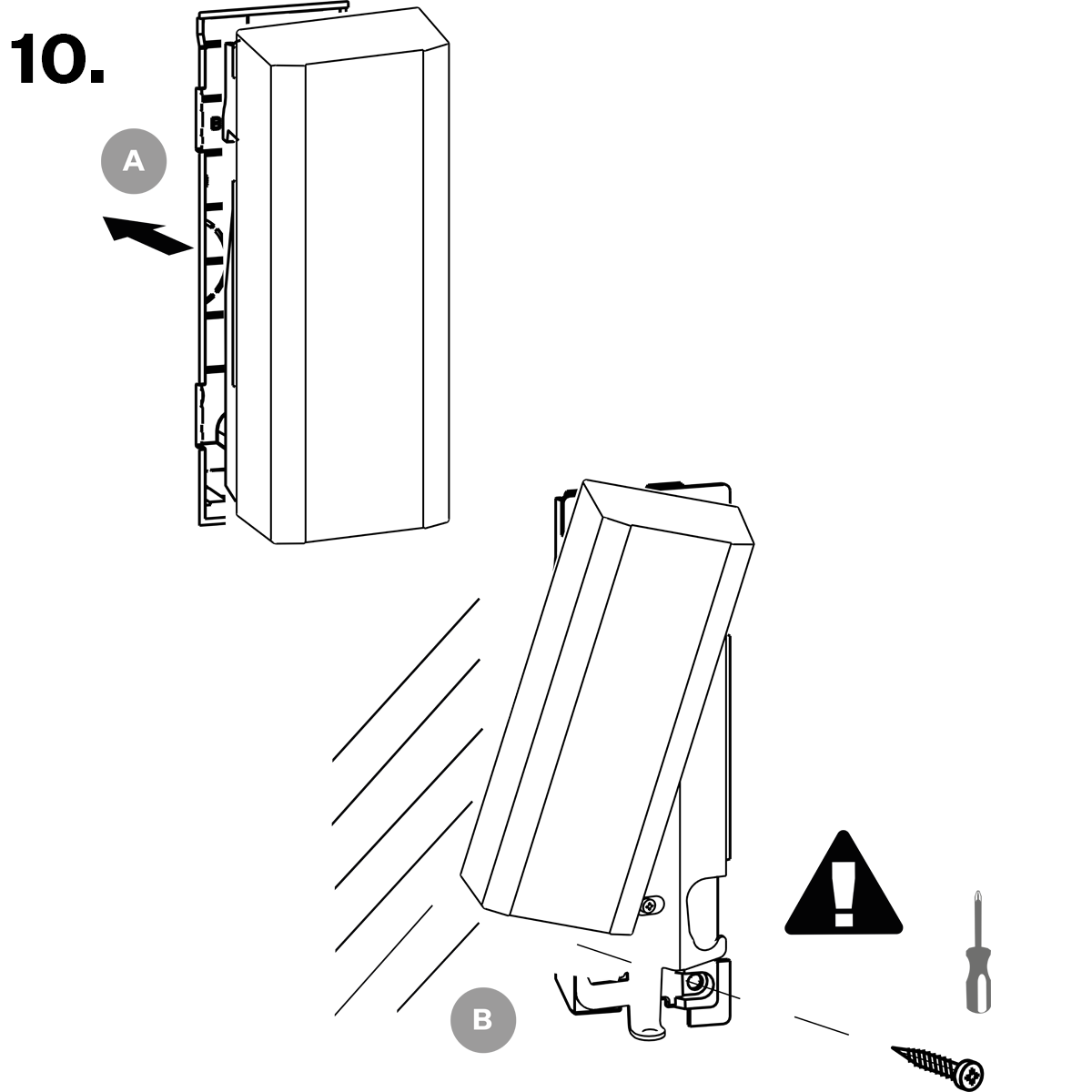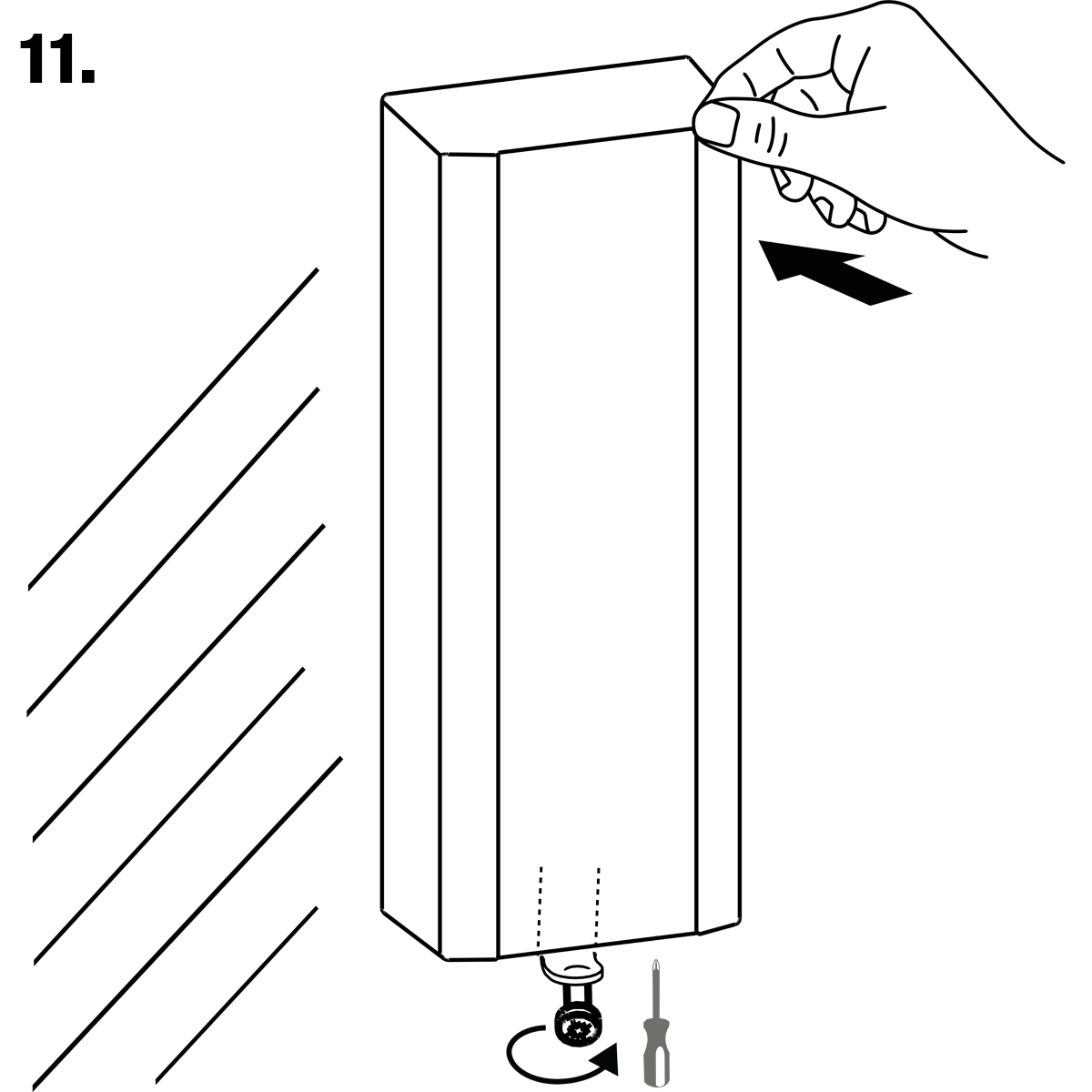2.2.2 Installation in Flush Mounting Box
The Flush Mounting Box allows you to install cables in the wall below 2N® Access Unit M and mount the device.
Note
- Shortening of the LAN cable in Part Nos. 9161121, 9161141, 9161151, 9161161 shall not result in a loss of warranty.
Mounting Procedure
Varování
- Do not handle the screws on the device back side!
Make a hole of the size of 139.5 (h) × 51 (w) × 70 (d) mm for the mounting box installation. Remove the box cover and the cable installation blank.
Replace the cover onto the box. The box works as a strut while walling in. If the box location is convenient, wall the box in.
When the walling material has hardened, break off the box side stops.
Remove the cover from the box.
Pull the metal holder downwards on the device back side to remove it.
Fit the holder to the box cover using the included screws.
Pull the cables leading from the device through the cover hole. Press the holder screwed to the cover to the device and move it upwards carefully to make the holder stops drive under the screw heads on the device back side.
If you connect the device to installed cables, hang the device on the cover with the cover hooks into the box bottom holes. Connect the wires.
Varování
- Insulate the wire joints with a shrink tube and glue to keep the cover rating as much as possible!
Insert the wires in the box keeping in mind that the maximum cable length is 250 mm.
Insert the cover with the device in the box. Pull the device carefully upwards to release it from the holder. Turn the device bottom part by approx. 30° to the left along the wall without moving it away from the wall. Tighten the screw into the hole on the right-hand bottom part of the box to anchor the box cover.
Replace the device into the vertical position and put on the holder. When the device fits the holder carrying elements, fix the device position by tightening the screw to the device through the holder hole from the bottom. Push the device upper part to fix the device in the final position.