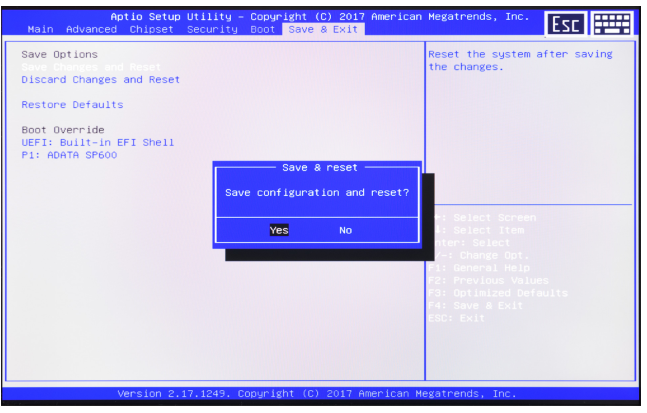Automatic startup of 2N® Access Commander BOX after power outage
2N® Access Commander BOX can be set to automatically boot up when power is connected to it.
This is particularly helpful if site where BOX is installed encounters a power outage, so BOX will start automatically once power is restored.
This tutorial is valid only for the hardware distribution – 2N® Access Commander Box.
order no. 91379030
- If BOX is turned on, switch off the Box by short pressing the blue Power button on top of the Box.
- Connect a display (VGA/HDMI) and keyboard (USB) to the relevant port on the Box
- Start the device boot up sequence by pressing the Power button:
¨ - Once BOX starts to boot up, please hit DEL or F12 button on connected keyboard.
- You will enter BIOS of device, please navigate to Chipset tab and choose Power On option for parameter restore AC Power Loss
- Save your changes in Save & Exit tab.