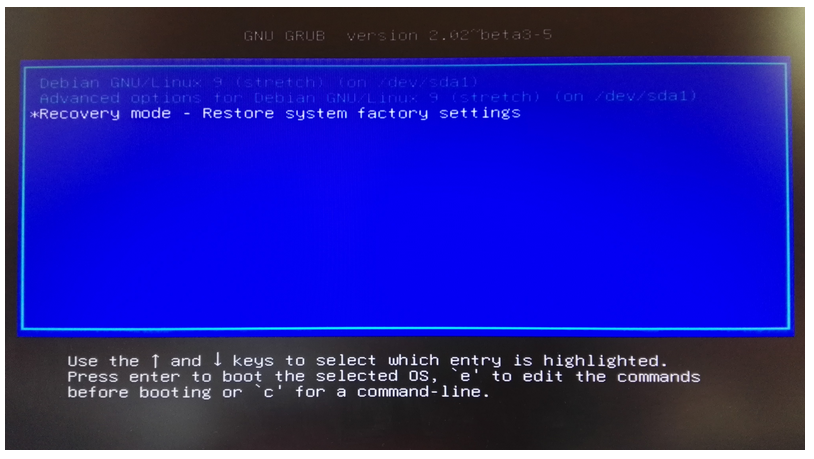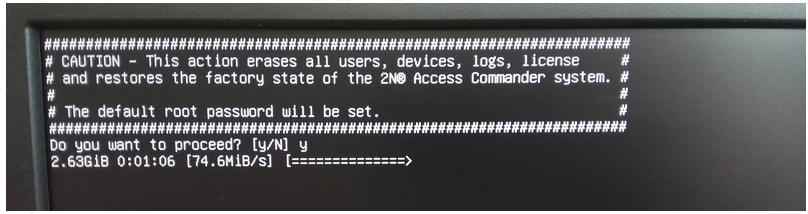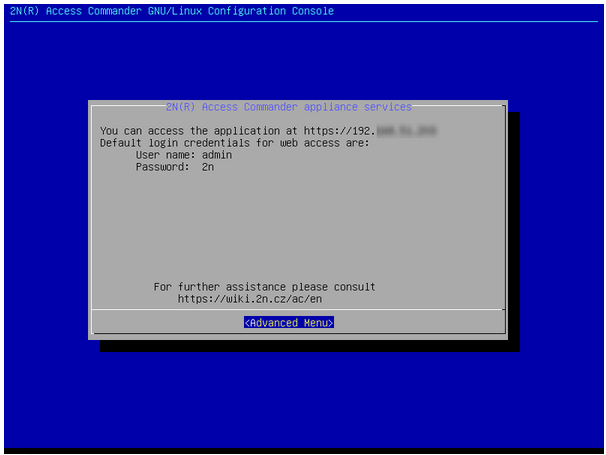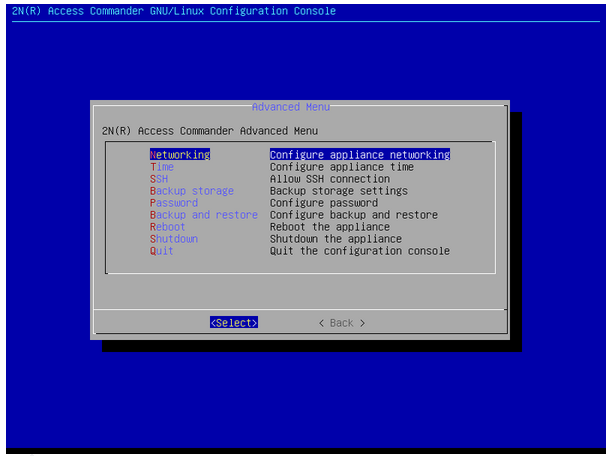Factory reset of the 2N® Access Commander BOX
This tutorial is valid only for the hardware distribution – 2N® Access Commander Box.
order no. 91379030
Resetting the Access Commander Box will erase all user data (users, devices, logs, other settings and licences), so it is necessary to backup all user settings before you proceed with the factory reset.
- Connect a display (VGA/HDMI) and keyboard (USB) to the relevant port on the Box
- Switch off the Box by short pressing the blue Power button on top of the Box.
- Start the device boot up sequence by pressing the Power button:
- During the reboot sequence, a blue box will appear on the screen. Unless you break the boot sequence, the machine will start to boot normally after a few seconds. To break the initial boot up sequence, it is necessary to react quickly (by any key) and the blue box will remain on screen.
Here you should choose the option:
“Recovery mode – Restore system factory settings”
If you can’t see a Recovery mode option, find the option with text "/dev/sda6" which usually comes as a third boot option.
If you can see just following possibilities, let choose according to the screenshot below: - After the final confirmation, the process of factory reset automatically starts (circa 10 min. duration)
- The device performs the final reboot and waits for the login credentials (default = root/2n)
- You are forced to change the password and you get this console window thereafter.
- Check and set the basic settings (such as LAN parameters, time, password) in the Advanced Menu.
The box is in the factory state now, including the initial (purchased) version of the AC application !
The factory reset is in fact a reinstallation of the AC from a separate factory backup partition.
2N® Access Commander SW distribution does not support factory reset.
You have to do a new clean installation of 2N® Access Commander.
Please follow these steps:
2N® Access Commander – how to install it to Virtual System