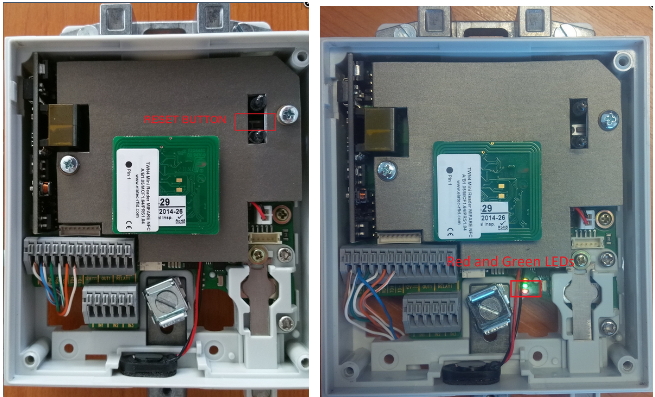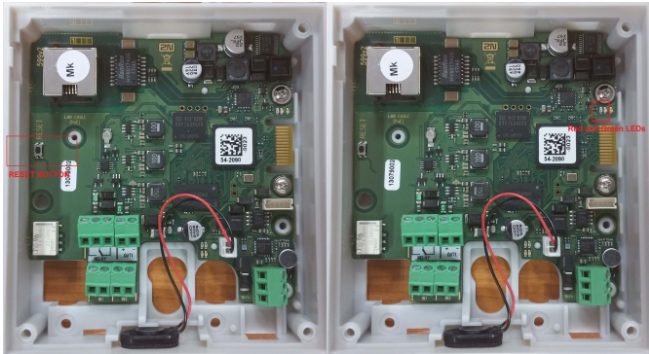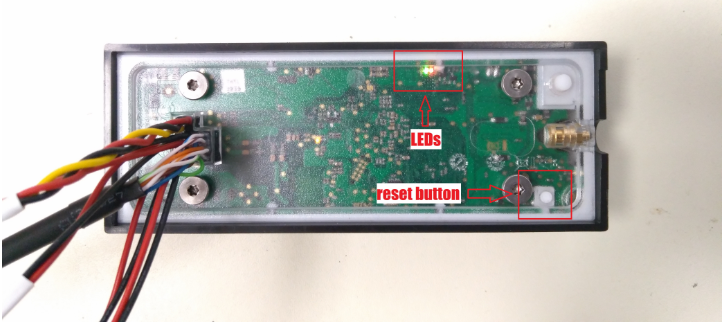Factory reset - How to perform factory reset on 2N Access Units
To reset to factory values, follow the instructions below:
For 2N Access Unit please see RESET button and LED position below:
For 2N Access Unit 2.0 please see RESET button and LED position below:
For 2N Access Unit M please see RESET button and LED position below:
To reset to factory values, follow the instructions below:
- Press the RESET button.
- Wait until the red and green LEDs in the right-hand bottom part of the motherboard shine simultaneously (approx. 20 s).
- Wait until the red LED goes off (approx. 5 s).
- Wait until the green LED goes off and the red LED comes on again (another 5 s).
- Wait until the red LED goes off (approx. 5 s).
- Release the RESET button.
Hold RESET button
This procedure can be applied to:
- 2N Access Unit
- 2N Access Unit 2.0
- 2N Access Unit M