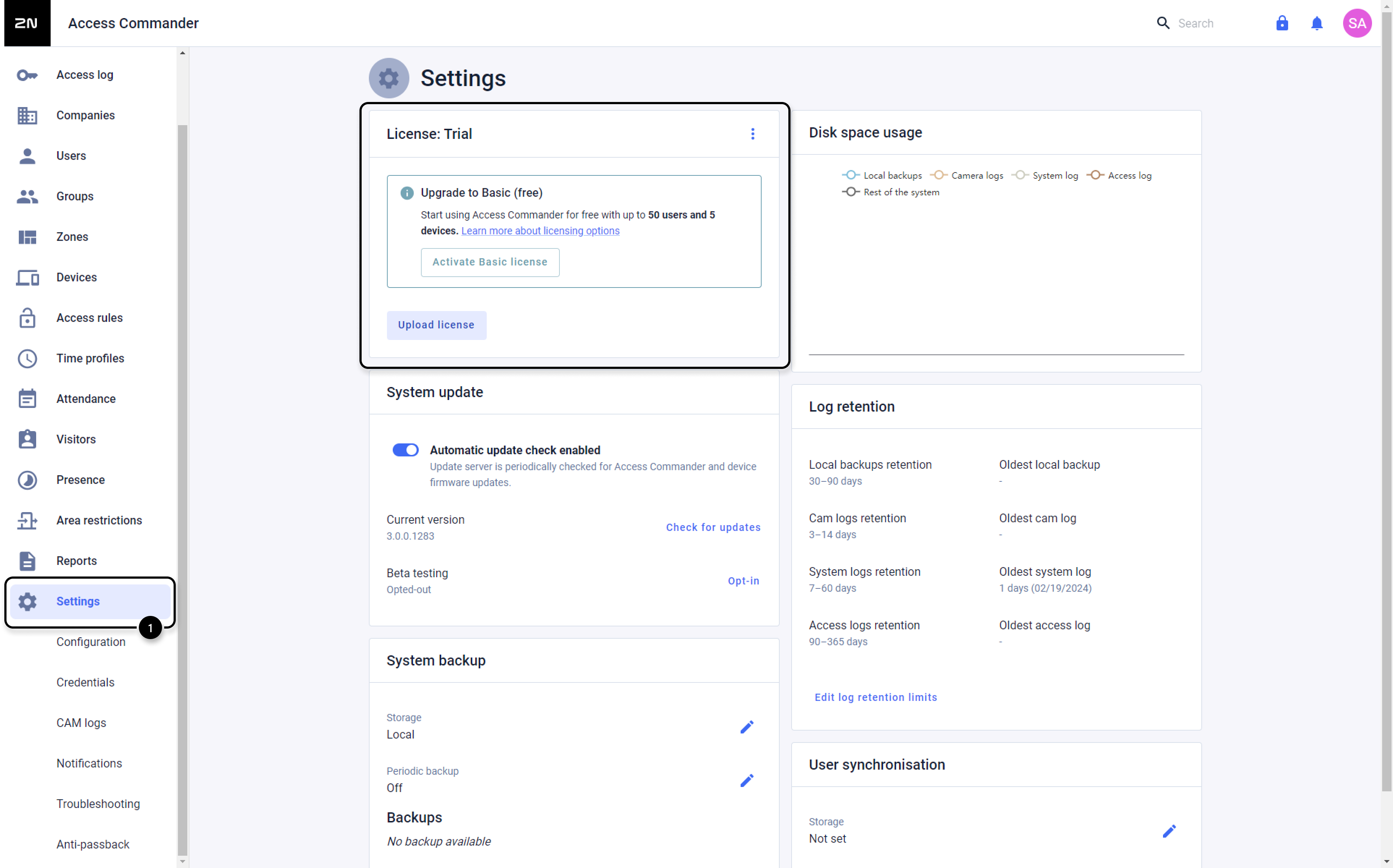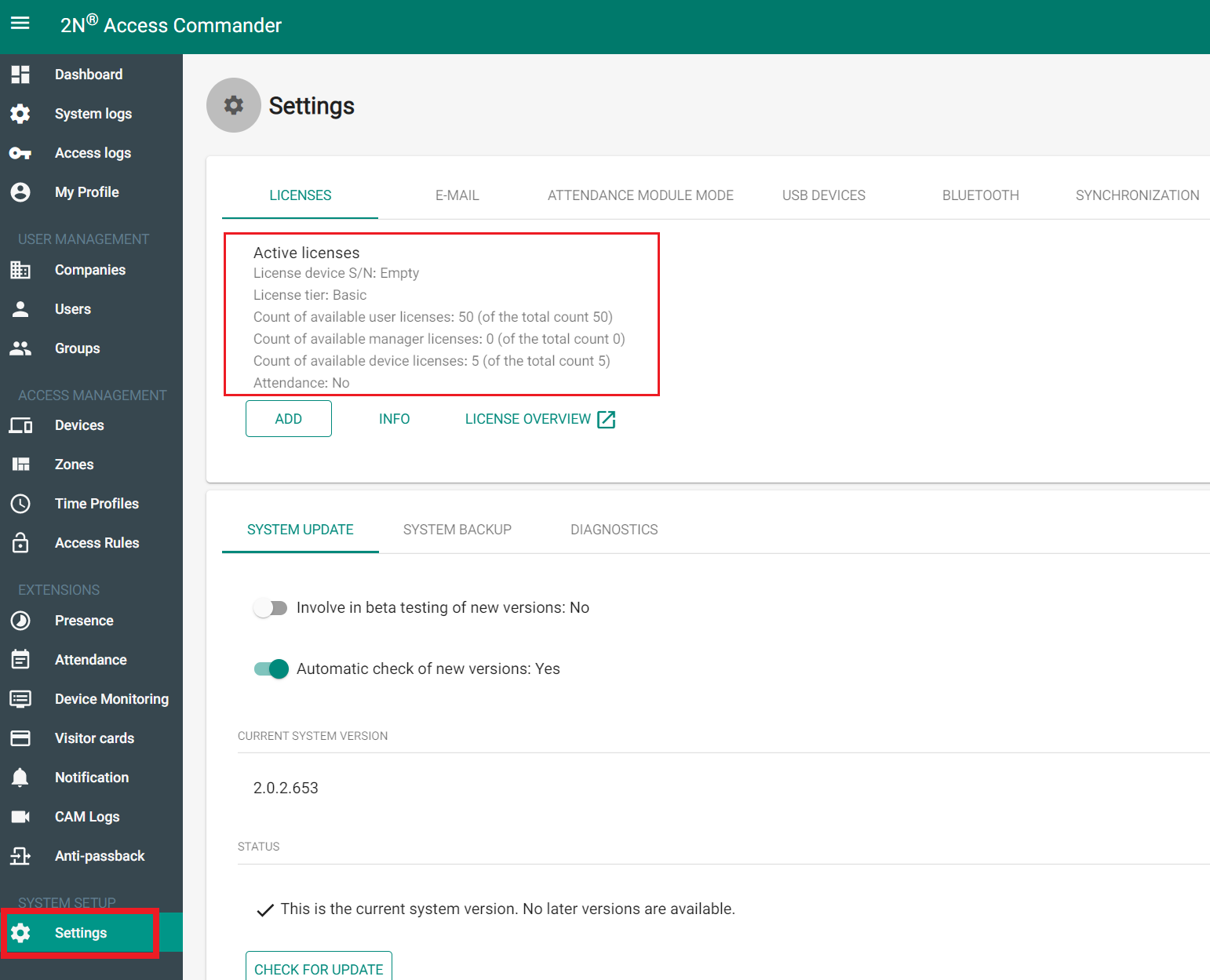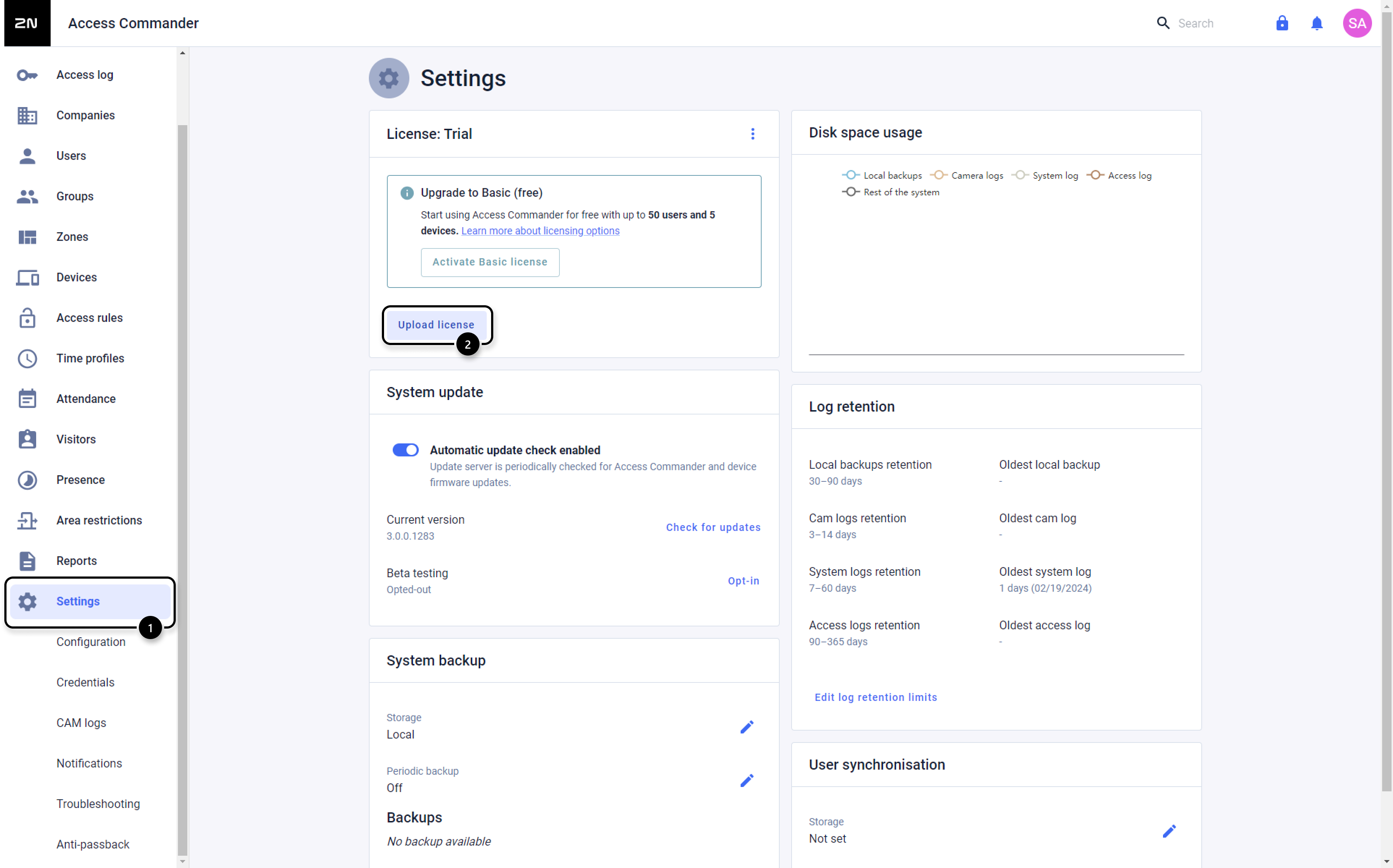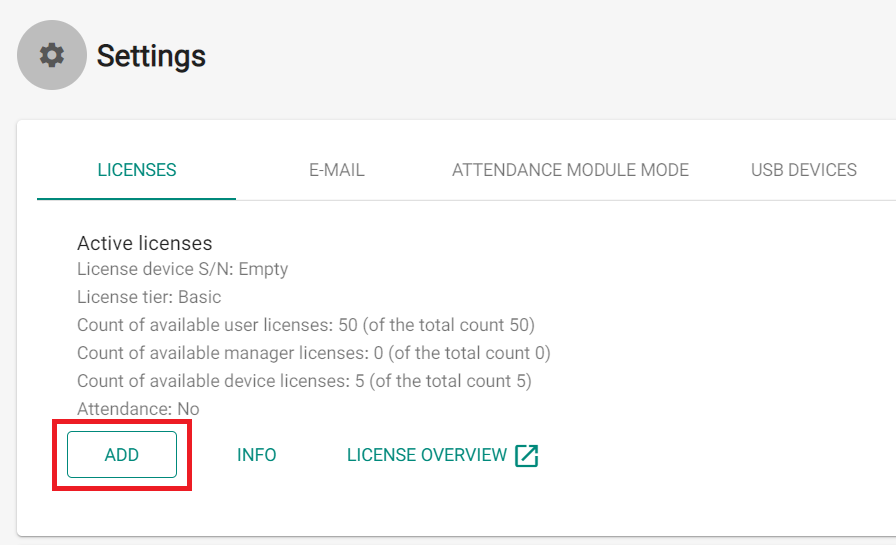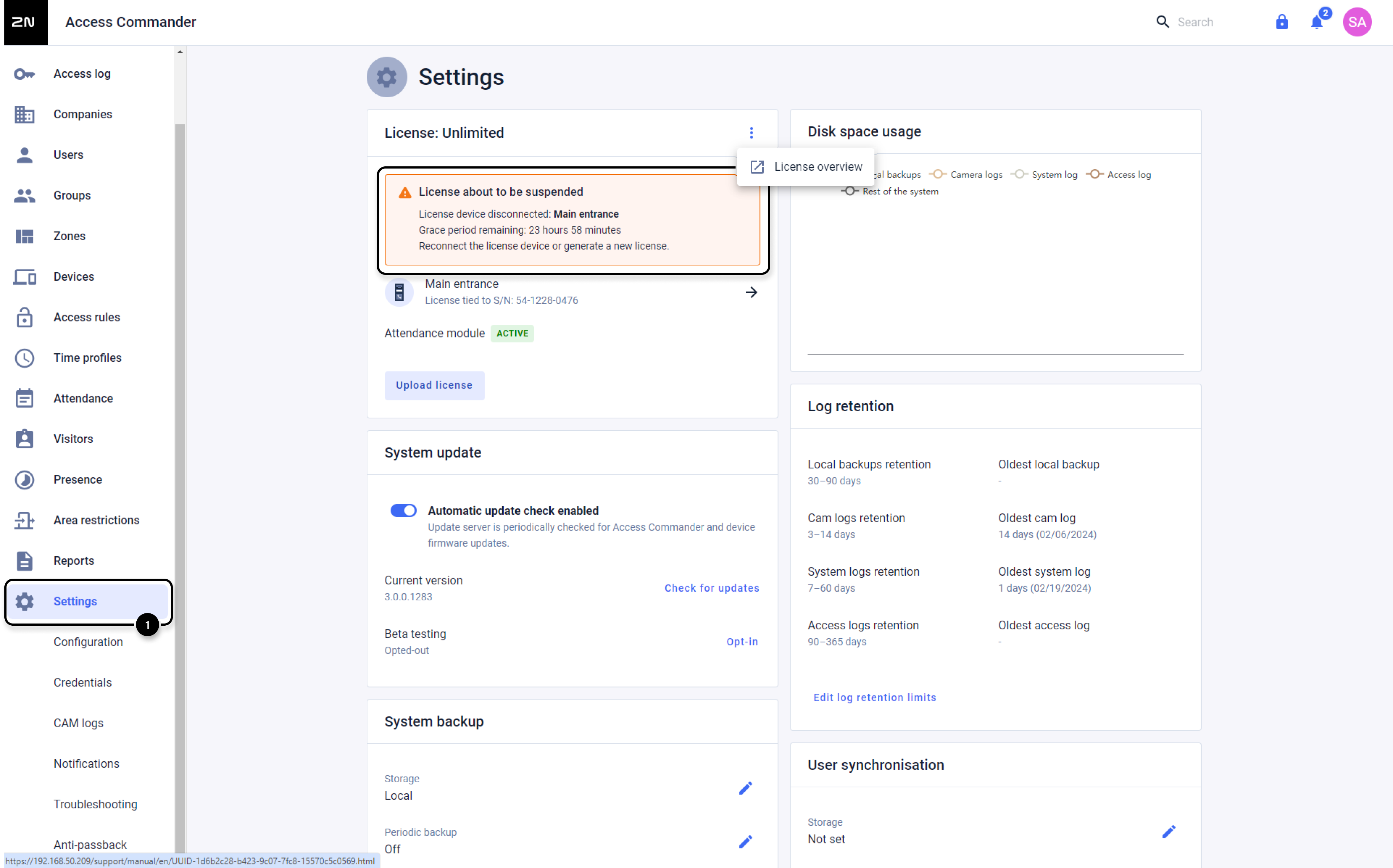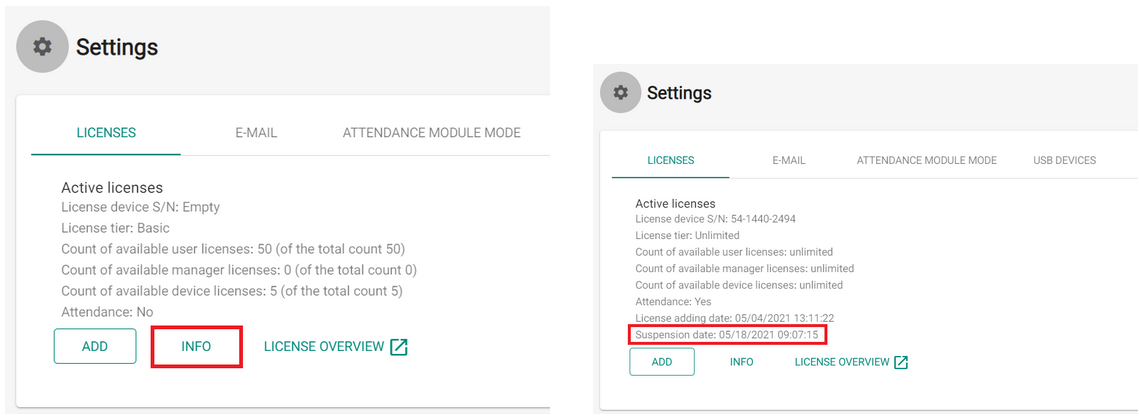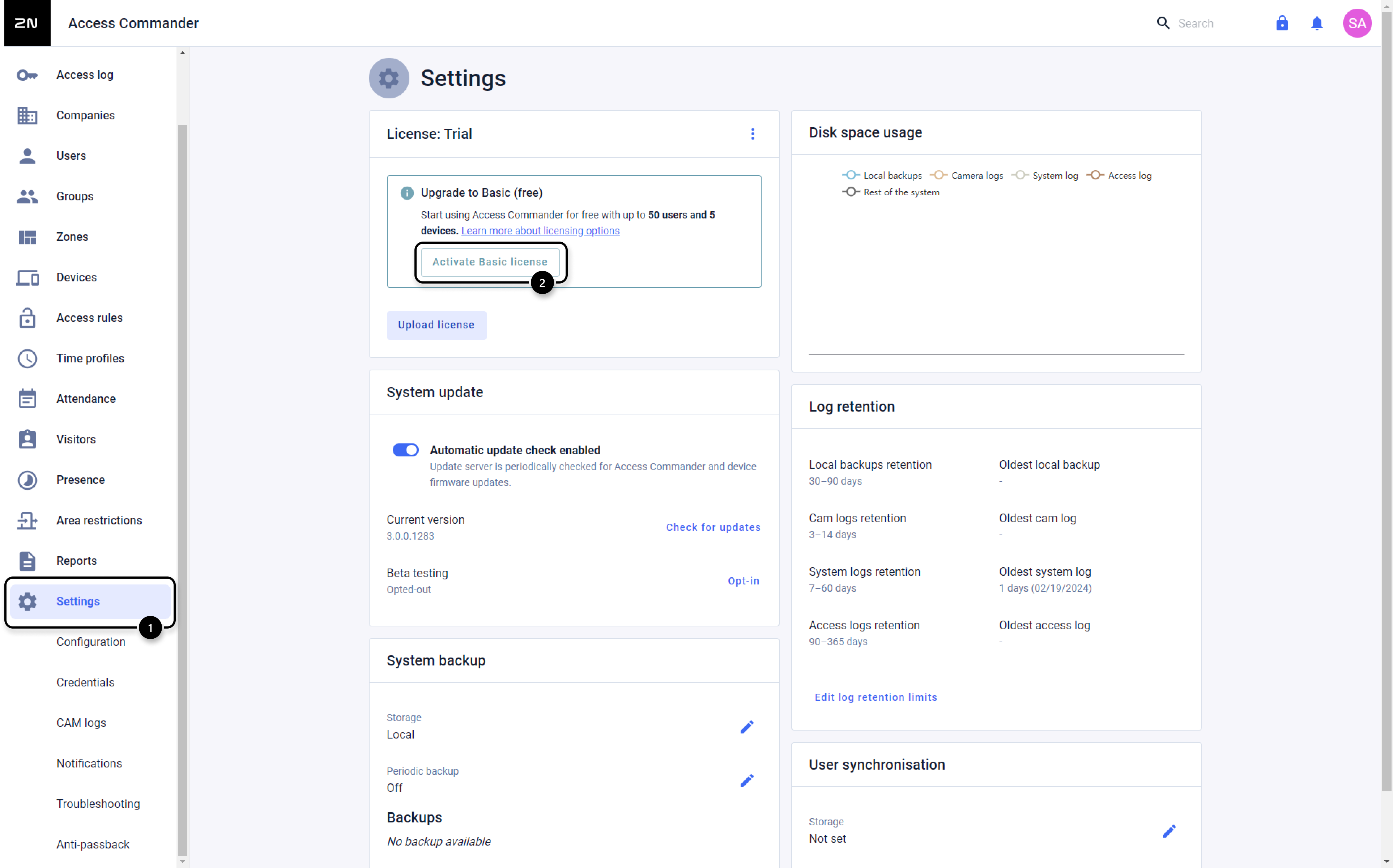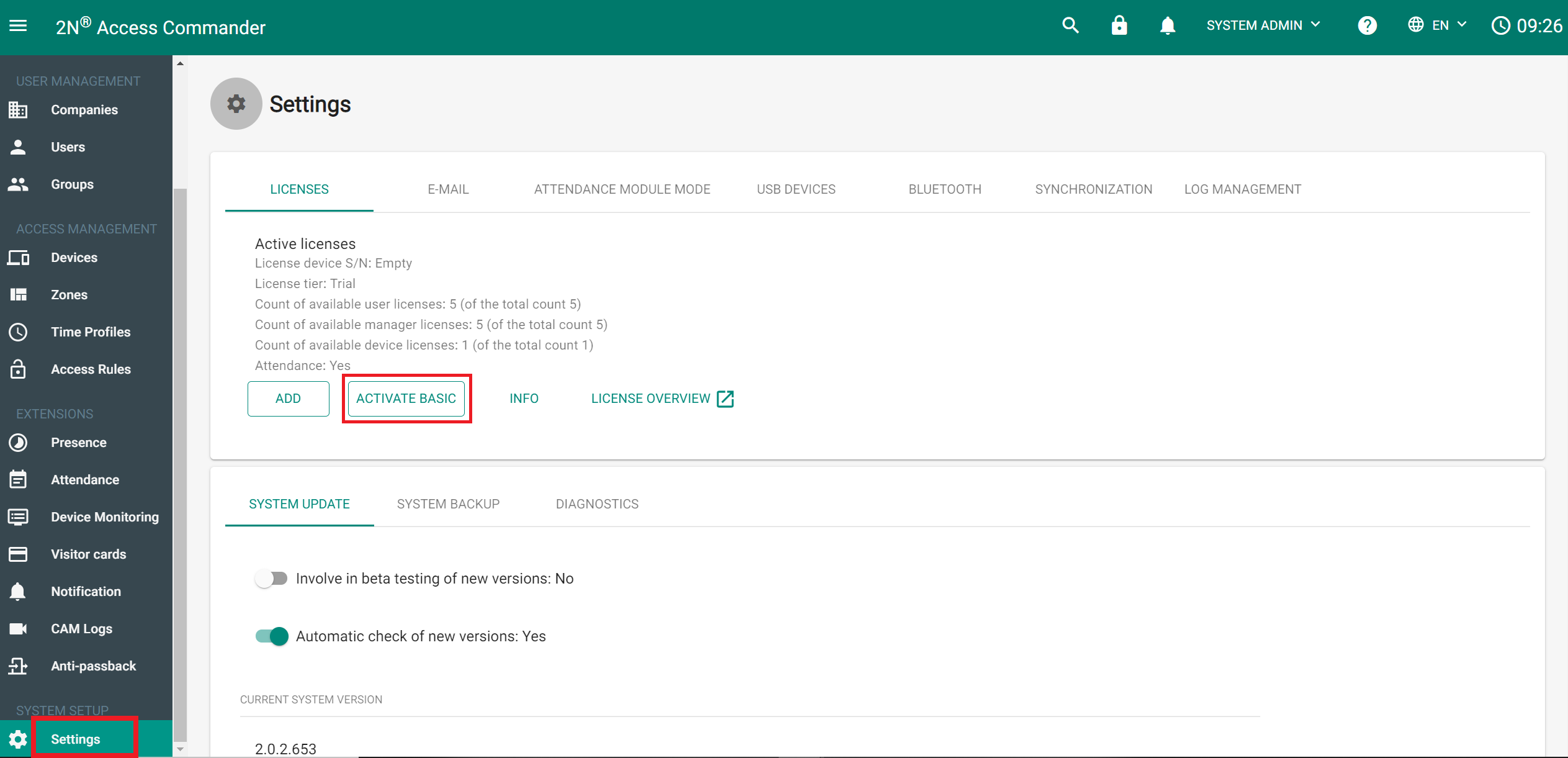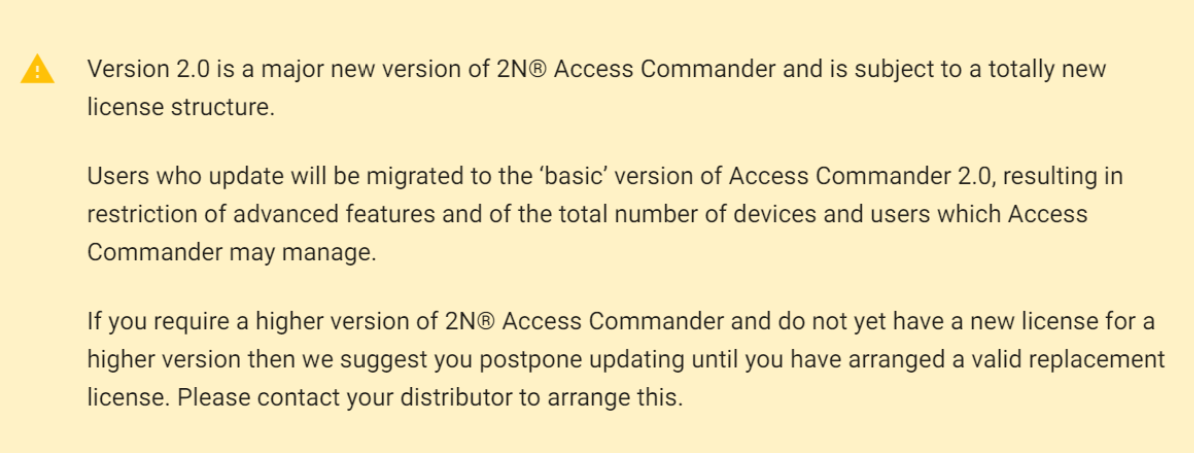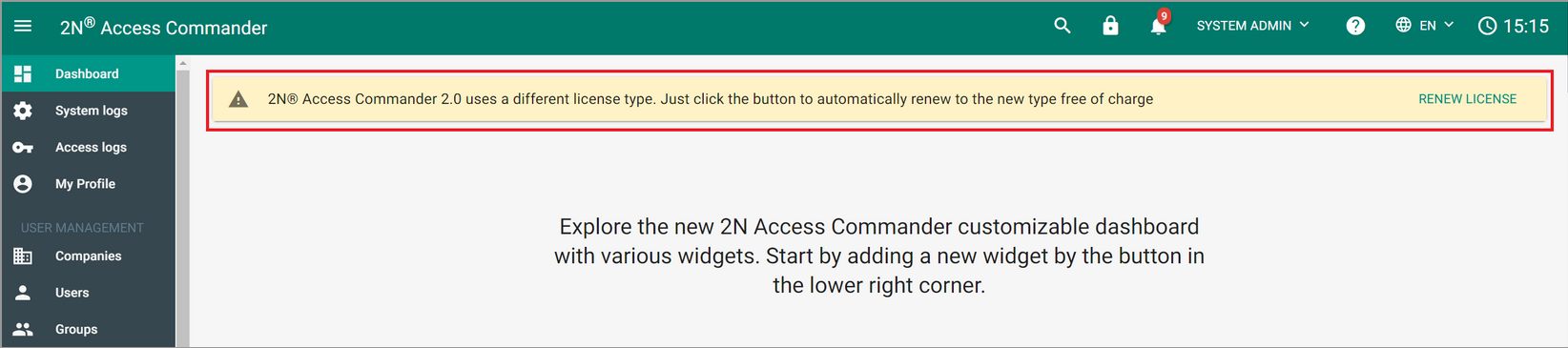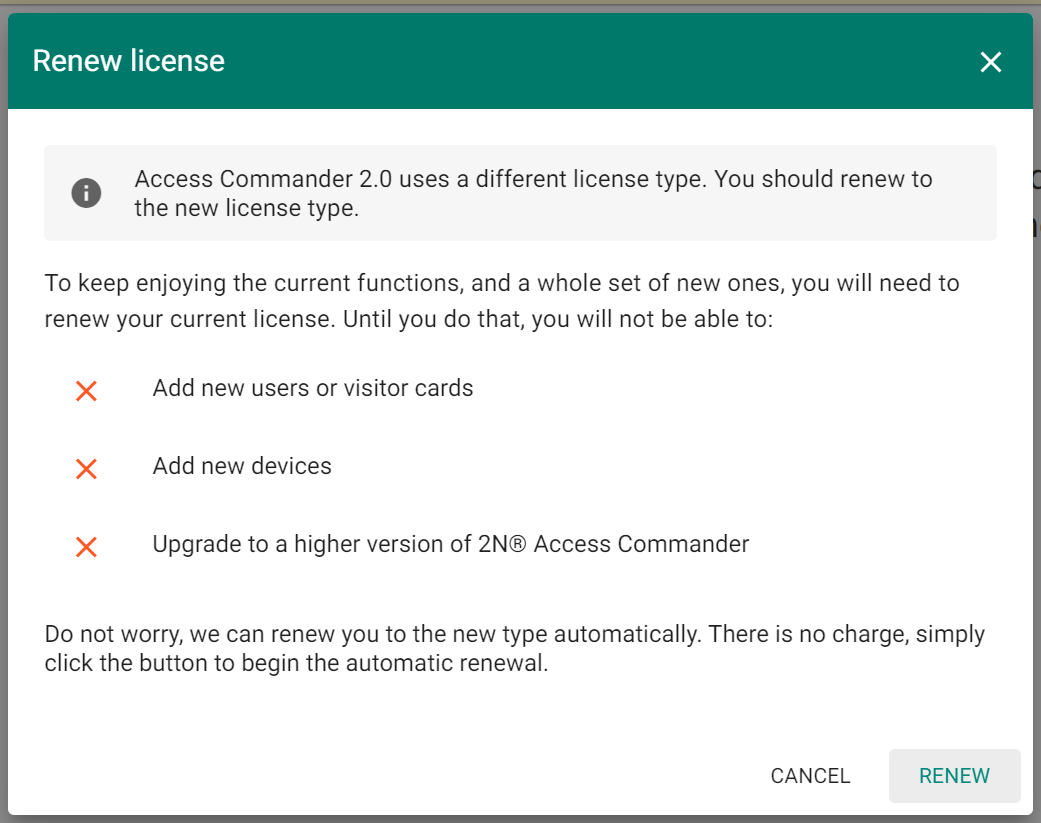Licensing since the version 2.0 in 2N® Access Commander
Since the version 2.0 2N® Access Commander uses licenses Basic, Advanced, Pro and Unlimited.
General points
Table with an overview of the mentioned licenses and their parameters:
| Advanced | Pro | Unlimited | |
|---|---|---|---|
New license order number (from basic or trial) | 91379031 | 91379032 | 91379033 |
Upgrade license order number: | N/A | 91379034 (upgrade from Advanced) | 91379035 (upgrade from Pro) |
Features available in each type of license
| License type: | Trial | Basic | Advanced | Pro | Unlimited |
|---|---|---|---|---|---|
| Maximum User Count | 5 | 50 | 300 | 1000 | Unlimited* |
| Maximum Device Count (both activated and deactivated) | 1 | 5 | 30 | 100 | Unlimited |
| Maximum Administrator/Manager Count | 5 | 1 | 5 | 1000 | Unlimited |
| Access and System Logs | ✓ | ✓ | ✓ | ✓ | ✓ |
| Access Rules | ✓ | ✓ | ✓ | ✓ | ✓ |
| API Management | ✓ | ✓ | ✓ | ✓ | ✓ |
| Account Activation/Deactivation | ✓ | ✓ | ✓ | ✓ | ✓ |
| Failed Access Attempts Limit | ✓ | ✓ | ✓ | ✓ | ✓ |
| Silent Alarm | ✓ | ✓ | ✓ | ✓ | ✓ |
| Zone Code | ✓ | ✓ | ✓ | ✓ | ✓ |
| Device Monitoring | ✓ | ✓ | ✓ | ✓ | ✓ |
| Log Management | ✓ | ✓ | ✓ | ✓ | ✓ |
| User Import from CSV or Device | ✓ | × | ✓ | ✓ | ✓ |
| Bulk Firmware Administration | ✓ | × | ✓ | ✓ | ✓ |
| Multi-Factor Authentication | ✓ | × | ✓ | ✓ | ✓ |
| User Rights | ✓ | × | ✓ | ✓ | ✓ |
| Notification | ✓ | × | ✓ | ✓ | ✓ |
| Presence | ✓ | × | ✓ | ✓ | ✓ |
| CAM Logs | ✓ | × | ✓ | ✓ | ✓ |
| Lift Control | ✓ | × | ✓ | ✓ | ✓ |
| Dashboard | ✓ | × | ✓ | ✓ | ✓ |
| Emergency Lockdown | ✓ | × | ✓ | ✓ | ✓ |
| Mobile Credential Support | ✓ | × | ✓ | ✓ | ✓ |
| Visitor Management | ✓ | × | ✓ | ✓ | ✓ |
| Occupancy Management | ✓ | × | × | ✓ | ✓ |
| Synchronization (LDAP & CSV) | ✓ | × | × | ✓ | ✓ |
| Anti-Passback | ✓ | × | × | ✓ | ✓ |
| Attendance | ✓ | Optional | Optional | Optional | Optional |
| *Unlimited within the maximum capabilities of the software platform, refer to Recommended Hardware | |||||
Where can I find information about the license in use:
The web interface of the 2N® Access Commander > Settings > Licenses (see picture below).
The section shows the number of available (remaining) of the total number of owned licenses for device management, users and users with extended rights.
At the same time, the date of uploading the last license is indicated here. Each additional uploaded license will replace the original one. Licenses do not add up.
Version 3.0+
Version 2.7.1 or older
The license is generated based on the serial number of the connected device:
One of the connected devices is used to generate the license on (any type of device can be selected = 2N® IP Intercom, 2N® Access Unit).
Send the serial number to your distributor. Based on it, a license will be generated, which will be valid as long as the licensed device is connected (the device serves as a hardware key).
If the licensed device is disconnected, the protection period will start to run, during which 2N® Access Commander will still be active.
After the expiration of the protection period, all devices will switch to the inactive state and it will be necessary to generate a new license
or connect the licensed device back to 2N® Access Commander:
The period for which the device has been | The period for which 2N® Access Commander will operate |
|---|---|
| less than 24 hours | 1 day |
| 1 day - 30 days | 10 days |
| 31 days - 180 days | 1 month |
| more than 180 days | 3 months |
Upload of the license
The LICENSE section allows you to upload a new license by loading the license file from your local disk - see the image below.
Version 3.0+
Version 2.7.1 and older
Suspension of the license
The license may be suspended if the license device is disconnected from 2N® Access Commander for a longer period of time.
The time for which 2N® Access Commander will be functional depends on the time for which the licensed device was connected.
The longer it has been connected, the longer it has to be reconnected.
The date and time when the license is suspended are displayed in the license details (INFO button - see image below).
Version 3.0+
Version 2.7.1 or older
When the license is suspended, all devices switch to the inactive state.
The license can be reactivated by reactivating the device, to which the license is bound, to the active state. After activating the licensed device, all others will be activated.
If you upload a new license, you must first activate the device on which the new license is generated. After activating the licensed device, all others will be activated.
How it is in case of a new installation of 2N® Access Commander (version 2.0 and higher)
For testing a trial license with the following parameters is active after the installation:
- 1 device
- 5 users
- unlimited functions
Then you can activate the Basic license for free (ie. 50 users and 5 devices) at any time - in the web interface > Settings > Licenses (or add another, purchased, license):
Version 3.0+
Version 2.0 - 2.7.1
Advanced functions will be lost. The trial license cannot be reactivated.
What will happen to my licenses after updating 2N® Access Commander from version 1.17 to version 2.0
When updating 2N® Access Commander to version 2.0, the following warning has to be confirmed:
After the upgrade, a warning will also appear in the 2N® Access Commander's web interface regarding the possibility of automatic switching to the relevant license according to the new model (so that, based on the table at the beginning of this article, the new license covers the existing number of users and devices and the given functions):
If a licensed device has ever been added as a licensed one in 2N® Access Commander 2.0 or higher, the license will be renewed automatically (without notice above).
After clicking the RENEW LICENSE button at the top right (see image above), the following information will be displayed (can be confirmed by clicking RENEW at the bottom right):
If at any time you add a device or user to 2N® Access Commander that no longer "fits" into the current license, you will be prompted to order the corresponding (higher) license.