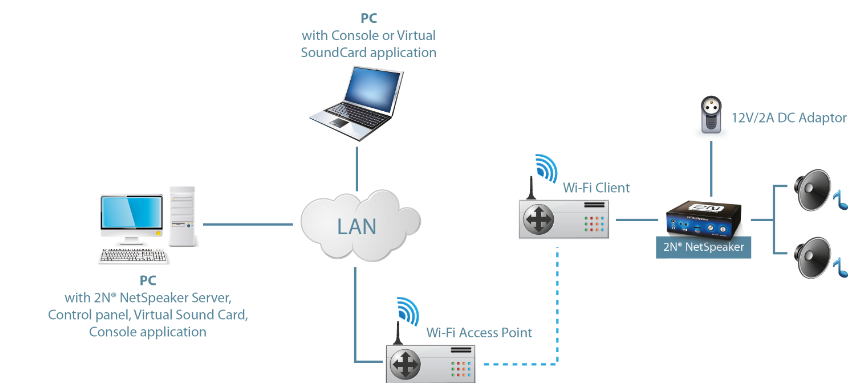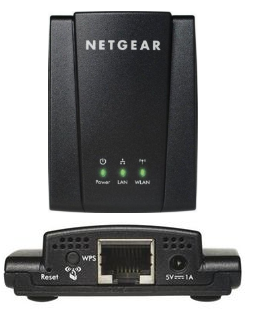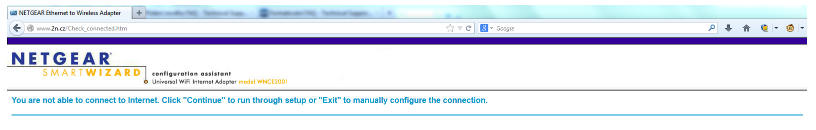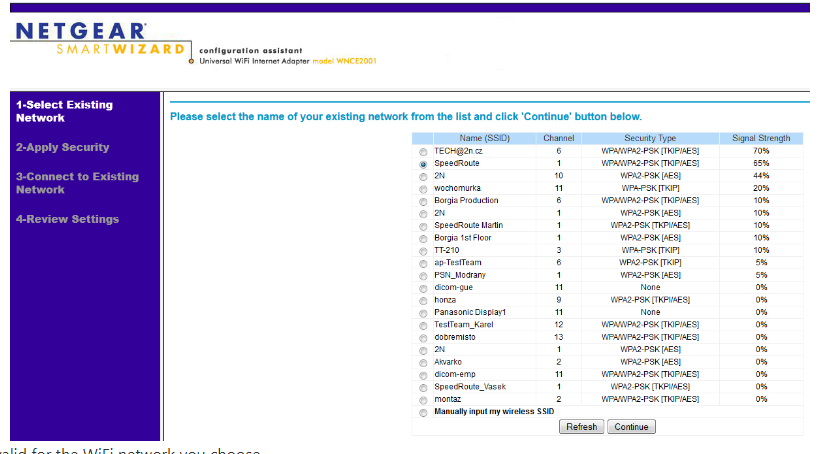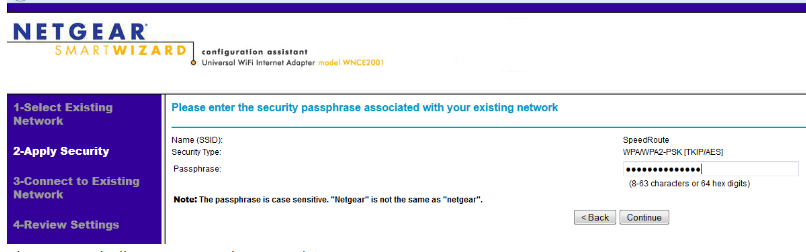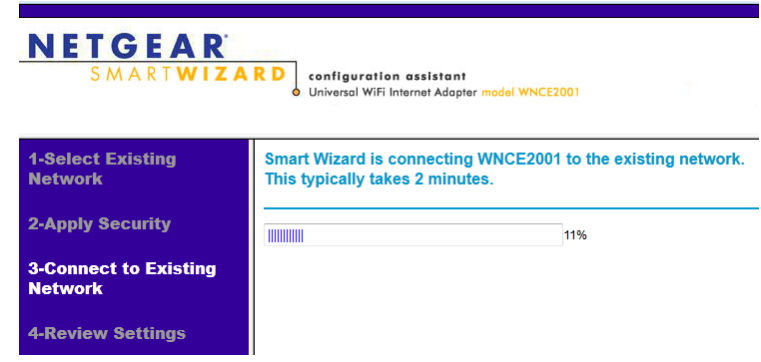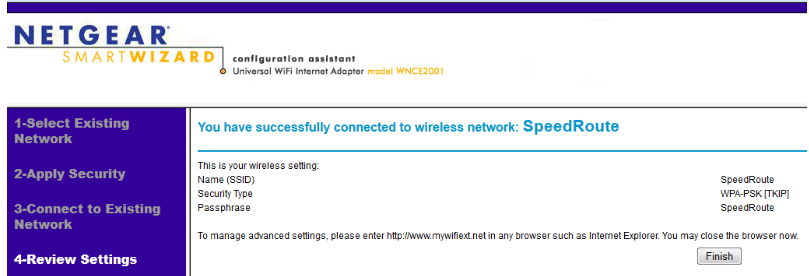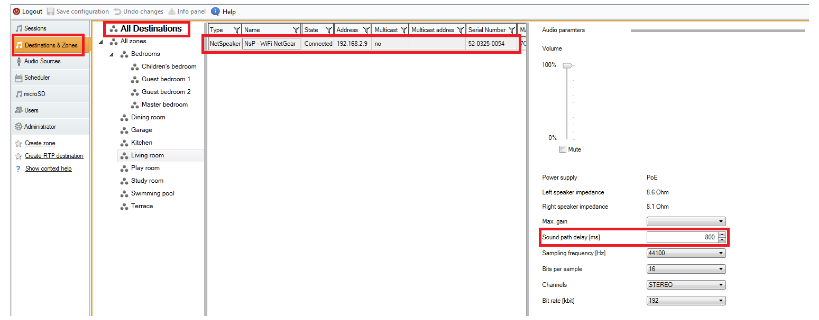2N® Net Audio Decoder - Wireless connection of the unit via NETGEAR Wi-Fi client
It is possible that you might need to use wireless connection for 2N® Net Audio Decoder unit in some type of installations. Usually it could happen in the part of the building where are no wires available but the place is covered by Wi-Fi. The solution in this situation is to connect 2N® Net Audio Decoder unit via WiFi adapter which supports "WiFi client" mode.
We have done such example of the installation on WiFi in the shopping center Lihovat Říčany not far from Prague. There was no option to connect 2N® Net Audio Decoder units via cable but only via WiFi. See more details about the installations here: http://www.2n.cz/en/products/ip-public-address-systems/netspeaker/success-stories/
In this FAQ we are going to show you how easy it is to use WiFi client NETGEAR WNCE2001-100PES to connected 2N® Net Audio Decoder unit.
Scheme of the connection:
Configuration of the WiFi adapter NETGEAR: WNCE2001-100PES
- Connect the device to your PC via Ethernet cable
- Open the web browser and go to any web page. You will be automatically redirected to the main web page of the WiFi adapter.
- In the first step choose the Wi-Fi network from the list of discovered networks. This is the network to which should be the NETGEAR connected.
- Fill in the Password which is valid for the WiFi network you choose.
- After Password confirmation device automatically connects to the network.
- In the last step you are informed about the connection status.
- Disconnect the Ethernet cable from your PC and connect to it 2N® Net Audio Decoder device. Now you are DONE and you can start to stream audio via WiFi network.
- When using WiFi connection it is recommended to set up higher value of the Sound path delay for 2N® Net Audio Decoder unit. This setting needs to be done in 2N® IP Audio Control Panel.