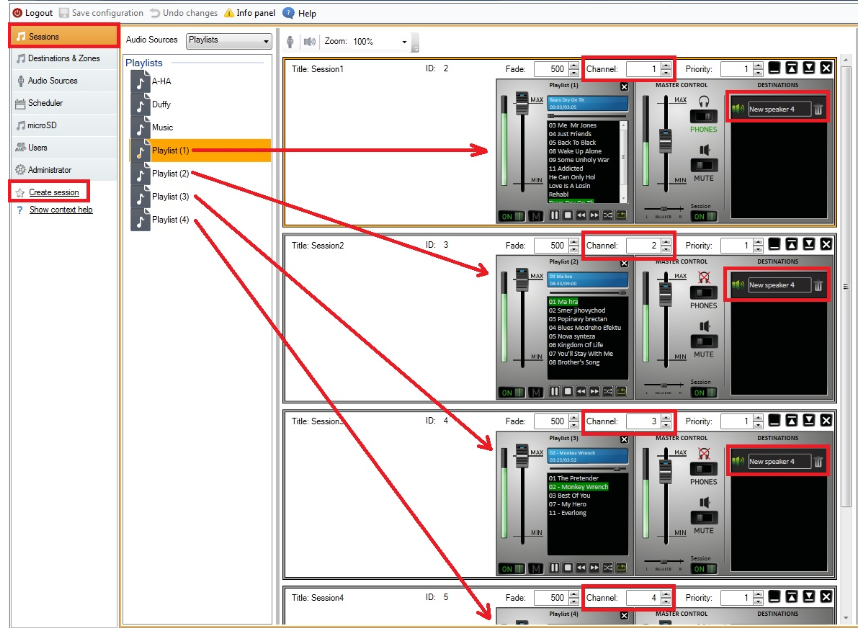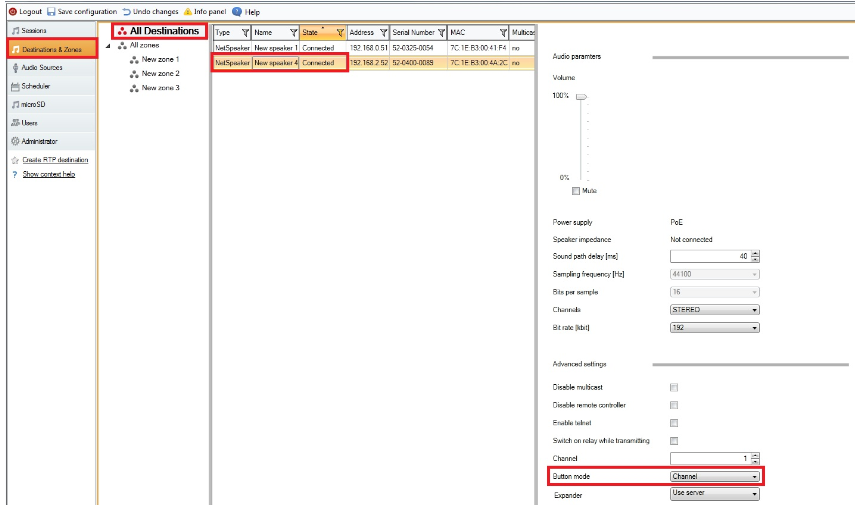2N® Net Audio Decoder - Channels - What is the purpose of CHANNELS in and how to set it up?
By using CHANNELS you may stream up to 4 different streams to every 2N® Net Audio Decoder unit. The listeners have the option to choose which channels they would like to listen to.
You may stream for example
- ROCK music - on channel No. 1
- BLUES music - on channel No. 2
- FUNKY/JAZZ - on channel No. 3
- CHILL-OUT music - on channel No. 4
or in museum or at a gallery it may be used for different language broadcasting about current exhibition
- ENGLISH commentary
- FRENCH commentary
- SPANISH commentary
- GERMAN commentary
The listeners may change the channels (music genre, language) when using 2N® Net Audio Decoder IR Remote Control or by pressing the front buttons on 2N® Net Audio Decoder (button mode needs to be changed from Volume to Channels - see picture button mode below).
How to create 4 channels:
- In menu Sessions "Create 4 new sessions"
- To each session add a different audio source. It could be e.g. playlist or internet radio.
- Add 2N® Net Audio Decoder unit or zones to field destinations in each session. Use same 2N® Net Audio Decoder unit/zone for each of the channel session.
- Setup different "Channel" 1 - 4 on each session
- Switch all sessions ON
- Now you can listen to 4 different audio streams on each 2N® Net Audio Decoder unit.
How to change the button mode:
In menu Destinationes & Zones click on 2N® Net Audio Decoder unit. Change "Button mode" from Volume to Channel and save it. Now you can use buttons on 2N® Net Audio Decoder unit to change channel which you would like to listen to.