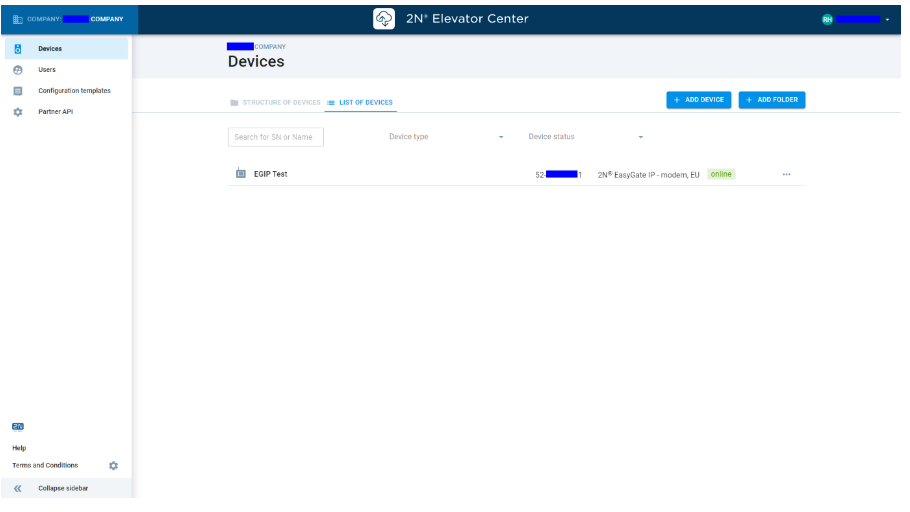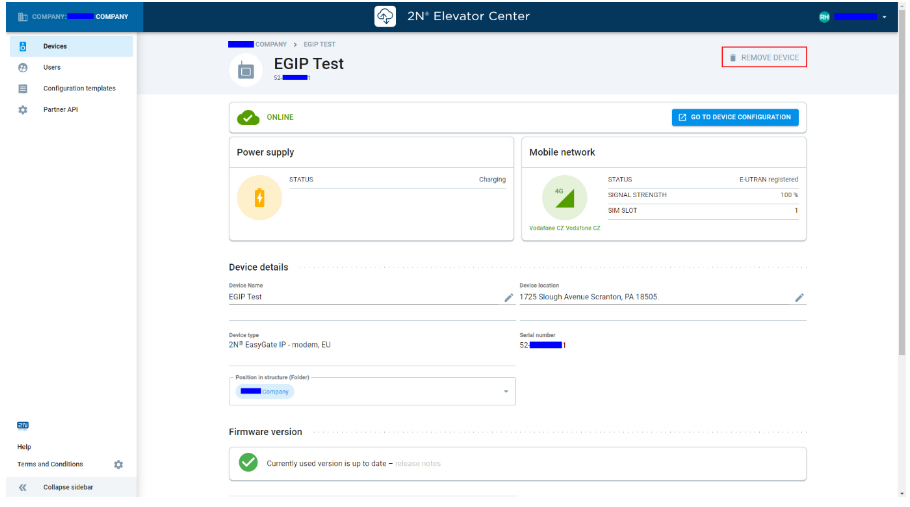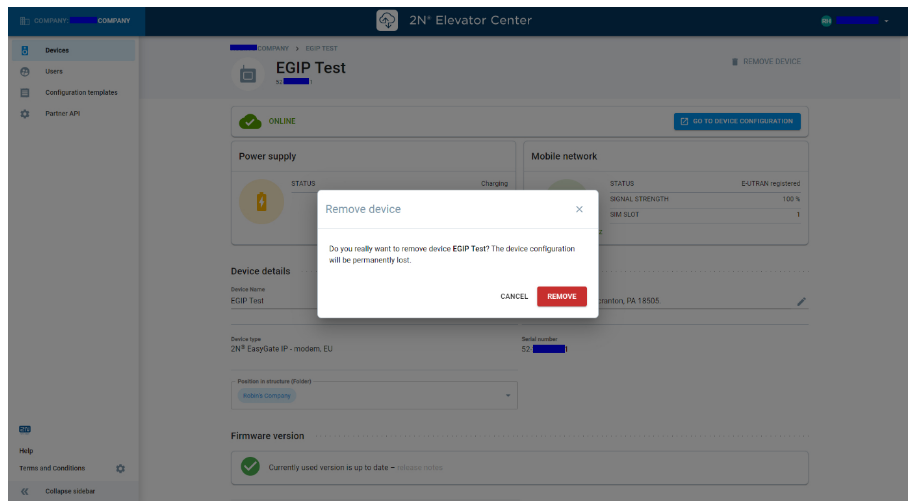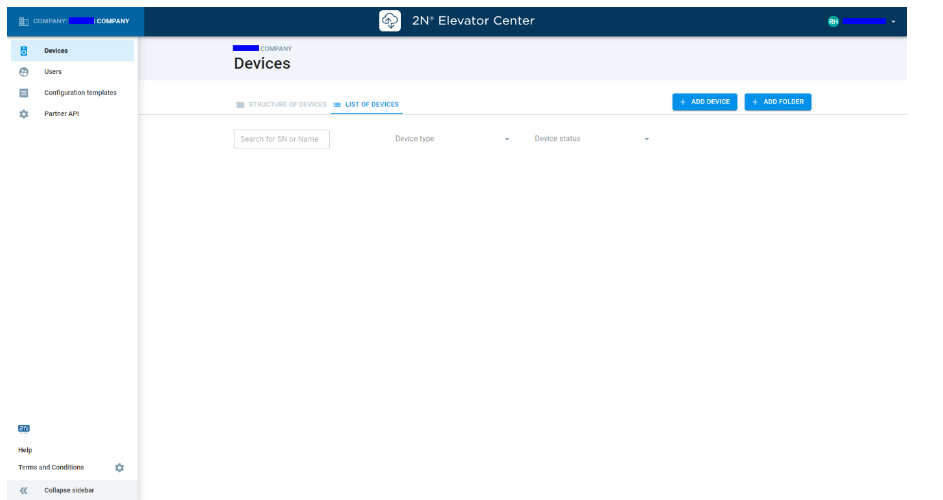2N® Elevator Center - how to delete 2N® EasyGate IP from 2N® Elevator Center
After you log in to your 2N® Elevator Center account you can see the list of your devices. Select the device you want to remove from 2N® Elevator Center
Once you’re on the selected device status page, you can click on the “REMOVE DEVICE” option. The 2N® Elevator Center will ask you if you want to remove the device
The 2N® EasyGate IP will then perform the factory reset. All of the settings will set to the default.
The 2N® EasyGate IP will turn off, the separate red LED indicator in position 1 among the signal LEDs goes on
and then the 2N® EasyGate IP will turn on again with the LED indicators showing the EGIP status.
After that, the 2N® EasyGate IP will be removed from your device list.