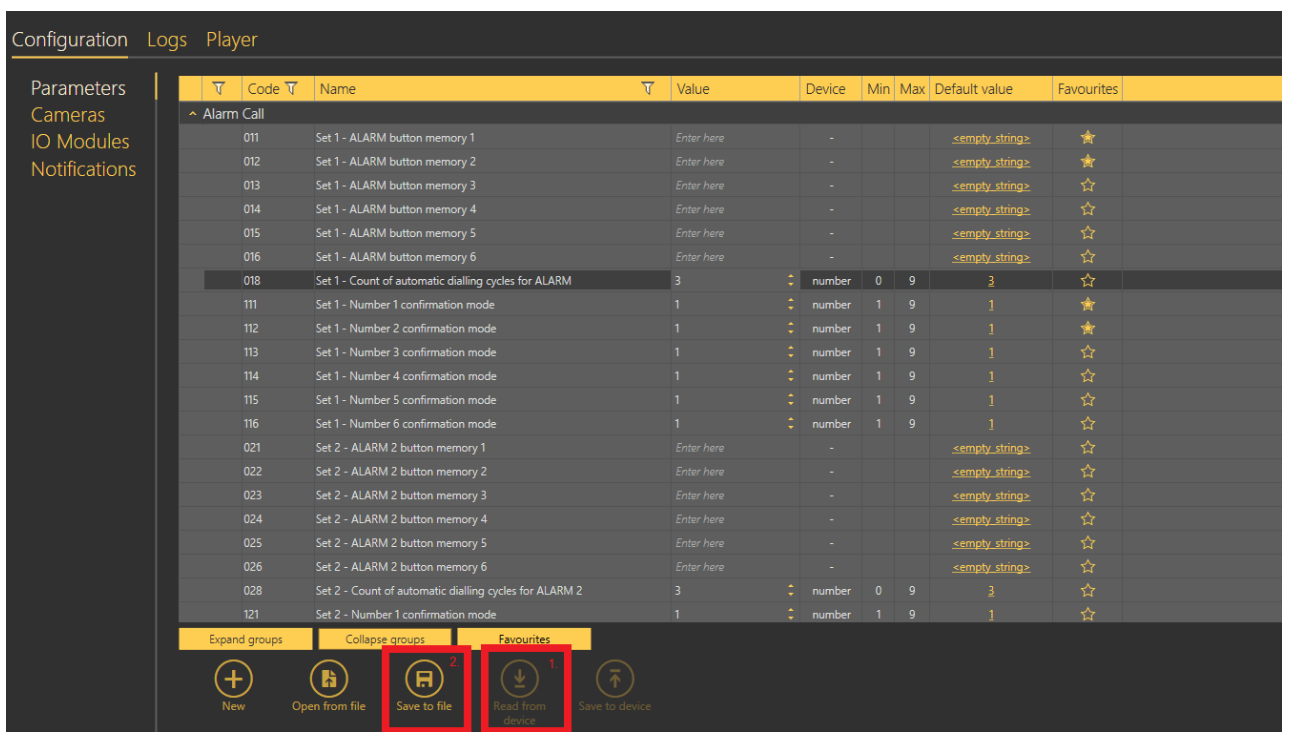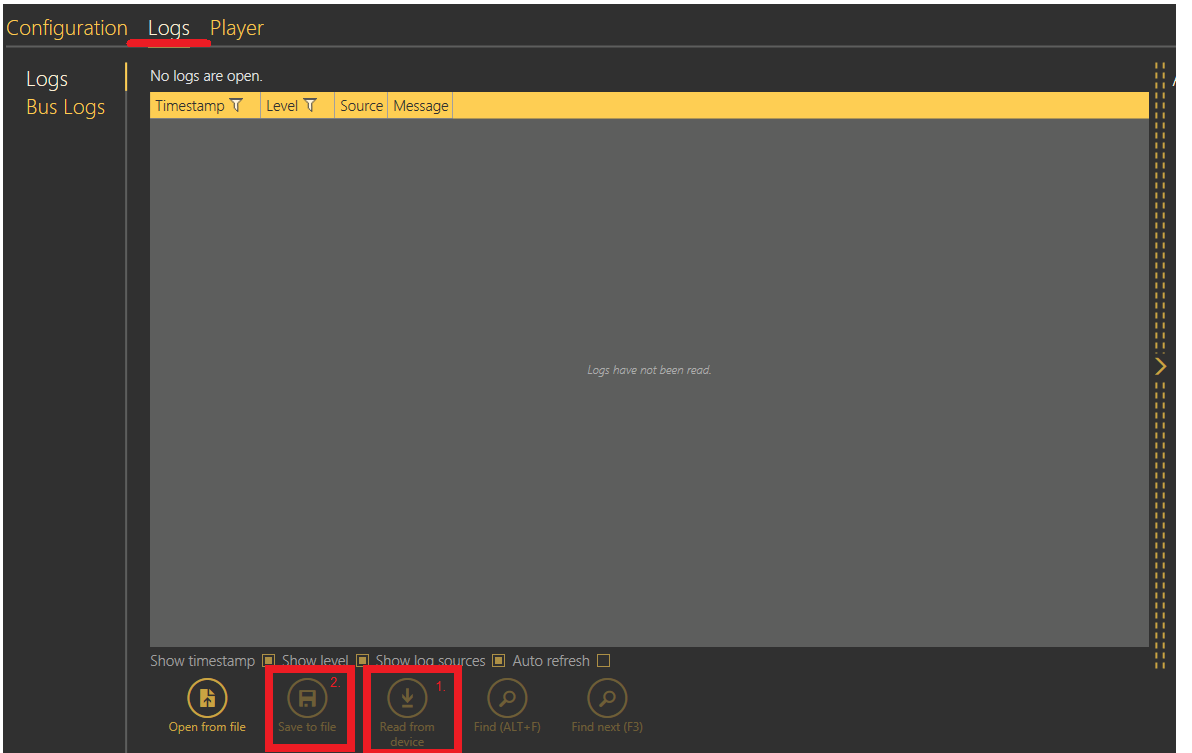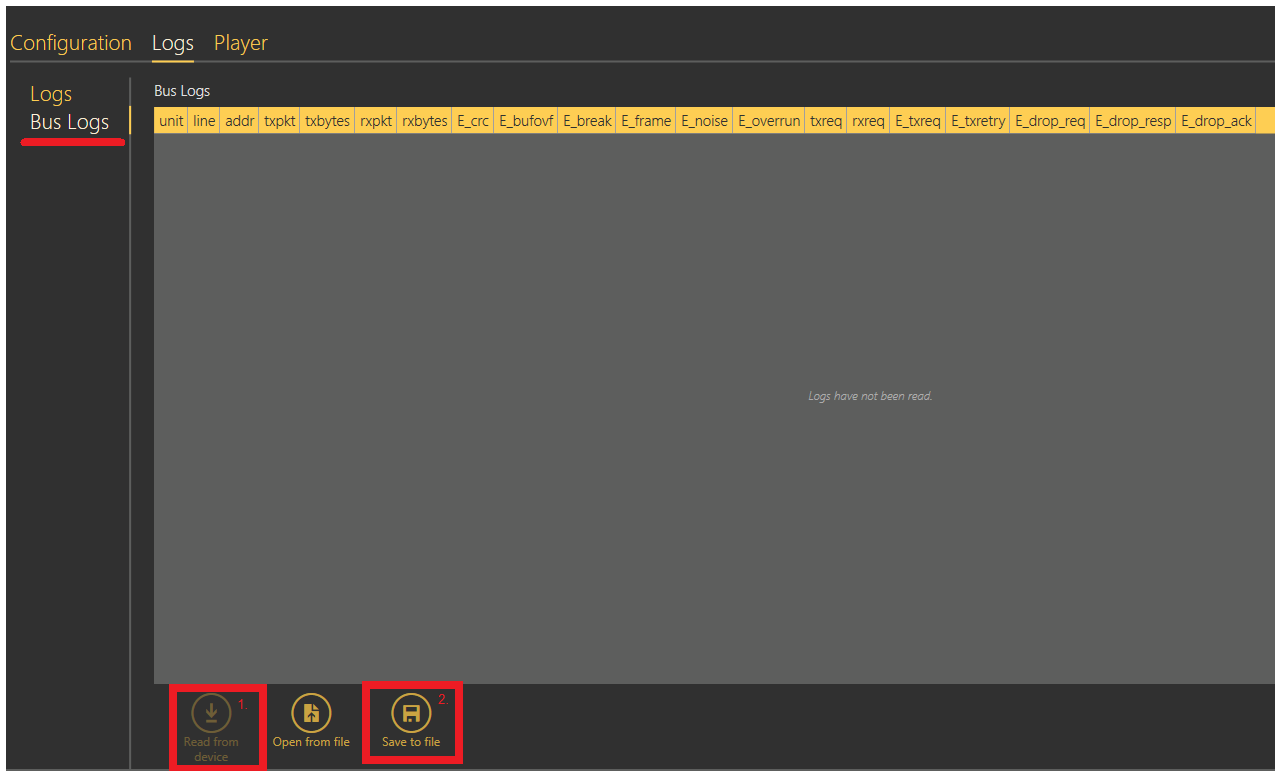2N® Lift8 - Configuration backup - How to backup configuration and how to capture a trace
Info
This FAQ desribes how to store logs and configuration from the central unit 2N® Lift8 Central Unit, with service tool 2N® Service Tool.
Configuration backup to PC with service tool
After USB connection to the central unit with your PC or remote IP connection to the central unit the configuration is downloaded automatically, in case you are not sure, click on read device for actual configuration download, then click on Save to file for backup:
Logs save into your PC with service tool
In menu Logs read from device actual logs and then store then into the file.
Then select "BUS LOGS" and read from device / store into the file:
Tip
In case of issue on the installation site, first of all proceed an upgrade, then make tests again. Is necessary to troubleshoot with actual firmware version always.