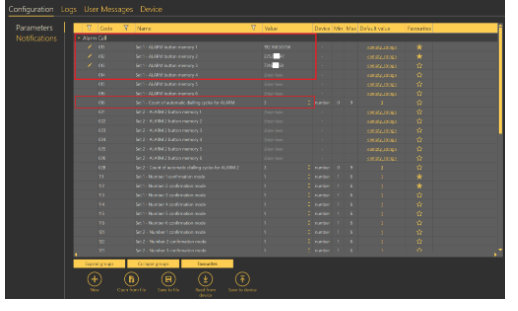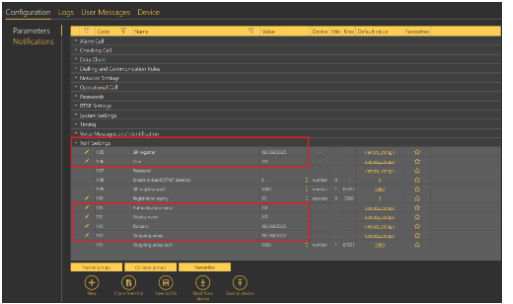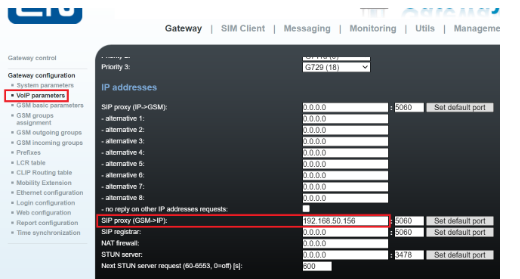2N® LiftIP / Lift8 with VoIP module - How to set up with 2N® VoiceBlue Next
This article describes how to set up a call between 2N® LiftIP / Lift8 with VoIP module and 2N® VoiceBlue Next gateway.
Setting of 2N® LiftIP / Lift8 with VoIP module
- Connect the device 2N® LiftIP - more here: How to make a call between 2N® LiftIP and IP Phone
or 2N® Lift8 with VoIP module - more here: VoIP Module - How to make a call between 2N® Lift8 and IP PhoneParameter 011, enter the number (address) of the station to be dialed after pressing the alarm button on the elevator communicator - see e.g. local IP phone
at 192.168.50.156 in the picture below:
Parameters 012-016 allow you to configure other destinations to be dialed in case of unavailability of the previous one - see e.g. public telephone station and mobile number for parameters 012 and 013 in the picture below: - Parameters 1105, 1113 a 1114 fill in the IP address of the 2N® VoiceBlue Next gateway (see IP setting - How to find out the IP address?).
- Parameters 1106, 1111 a 1112 enter e.g. 101 and don't use the parameter 1107 (password) - as shown in the picture below.
- Be sure to click the "Save to Device" icon below to save changes.
Setting up the 2N® VoiceBlue Next
- Connect the device 2N® VoiceBlue Next - more here: Configuration - How to set 2N® VoiceBlue Next?
- Adjust the parameter SIP proxy (GSM->IP) in the section VoIP parameters (see the picture below), fill in the IP address of the 2N® LiftIP / VoIP module of the 2N® Lift8,
and then click on the pencil icon below to save the changes. - By dialing the number of the active SIM card in the 2N® VoiceBlue Next gateway, you automatically call the 2N® LiftIP / Lift8 device with a VoIP module.