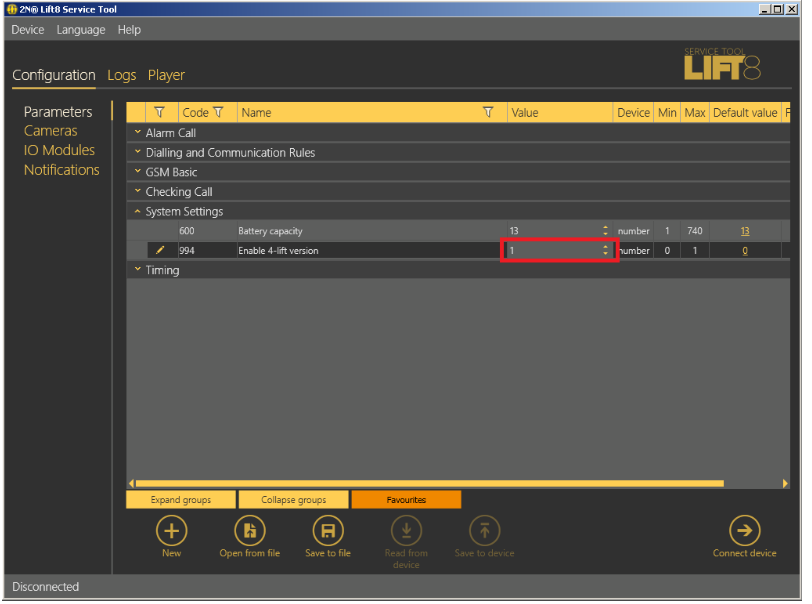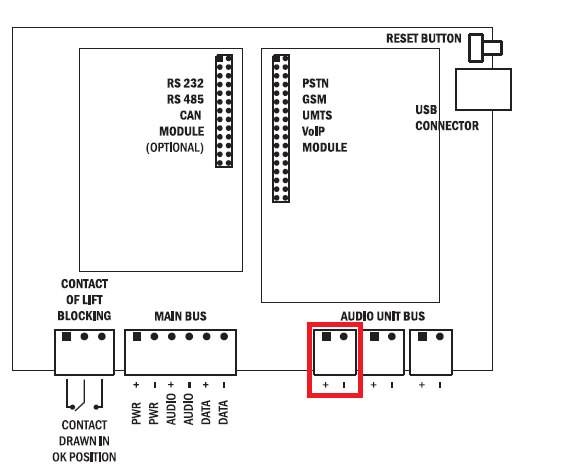4 lifts connection - 4 lifts connected to single 2N®Lift8 Central Unit without any additional splitters
You can connect up to 4 lifts to single 2N®Lift8 Central Unit. To do so, you need to follow certain settings of 2N®Lift8 Central Unit and meet specific restrictions and requirements in such connection.
Prerequisites
2N®Lift8 Central Unit with communication module (latest firmware recommended)
4x 2N®Lift8 Audio Unit - COP (one for each elevator)
USB cable (optional)
Computer with installed 2N®Lift8 Service tool (optional)
Step by step guide
When 2N®Lift8 Central Unit is powered up, please access its programming using 2N®Lift8 Service tool and setup parameter 994 (Enable 4-lift version) to value 1.
In case you cannot connect computer to 2N®Lift8 Central Unit, you are able to set this parameter by calling to 2N®Lift8 Central Unit by phone and by using DTMF to set parameter 994 to value 1.
Install each of 2N®Lift8 Audio Unit - COP to single elevator. In this setup you can use only one 2N®Lift8 Audio Unit - COP in each elevator and shaft in total.
Jumper each 2N®Lift8 Audio Unit - COP to different position for each elevator as show on image below.
You can Interconnect each of 2N®Lift8 Audio Unit - COP with 2N®Lift8 Central Unit using two wire cable to same one audio port in 2N®Lift8 Central Unit.
Please follow + and - polarity of cables of each 2N®Lift8 Audio Unit - COP.
You can also connect other audio units such as 2N®Lift8 Audio Unit - Shaft and 2N®Lift8 Audio Unit - Compact instead of 2N®Lift8 Audio Unit - COP. Please refer to manual for correct position jumper settings of those units.