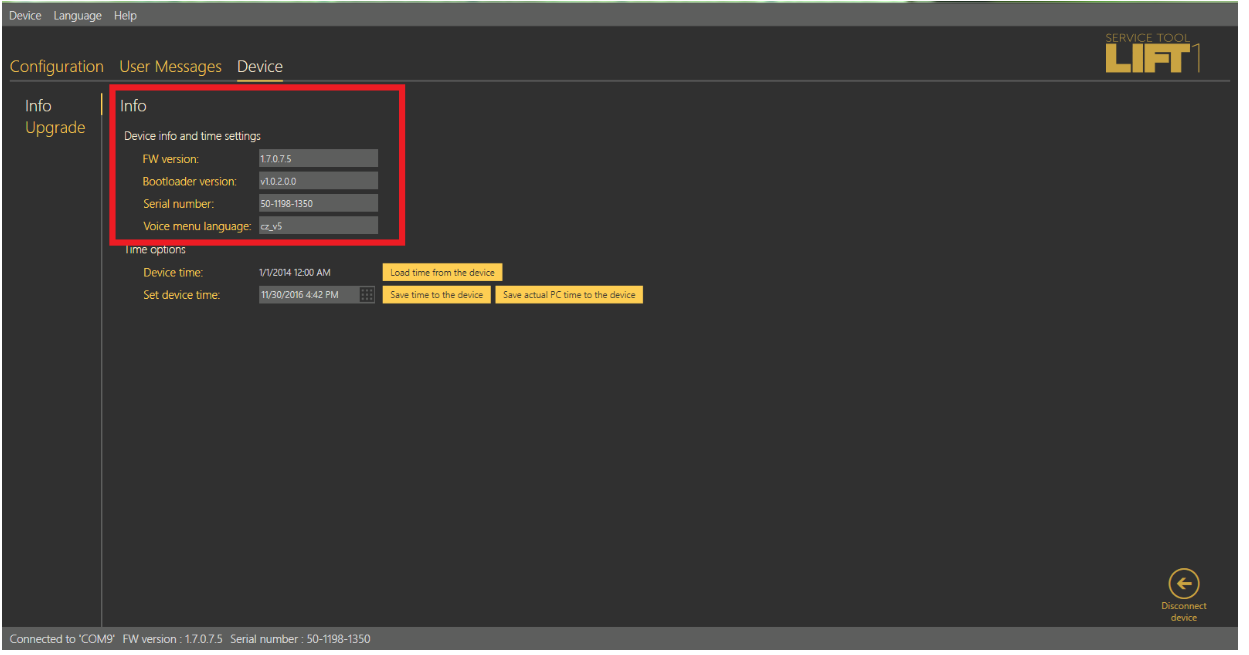How to provide all information to effectively resolve a technical issue on 2N® Lift1
Info
This FAQ serve as a quickguide for correct issue reporting when some problem on system is detected on 2N® Lift1.
In this case is necessary to send all information on www.support.2n.cz or contact your local distributor for quick support.
For fast respond, please follow steps:
- Do the upgrade to the latest version: Firmware upgrade - How to make a firmware upgrade on 2N® Lift1
- Do the factory reset:Factory reset - How to make a factory reset on 2N® Lift1
- Set up your system again and do tests
If problems persists then:
- Actual configuration of system: Configuration backup - How to backup configuration and how to capture a trace on 2N® Lift1
- serial number and firmware version of the product (using service tools 2N® service Tool software, menu "Device"):
- Description of the connetion:
- PSTN connection? (provider)
- PBX connection (type, model)
- GSM /UMTS gateway (type, SIM card information - operator, tel. number) - in case of 2N® EasyGate provide:
- serial number
- FW version
- LED diods state in idle mode
- LED diods state in active mode
- Line voltage where is connected 2N® Lift1 (off-hook)
- In case of user voice message error:
- Was it recorded with service tool?
- Was used external file .wav? (send it for analyze)
- Problem description
- Briefly describe what is happening exactly.