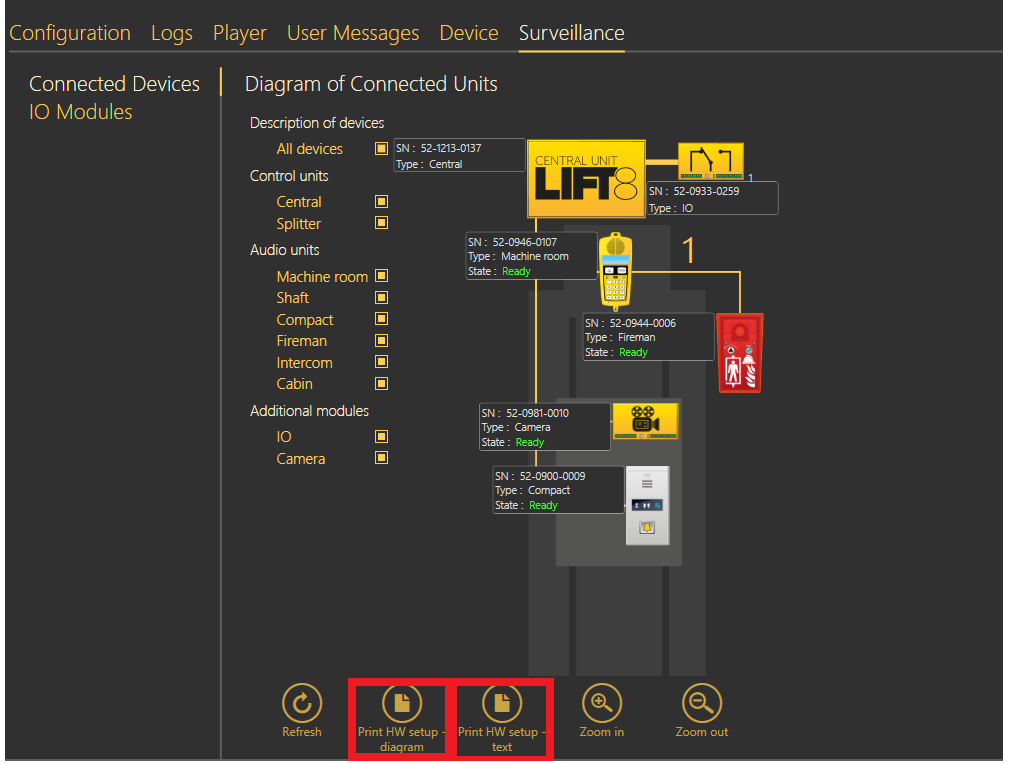How to provide all information to effectively resolve a technical issue on 2N® Lift8
Info
This FAQ serves mainly such a quick guide for quick report of technical issue on 2N® Lift8.
In such a case is necessary provide all information on www.support.2n.cz or to your local distributor.
- Always proceed an upgrade for actual available firmware version for your hardware, available on www.2n.cz
- Exact description of connected units, including all serial numbers on installation site (you can use printscreen or save xml configuration and print actual untis from Surveillance menu)
- Used communication module
- Exact LEDs description from the central unit of 2N® Lift8
- In case of audio unit issue, description of LEDs on it
- Save actual configuration, logs and bus logs from the central unit: Configuration backup - how to backup configuration and how to capture a trace on 2N® Lift8
- In case of VoIP issue, make an wireshark trace (.pcap)
- Language of voice menu
- In case of user voice messages, send problematic file with description
- In case of camera module issue:
- exact problem description
- camera type, model, firmware
- SD card type, are data storing?
- Camera module mode
- Stand alone
- in Lift8 usage