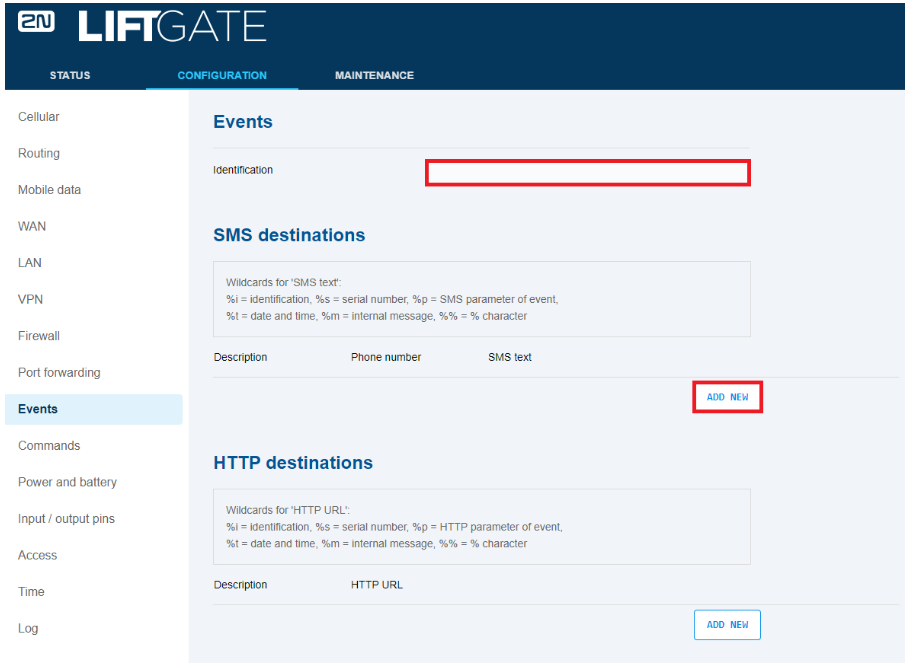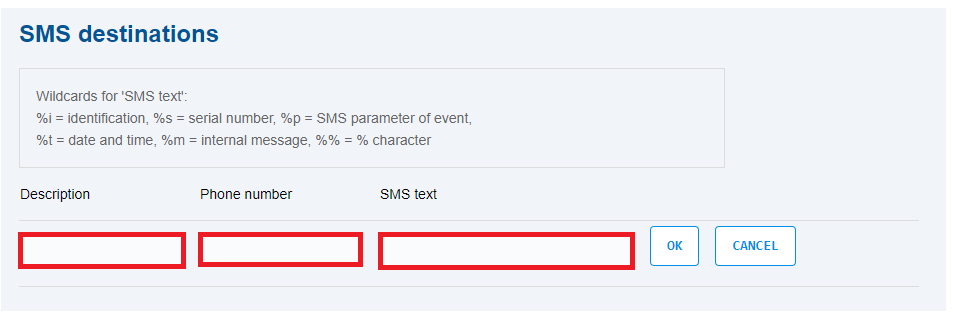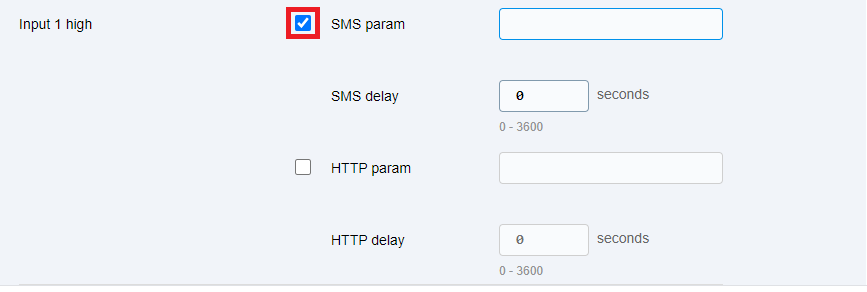SMS sending upon input trigger in Liftgate
Sending SMS upon input trigger
This function allows you to send SMS to the predefined number when the input is triggered.
- The identification serves as your own name for this LiftGate. This parameter can be later used in the SMS.
- Create an SMS destination by clicking „ADD NEW“
- Description is used as a name for this destination
- Fill in the receiving phone number
- Fill your custom message into the SMS text. The parameters listed can be used to automatically fill the information (%i for the identification mentioned above).
- Once the destination is set scroll down and enable the input high/low depending on the desired method
- Enable the SMS param and save
- Once the input is triggered the SMS will be sent to the destination