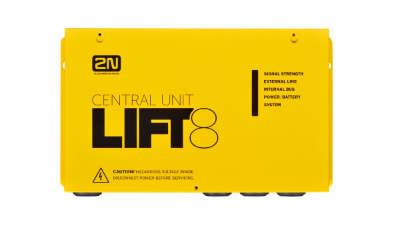SMS programming - How to configure 2N® Lift8 over SMS messages
Info
This FAQ describes how you can configure 2N® Lift8 via SMS messages. You will learn commands which you can use for SMS configuration and also possible responds to this commands.
Configuration SMS messages
Below you can find list of possible SMS configuration commands for 2N® Lift8. In list below, you can see exact format of available messages. You can use up to 5x160 characters per SMS message as 2N® Lift8 supports long SMS messages.
- Configuration:
L8 CNF 12345 011=00420222222222 012=00420111111111 (You can use any available parameter from parameter chart) - Put 2N® Lift8 into the factory default:
L8 DEF 12345 - Restart:
L8 RST 12345
Possible responses
Confirmation messages
L8 CNF OK - configuration was applied
L8 DEF OK - reset to factory default was successful
L8 SET OK - switch of profile was successful
L8 RST OK - restart of the device was successful
Error messages
L8 ERR Invalid Message -If L8 sign is missing or is different (L2, L4 WHATEVER ELSE)
L8 ERR Unknown Command -If another command then CNF, DEF, SET a RST was applied (DFE FNC ETC ...)
L8 ERR Invalid Password - Incorrect password for programming (default is 12345)
L8 ERR Invalid Parameters - releated to CNF and SET.
L8 ERR Invalid Syntax -Syntax error, when there are some spaces or chars where shouldn’t be
L8 ERR Does not Respond - doesn’t answer the call after 60 sec
- when the call is answered but doesn’t react for CPC programming
- hang up during programming
- doesnt react on WRITE_START, WRITE_CONFIRM, or CRC_REQUEST