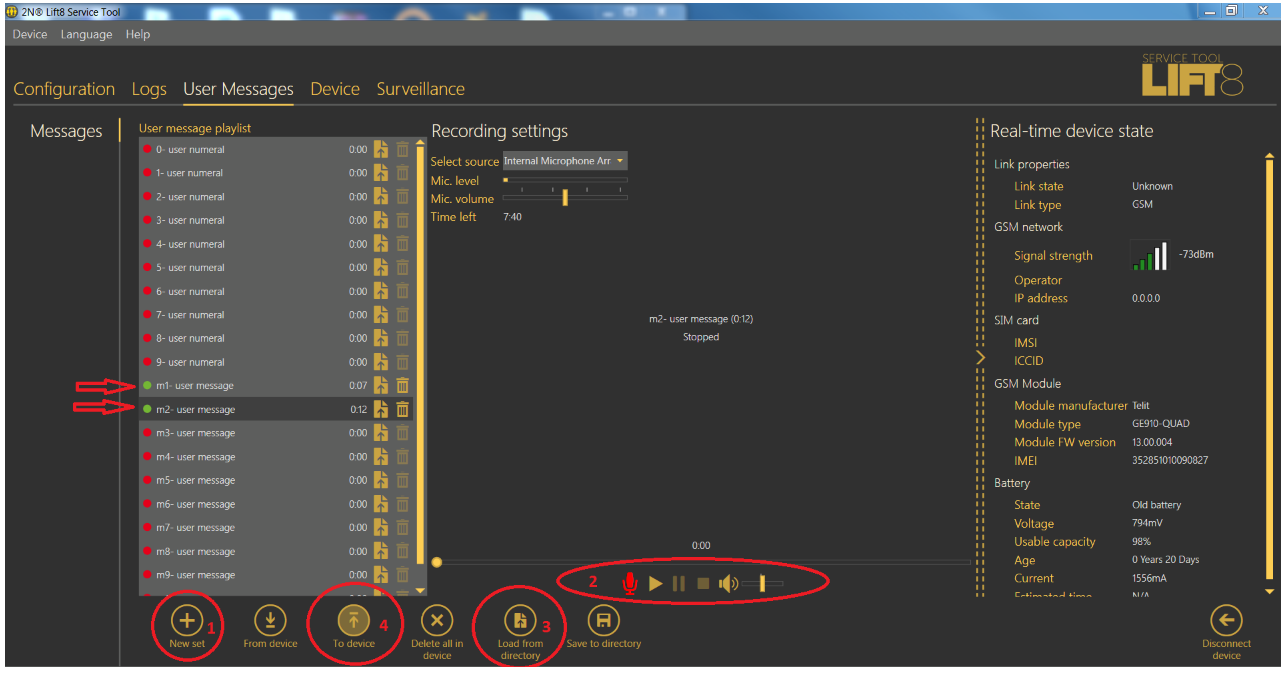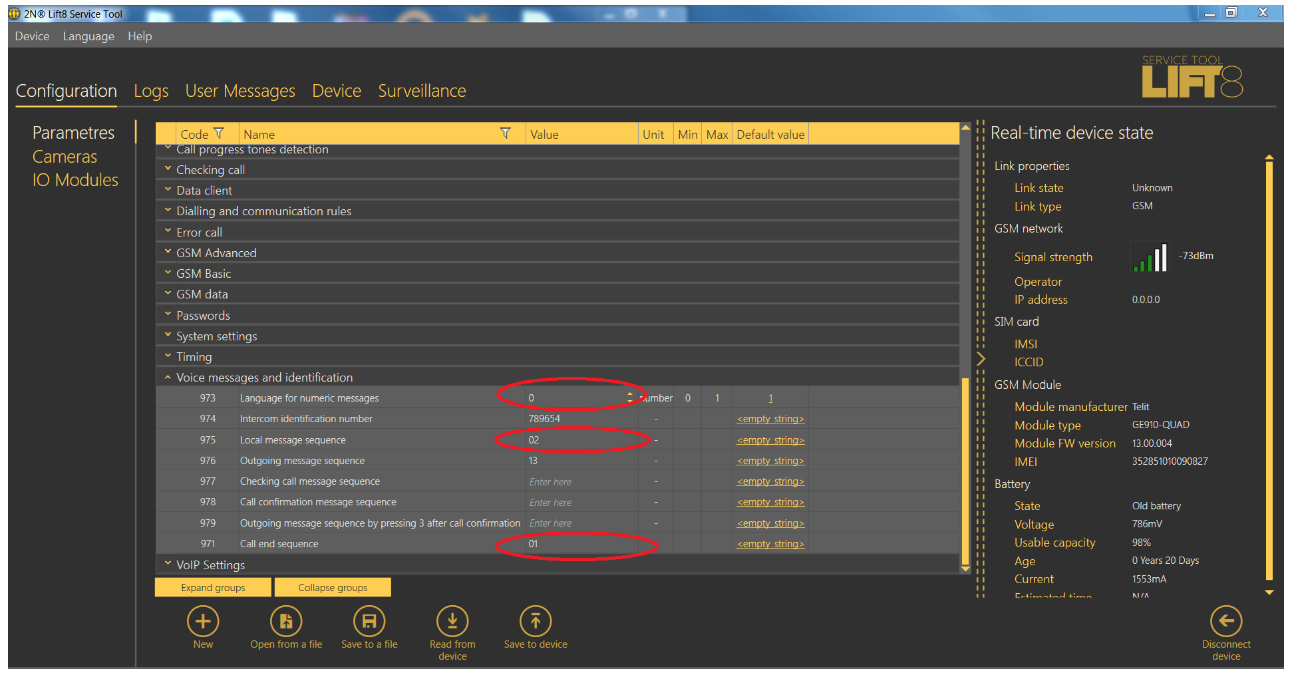User message - How to record your own User message for 2N® Lift8
- User Messages helps you replace the default system announcements with user messages. Load these messages from a file or, in the correct format, via the 2N® Lift8 Service Tool.Use the microphone connected to your PC to record the messages.
In the Picture 1, below you can find out the example How to create the User message m1 and m2. Firstly you have to add a New set (1) and than you can either record your own message directly from your PC (2) or upload the file from your database (3). As a last step you need to upload all files to the Central Unit by pressing "To device" (4).
Picture 1.
2. We can now set those messages m1 and m2 . For example assign the massage m1 to the parameter 971 and m2 to the parameter 975 as described in the Picture 2 below.
There would be also a possible to combine more than one User massage to each parameter. You would simply set for Example parameter 971 to "0102"
Picture 2.
You can find out the detail information about the User massages in the online User manual for the 2N® Lift8 Service Tool. Section 5.3, User messages