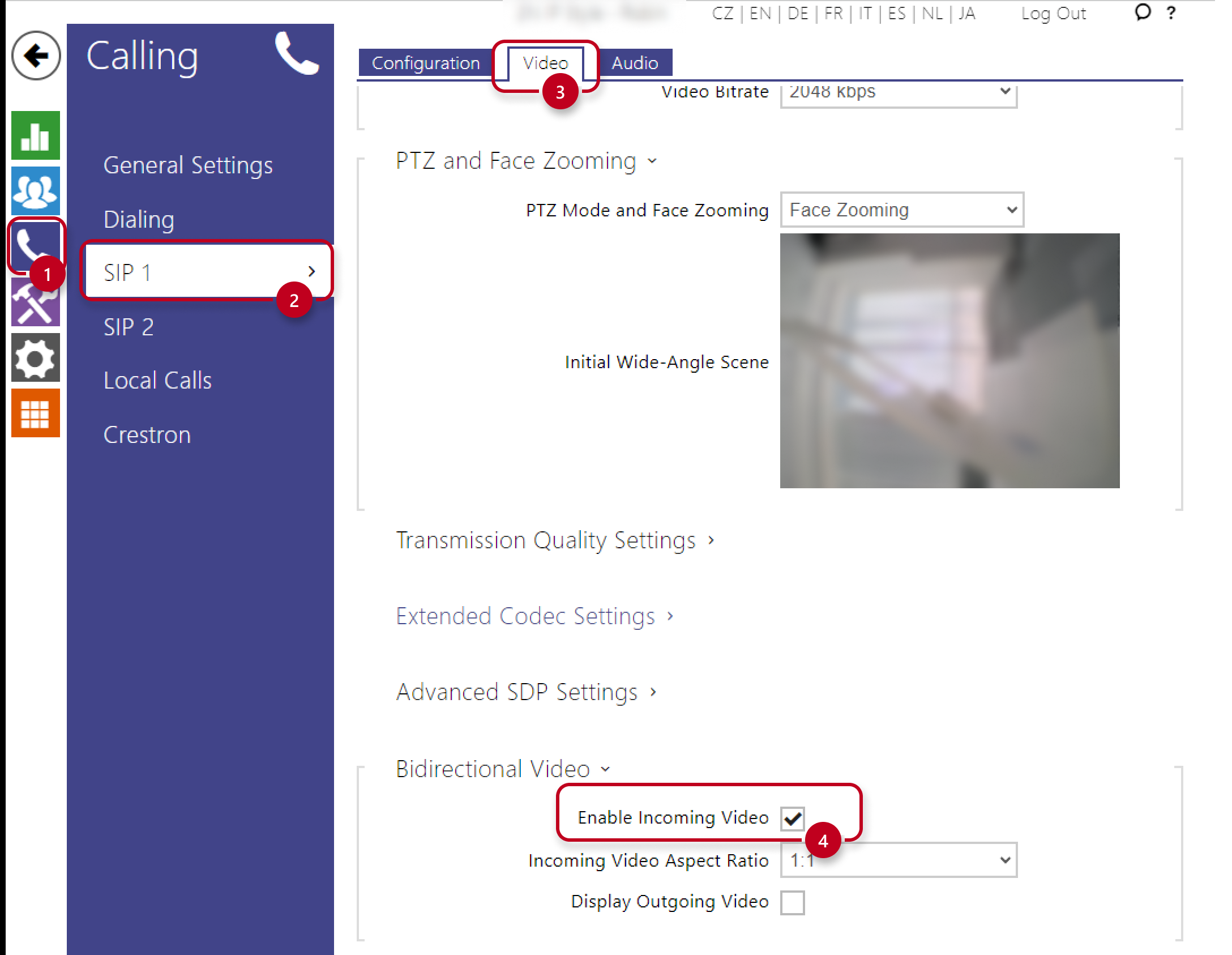2N® IP Style - bi-directional video setup
Introduction
Since FW v2.35, visitors can now see the receptionist they’re calling directly on the display of 2N® IP Style. It is ideal for receptions and remotely managed info/SOS points; it’s also a great feature for the hearing impaired as they can communicate using sign language. Please note that the person on the other side of the call must have a compatible device with camera: 2N® IP Phone D7A or another 2N® IP Style are good options.
Configuration
The configuration of bi-directional video function is very simple, you just need to log in to 2N® IP Style's web interface and navigate to Calling → SIP 1 → Video → Bidirectional video where you just need to Enable Incoming Video (4) as displayed below:
Additional settings include the option to change Incoming Video's Aspect Ratio which can increase the size of incoming video on 2N® IP Style's screen. The last option here is to Display Outgoing Video which can help visitors stand in the right place so that the receptionist can see them correctly.
Last update
- 2024-04-24
Devices used
- 2N® IP Style
- 2N® IP Phone D7A
Licenses required
- n/a
Compatible 2N intercoms
- 2N® IP Style
Compatible 2N answering units
- 2N® IP Phone D7A
- 2N® IP Style may be used as well