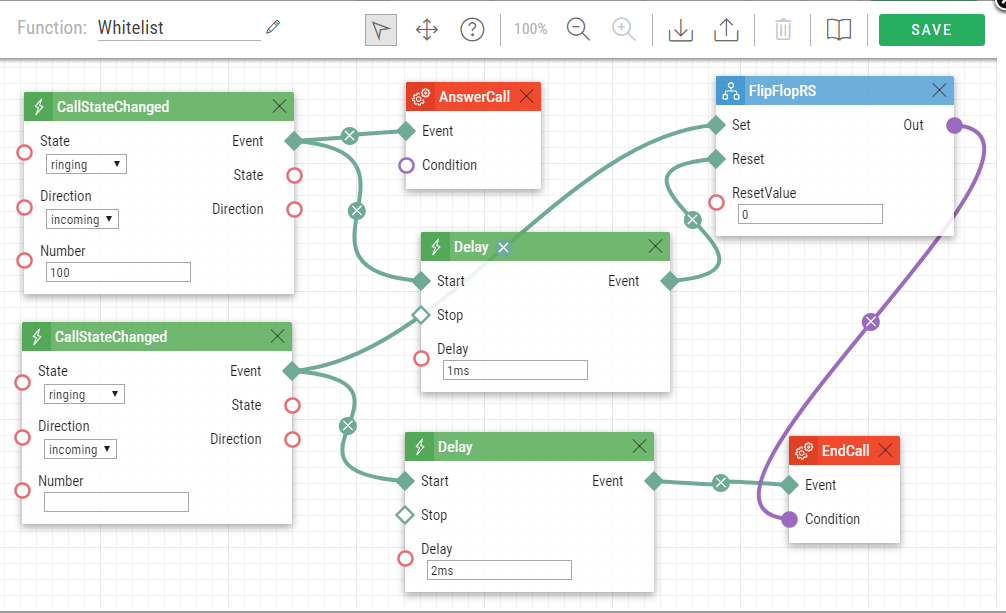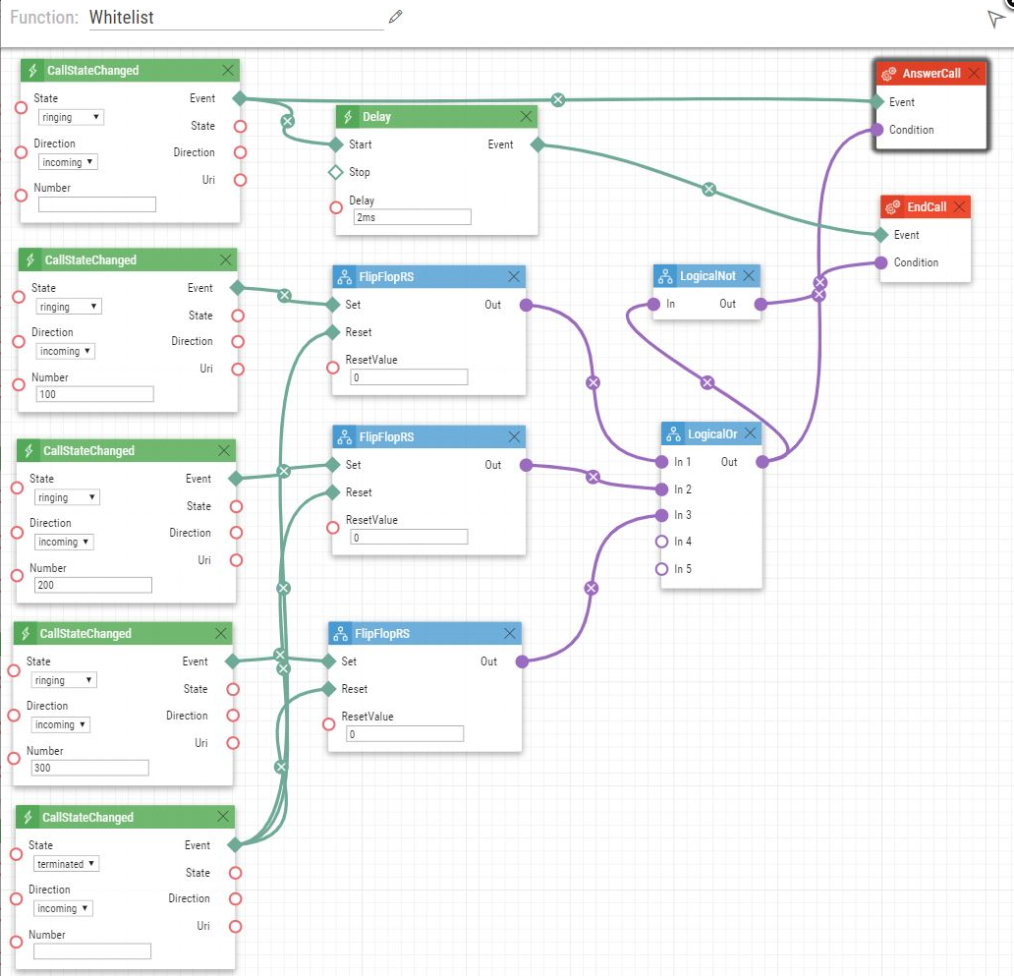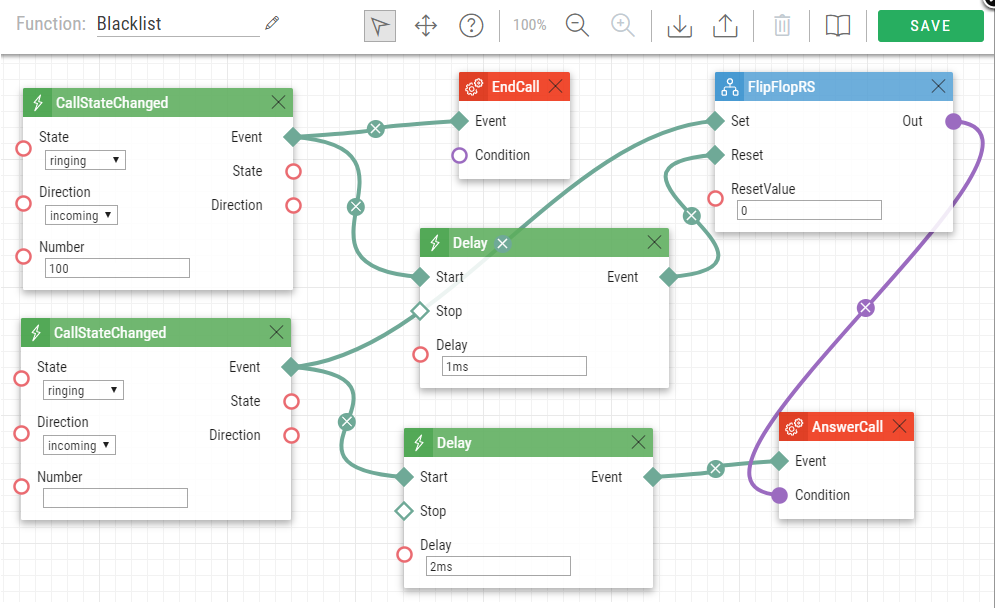Automation, Black/whitelist - How to block or allow specific numbers to call an intercom
Our intercoms don't support black/whitelisting by default. However, you can do it using a PBX or automation. If you'd like to use automation, you'll need GOLD license.
Basic setup — information
The Number parameter at the CallStateChanged event can contain a phone number or an IP address.
The following is an example of a whitelist. If you'd like to make a blacklist, just swap action AnswerCall for the EndCall one.
Please note that it's better to set up a whitelist, since blacklists can be easily bypassed by changing your number to a different one. For whitelisted values, you need to know the exact number that can get through.
Whitelist — single number
- You can download the automation here: Whitelist.am
Whitelist — multiple numbers
- Here you can see how to configure it for more than one number. Whitelist.am
Blacklist — single number
- This is an example of a blacklist. Blacklist.am
Firmware & License info
- 2N OS v2.37 with GOLD license
- Last updated on 23rd of December 2022
Note: All commands used in the Automation section are thoroughly described in our Automation manual altogether with corresponding examples.
- The manual is available on our web page: Automation Manual
More information: